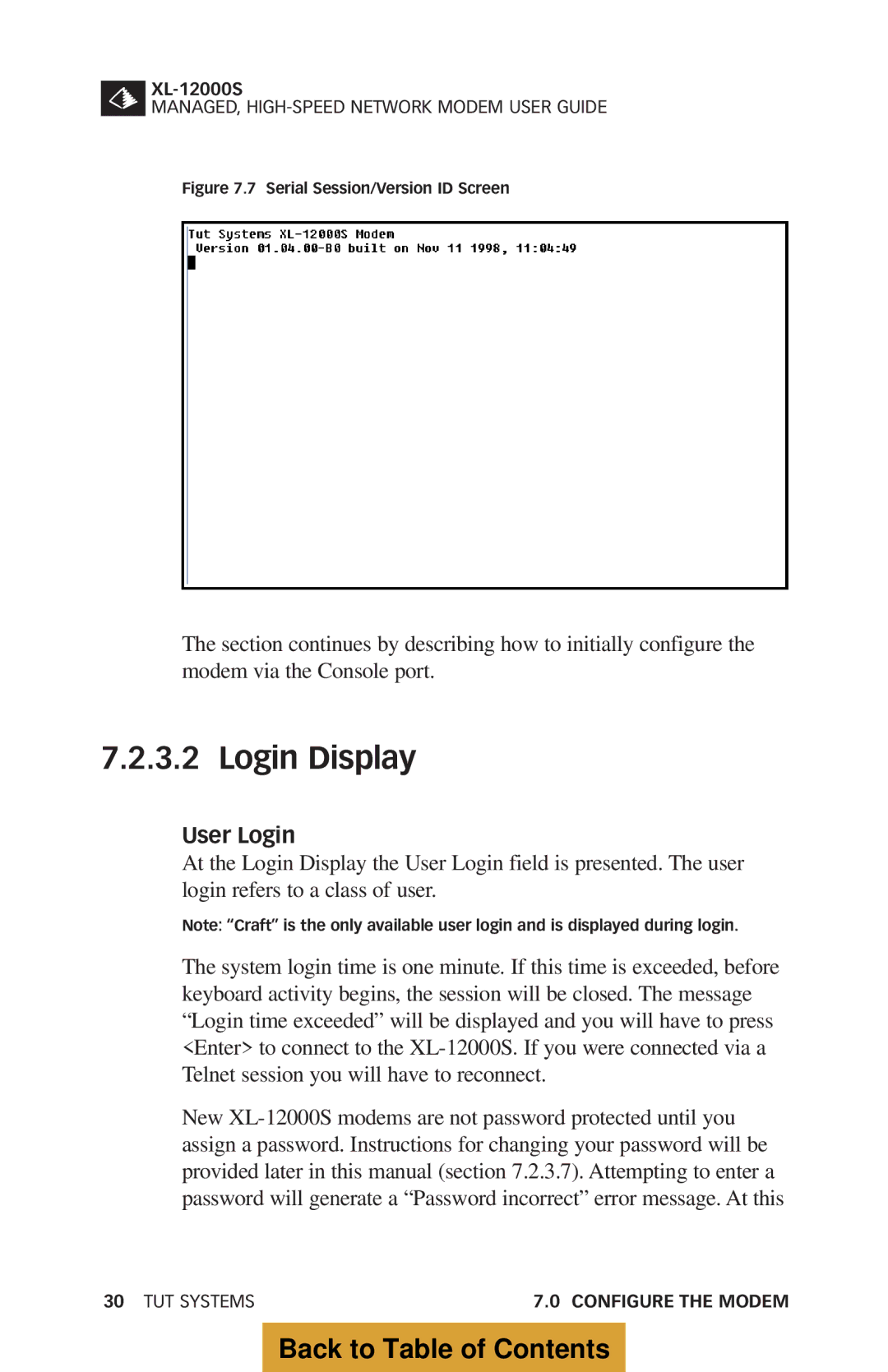MANAGED,
Figure 7.7 Serial Session/Version ID Screen
The section continues by describing how to initially configure the modem via the Console port.
7.2.3.2 Login Display
User Login
At the Login Display the User Login field is presented. The user login refers to a class of user.
Note: “Craft” is the only available user login and is displayed during login.
The system login time is one minute. If this time is exceeded, before keyboard activity begins, the session will be closed. The message “Login time exceeded” will be displayed and you will have to press <Enter> to connect to the
New
30 TUT SYSTEMS | 7.0 CONFIGURE THE MODEM |