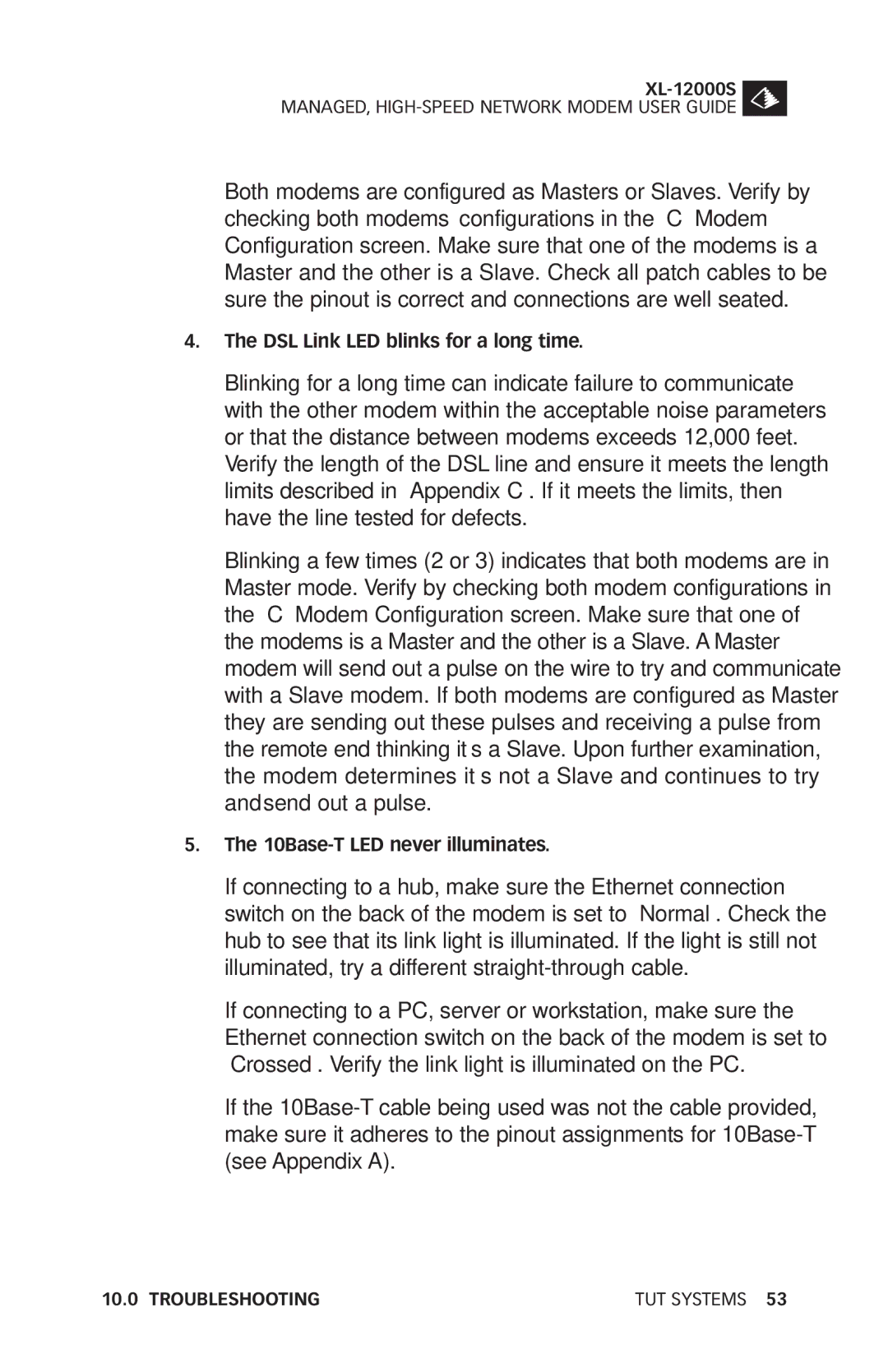MANAGED,
Both modems are configured as Masters or Slaves. Verify by checking both modems’ configurations in the “C” Modem Configuration screen. Make sure that one of the modems is a Master and the other is a Slave. Check all patch cables to be sure the pinout is correct and connections are well seated.
4.The DSL Link LED blinks for a long time.
Blinking for a long time can indicate failure to communicate with the other modem within the acceptable noise parameters or that the distance between modems exceeds 12,000 feet. Verify the length of the DSL line and ensure it meets the length limits described in “Appendix C”. If it meets the limits, then have the line tested for defects.
Blinking a few times (2 or 3) indicates that both modems are in Master mode. Verify by checking both modem configurations in the “C” Modem Configuration screen. Make sure that one of the modems is a Master and the other is a Slave. A Master modem will send out a pulse on the wire to try and communicate with a Slave modem. If both modems are configured as Master they are sending out these pulses and receiving a pulse from the remote end thinking it’s a Slave. Upon further examination, the modem determines it’s not a Slave and continues to try and send out a pulse.
5.The
If connecting to a hub, make sure the Ethernet connection switch on the back of the modem is set to “Normal”. Check the hub to see that its link light is illuminated. If the light is still not illuminated, try a different
If connecting to a PC, server or workstation, make sure the Ethernet connection switch on the back of the modem is set to “Crossed”. Verify the link light is illuminated on the PC.
If the
10.0 TROUBLESHOOTING | TUT SYSTEMS 53 |