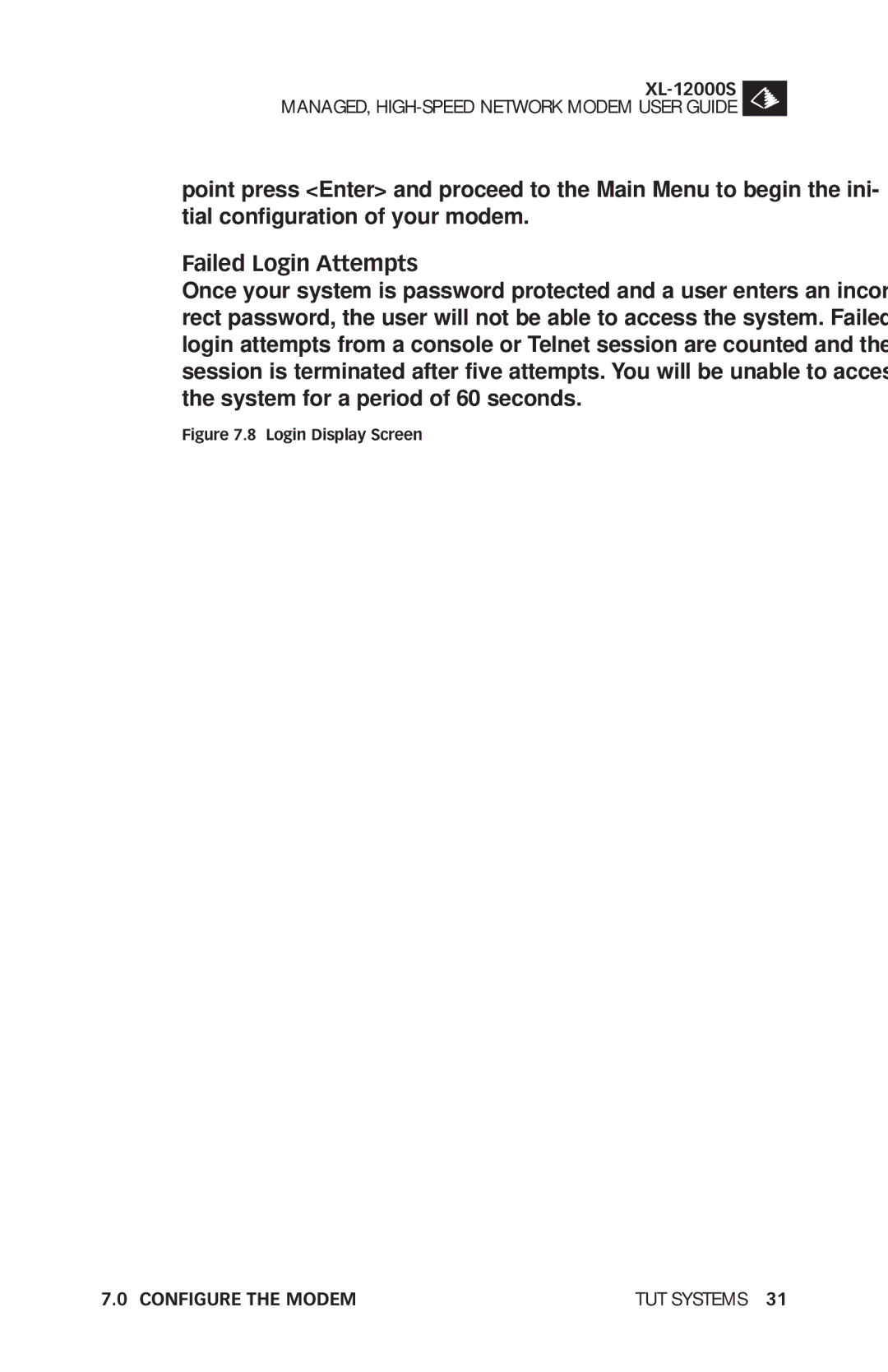MANAGED,
point press <Enter> and proceed to the Main Menu to begin the ini- tial configuration of your modem.
Failed Login Attempts
Once your system is password protected and a user enters an incor- rect password, the user will not be able to access the system. Failed login attempts from a console or Telnet session are counted and the session is terminated after five attempts. You will be unable to access the system for a period of 60 seconds.
Figure 7.8 Login Display Screen
7.0 CONFIGURE THE MODEM | TUT SYSTEMS 31 |