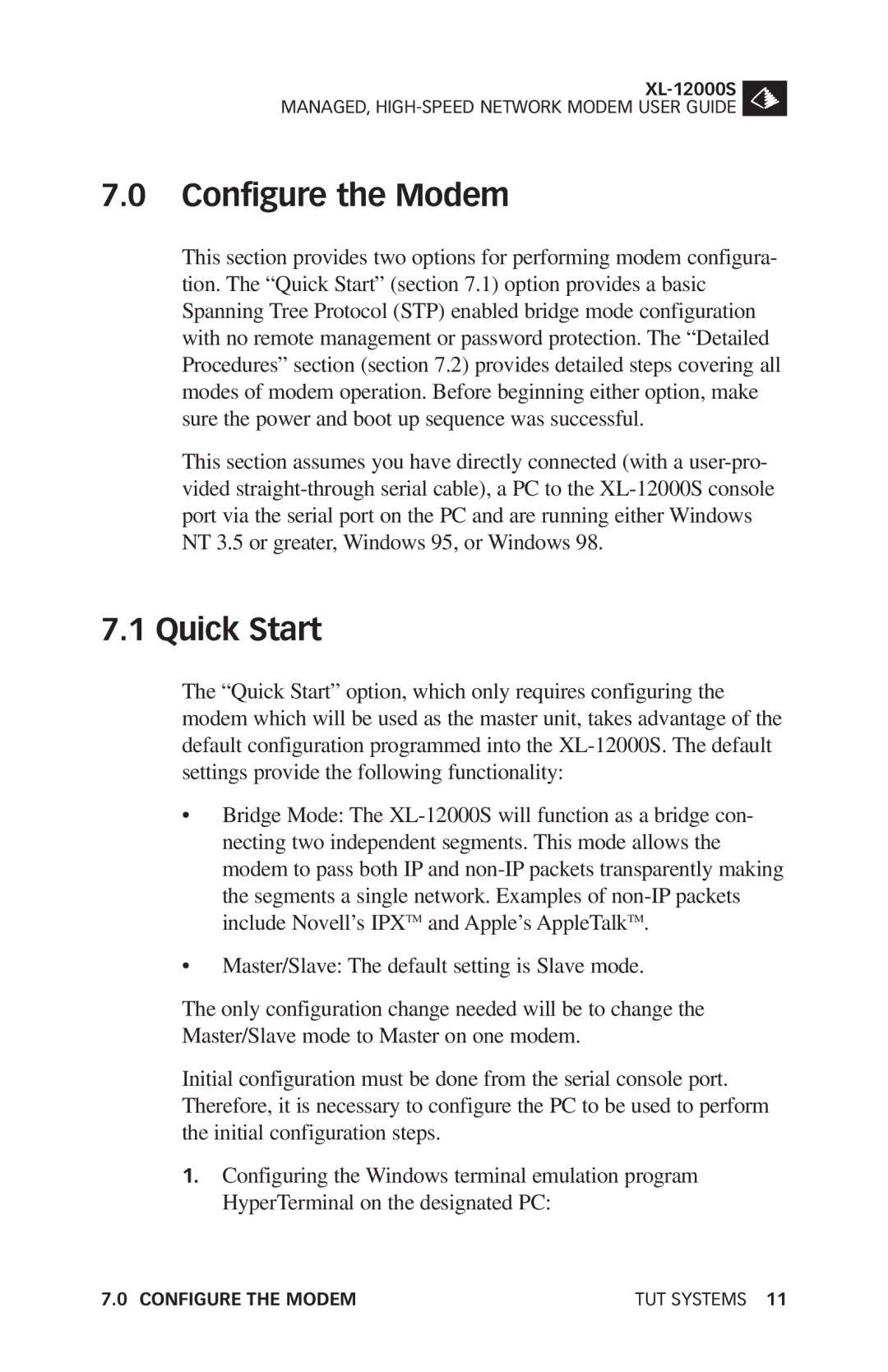MANAGED,
7.0Configure the Modem
This section provides two options for performing modem configura- tion. The “Quick Start” (section 7.1) option provides a basic Spanning Tree Protocol (STP) enabled bridge mode configuration with no remote management or password protection. The “Detailed Procedures” section (section 7.2) provides detailed steps covering all modes of modem operation. Before beginning either option, make sure the power and boot up sequence was successful.
This section assumes you have directly connected (with a
7.1 Quick Start
The “Quick Start” option, which only requires configuring the modem which will be used as the master unit, takes advantage of the default configuration programmed into the
•Bridge Mode: The
•Master/Slave: The default setting is Slave mode.
The only configuration change needed will be to change the Master/Slave mode to Master on one modem.
Initial configuration must be done from the serial console port. Therefore, it is necessary to configure the PC to be used to perform the initial configuration steps.
1.Configuring the Windows terminal emulation program HyperTerminal on the designated PC:
7.0 CONFIGURE THE MODEM | TUT SYSTEMS 11 |