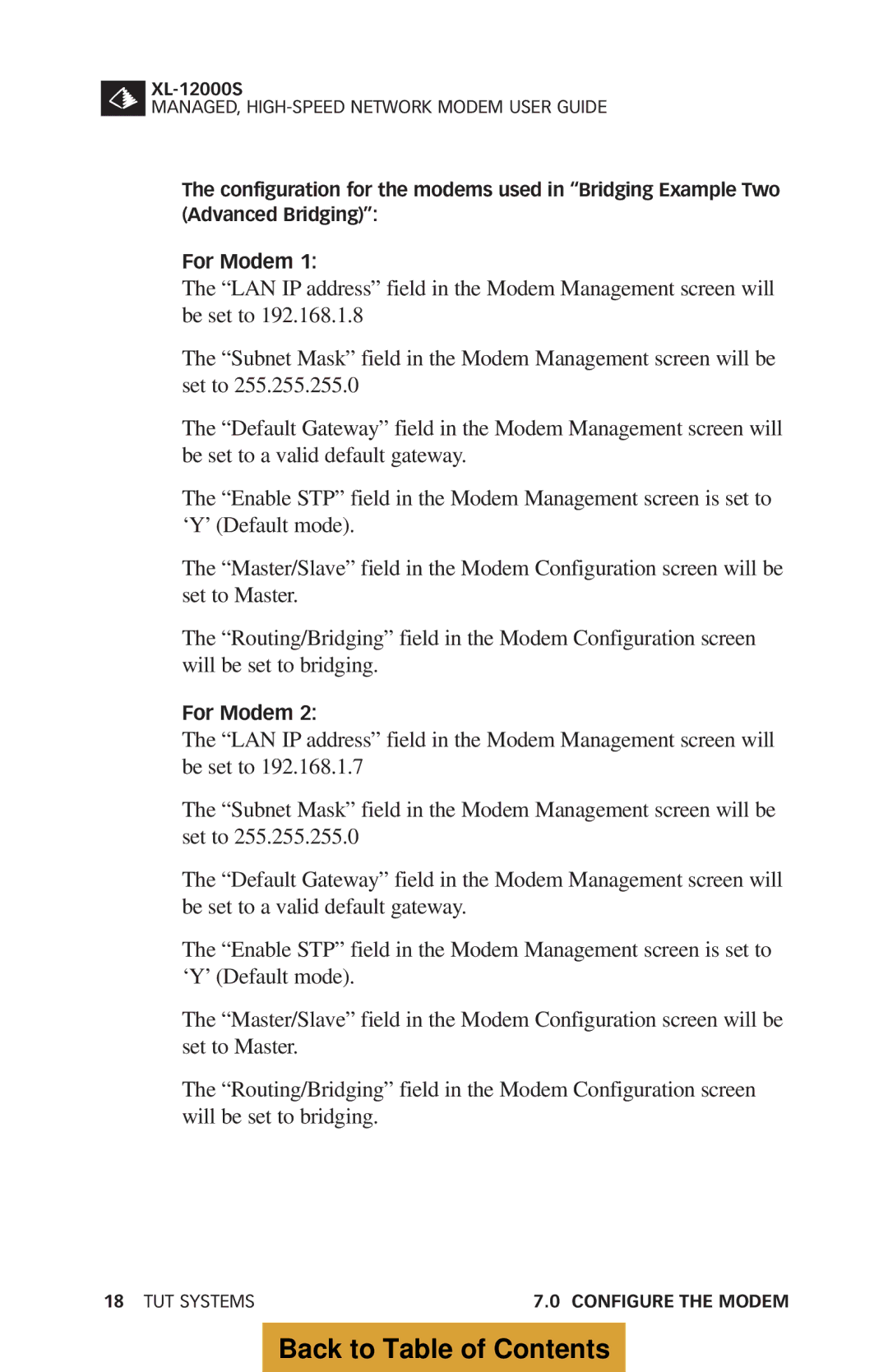MANAGED,
The configuration for the modems used in “Bridging Example Two (Advanced Bridging)”:
For Modem 1:
The “LAN IP address” field in the Modem Management screen will be set to 192.168.1.8
The “Subnet Mask” field in the Modem Management screen will be set to 255.255.255.0
The “Default Gateway” field in the Modem Management screen will be set to a valid default gateway.
The “Enable STP” field in the Modem Management screen is set to ‘Y’ (Default mode).
The “Master/Slave” field in the Modem Configuration screen will be set to Master.
The “Routing/Bridging” field in the Modem Configuration screen will be set to bridging.
For Modem 2:
The “LAN IP address” field in the Modem Management screen will be set to 192.168.1.7
The “Subnet Mask” field in the Modem Management screen will be set to 255.255.255.0
The “Default Gateway” field in the Modem Management screen will be set to a valid default gateway.
The “Enable STP” field in the Modem Management screen is set to ‘Y’ (Default mode).
The “Master/Slave” field in the Modem Configuration screen will be set to Master.
The “Routing/Bridging” field in the Modem Configuration screen will be set to bridging.
18 TUT SYSTEMS | 7.0 CONFIGURE THE MODEM |