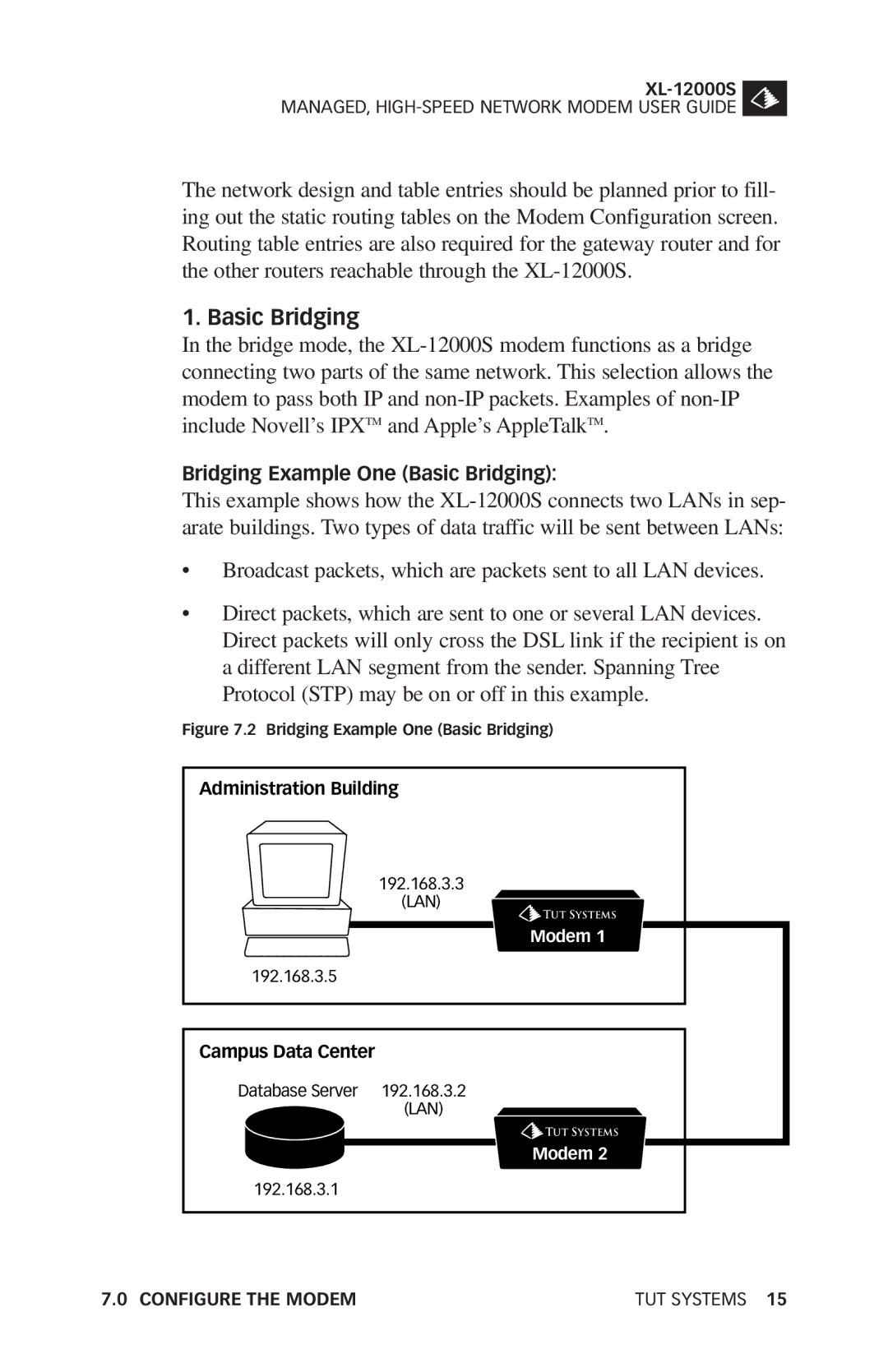MANAGED,
The network design and table entries should be planned prior to fill- ing out the static routing tables on the Modem Configuration screen. Routing table entries are also required for the gateway router and for the other routers reachable through the
1. Basic Bridging
In the bridge mode, the
Bridging Example One (Basic Bridging):
This example shows how the
•Broadcast packets, which are packets sent to all LAN devices.
•Direct packets, which are sent to one or several LAN devices. Direct packets will only cross the DSL link if the recipient is on a different LAN segment from the sender. Spanning Tree Protocol (STP) may be on or off in this example.
Figure 7.2 Bridging Example One (Basic Bridging)
Administration Building
| 192.168.3.3 |
| (LAN) |
| TUT SYSTEMS |
| Modem 1 |
192.168.3.5 |
|
Campus Data Center |
|
Database Server | 192.168.3.2 |
| (LAN) |
| TUT SYSTEMS |
Modem 2
192.168.3.1
7.0 CONFIGURE THE MODEM | TUT SYSTEMS 15 |