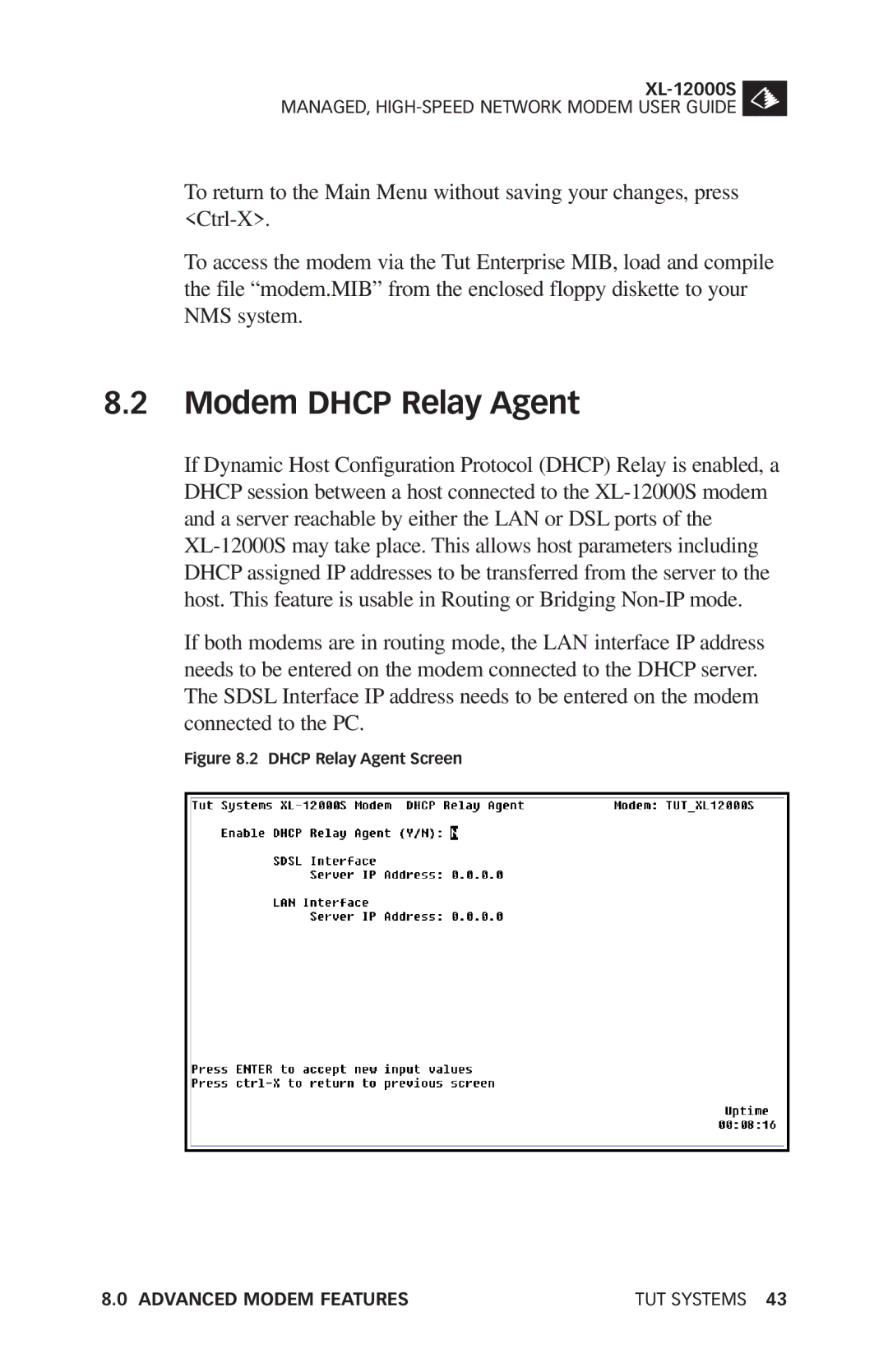MANAGED,
To return to the Main Menu without saving your changes, press
To access the modem via the Tut Enterprise MIB, load and compile the file “modem.MIB” from the enclosed floppy diskette to your NMS system.
8.2Modem DHCP Relay Agent
If Dynamic Host Configuration Protocol (DHCP) Relay is enabled, a DHCP session between a host connected to the
If both modems are in routing mode, the LAN interface IP address needs to be entered on the modem connected to the DHCP server. The SDSL Interface IP address needs to be entered on the modem connected to the PC.
Figure 8.2 DHCP Relay Agent Screen
8.0 ADVANCED MODEM FEATURES | TUT SYSTEMS 43 |