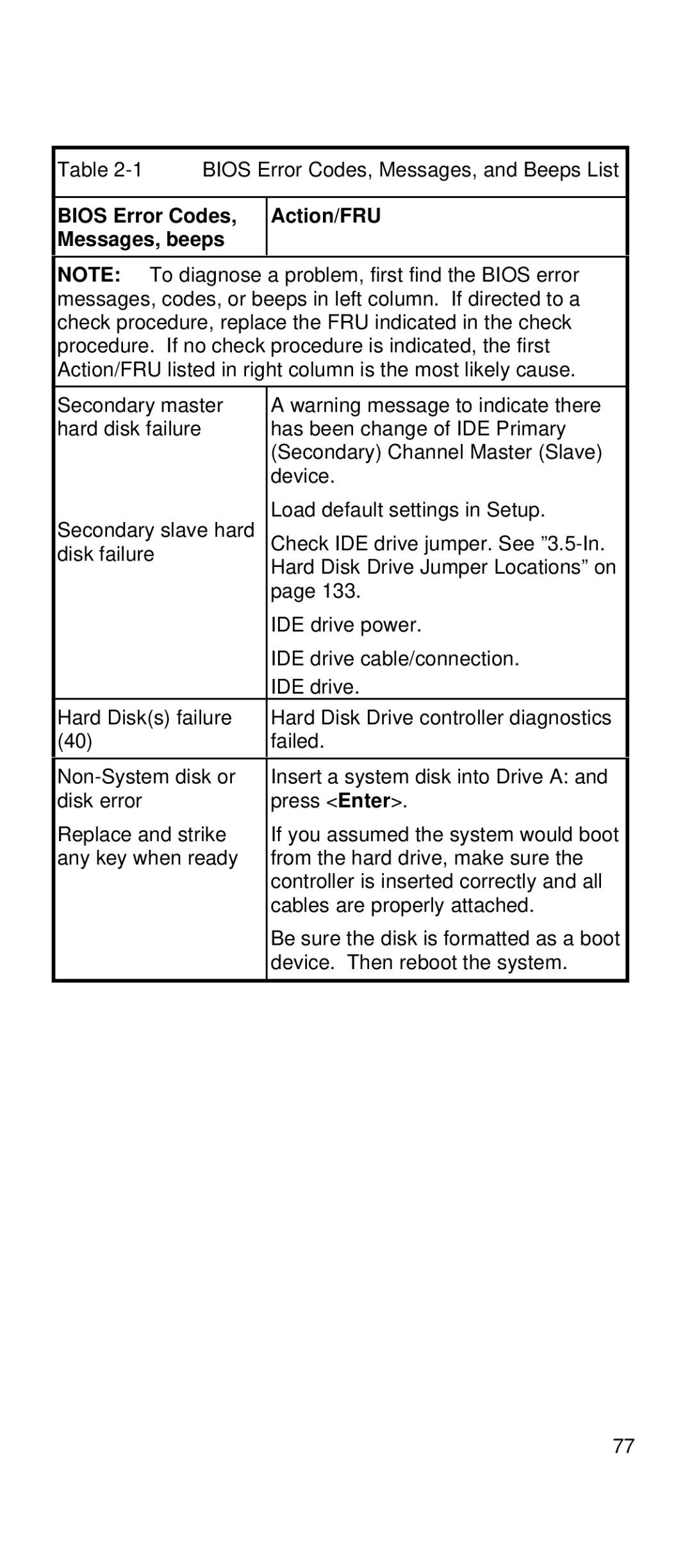Table
BIOS Error Codes, Messages, beeps
Action/FRU
NOTE: To diagnose a problem, first find the BIOS error messages, codes, or beeps in left column. If directed to a check procedure, replace the FRU indicated in the check procedure. If no check procedure is indicated, the first Action/FRU listed in right column is the most likely cause.
Secondary master | A warning message to indicate there |
hard disk failure | has been change of IDE Primary |
| (Secondary) Channel Master (Slave) |
| device. |
Secondary slave hard | Load default settings in Setup. |
Check IDE drive jumper. See | |
disk failure | Hard Disk Drive Jumper Locations” on |
| |
| page 133. |
| IDE drive power. |
| IDE drive cable/connection. |
| IDE drive. |
Hard Disk(s) failure | Hard Disk Drive controller diagnostics |
(40) | failed. |
|
|
Insert a system disk into Drive A: and | |
disk error | press <Enter>. |
Replace and strike | If you assumed the system would boot |
any key when ready | from the hard drive, make sure the |
| controller is inserted correctly and all |
| cables are properly attached. |
| Be sure the disk is formatted as a boot |
| device. Then reboot the system. |
|
|
77