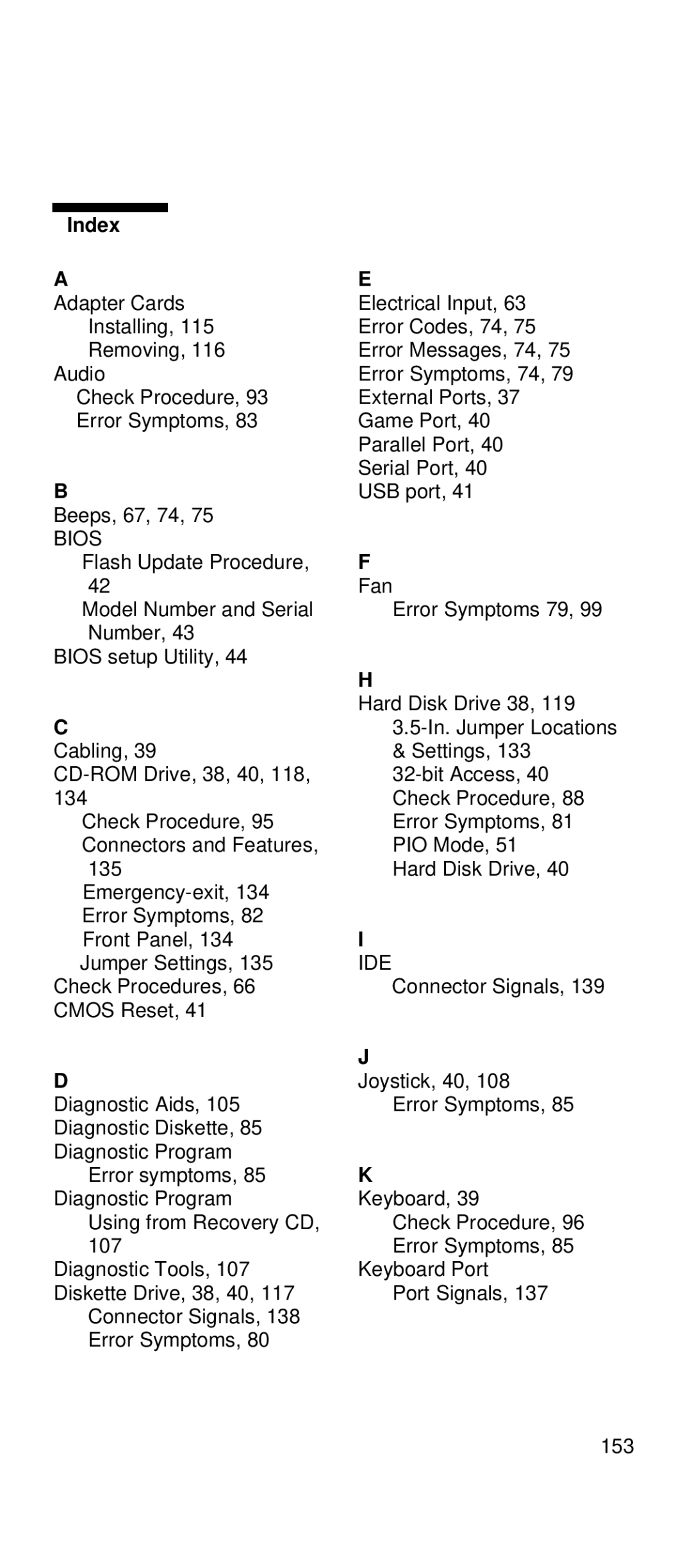Index |
|
A | E |
Adapter Cards | Electrical Input, 63 |
Installing, 115 | Error Codes, 74, 75 |
Removing, 116 | Error Messages, 74, 75 |
Audio | Error Symptoms, 74, 79 |
Check Procedure, 93 | External Ports, 37 |
Error Symptoms, 83 | Game Port, 40 |
| Parallel Port, 40 |
B | Serial Port, 40 |
USB port, 41 | |
Beeps, 67, 74, 75 |
|
BIOS | F |
Flash Update Procedure, | |
42 | Fan |
Model Number and Serial | Error Symptoms 79, 99 |
Number, 43 |
|
BIOS setup Utility, 44 | H |
| |
| Hard Disk Drive 38, 119 |
C | |
Cabling, 39 | & Settings, 133 |
134 | Check Procedure, 88 |
Check Procedure, 95 | Error Symptoms, 81 |
Connectors and Features, | PIO Mode, 51 |
135 | Hard Disk Drive, 40 |
| |
Error Symptoms, 82 |
|
Front Panel, 134 | I |
Jumper Settings, 135 | IDE |
Check Procedures, 66 | Connector Signals, 139 |
CMOS Reset, 41 |
|
D | J |
Joystick, 40, 108 | |
Diagnostic Aids, 105 | Error Symptoms, 85 |
Diagnostic Diskette, 85 |
|
Diagnostic Program | K |
Error symptoms, 85 | |
Diagnostic Program | Keyboard, 39 |
Using from Recovery CD, | Check Procedure, 96 |
107 | Error Symptoms, 85 |
Diagnostic Tools, 107 | Keyboard Port |
Diskette Drive, 38, 40, 117 | Port Signals, 137 |
Connector Signals, 138 |
|
Error Symptoms, 80 |
|
153