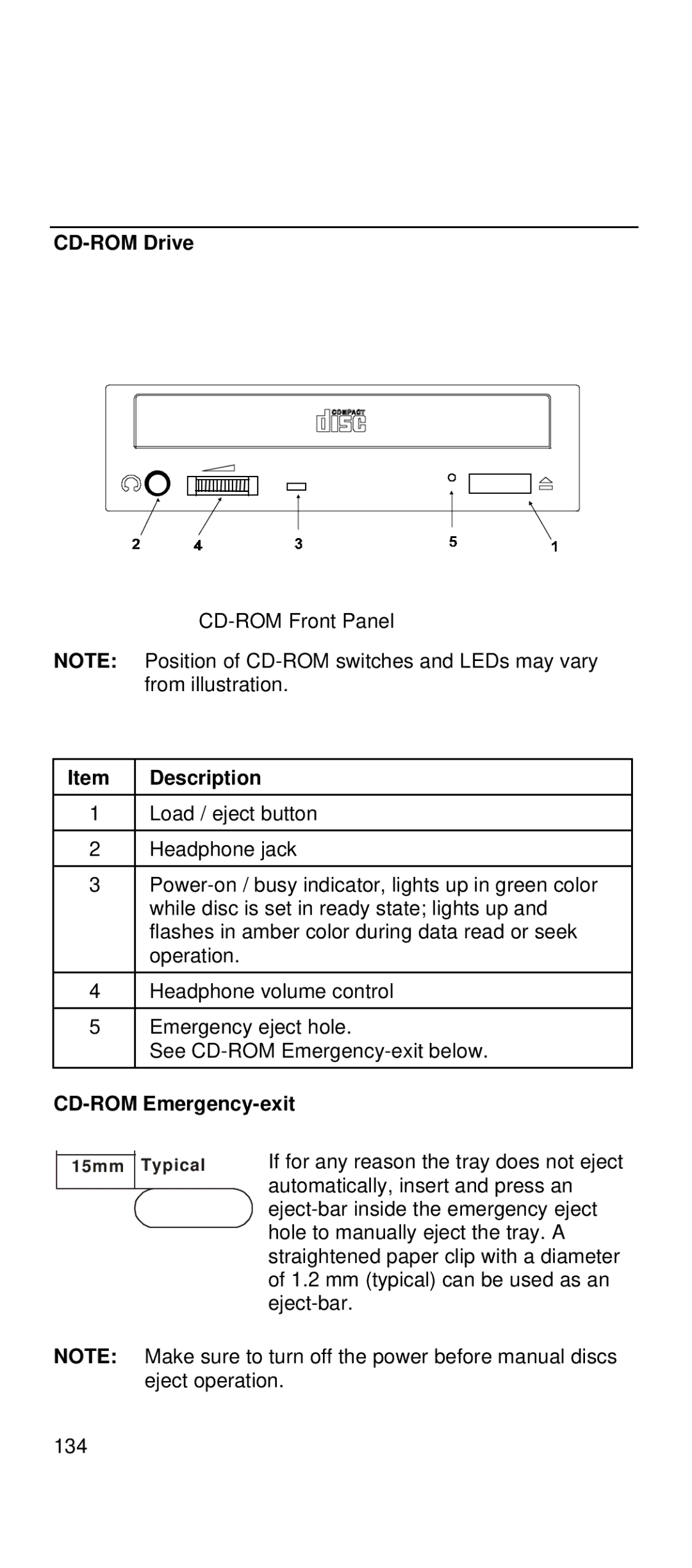CD-ROM Drive
NOTE: Position of
Item | Description |
1Load / eject button
2Headphone jack
3
4Headphone volume control
5Emergency eject hole.
See
CD-ROM Emergency-exit
15mm | Typical | If for any reason the tray does not eject | |
|
|
| automatically, insert and press an |
|
|
| |
|
|
| |
|
|
| hole to manually eject the tray. A |
|
|
| |
|
|
| straightened paper clip with a diameter |
|
|
| of 1.2 mm (typical) can be used as an |
|
|
| |
NOTE: Make sure to turn off the power before manual discs eject operation.
134