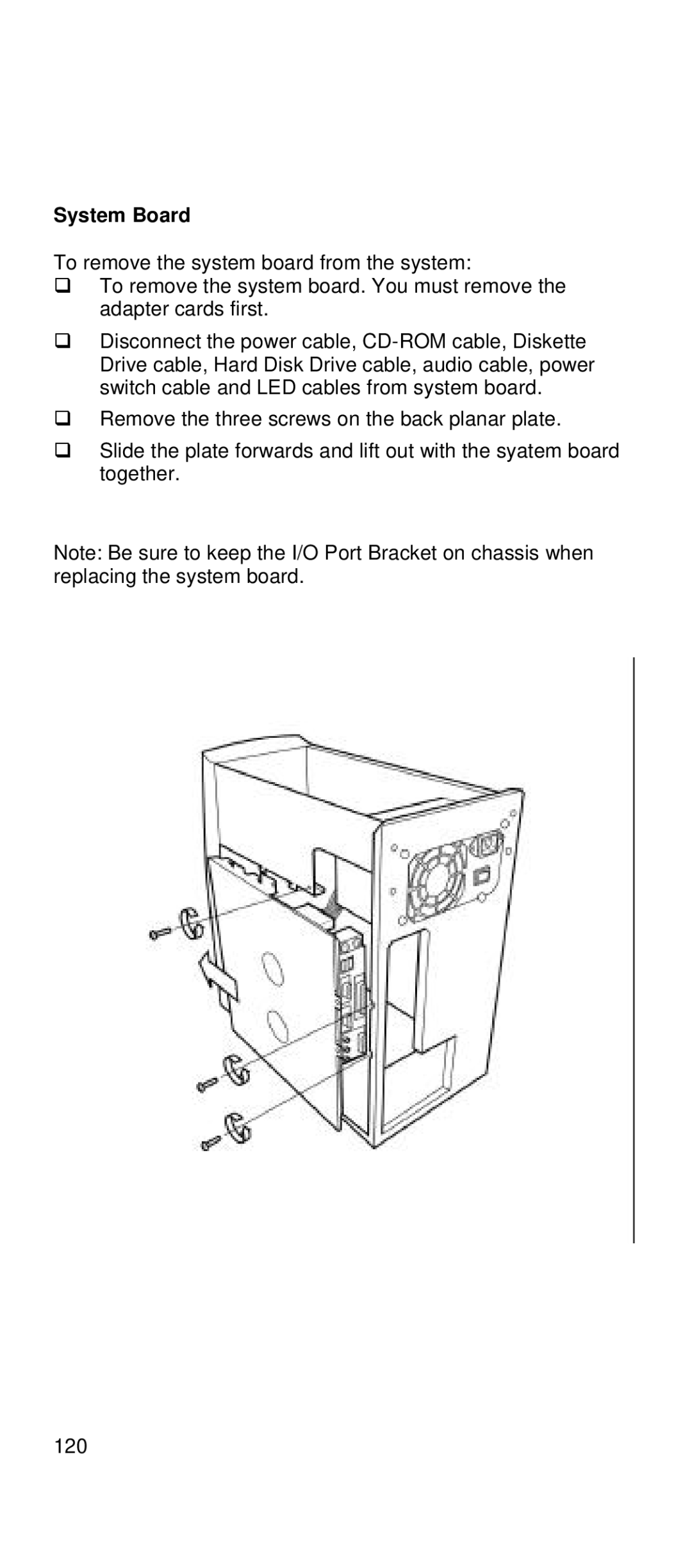System Board
To remove the system board from the system:
qTo remove the system board. You must remove the adapter cards first.
qDisconnect the power cable,
qRemove the three screws on the back planar plate.
qSlide the plate forwards and lift out with the syatem board together.
Note: Be sure to keep the I/O Port Bracket on chassis when replacing the system board.
120