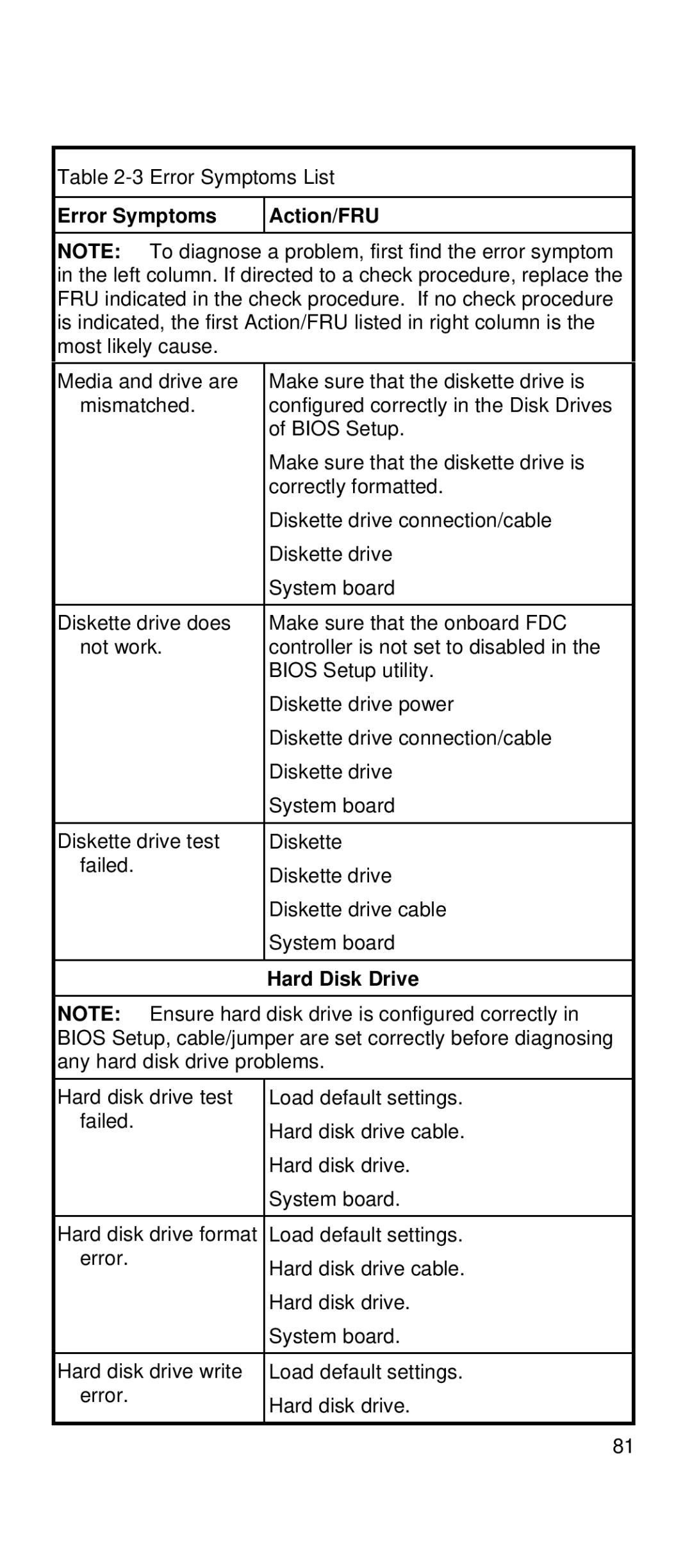Table
Error Symptoms
Action/FRU
NOTE: To diagnose a problem, first find the error symptom in the left column. If directed to a check procedure, replace the FRU indicated in the check procedure. If no check procedure is indicated, the first Action/FRU listed in right column is the most likely cause.
Media and drive are | Make sure that the diskette drive is |
mismatched. | configured correctly in the Disk Drives |
| of BIOS Setup. |
| Make sure that the diskette drive is |
| correctly formatted. |
| Diskette drive connection/cable |
| Diskette drive |
| System board |
|
|
Diskette drive does | Make sure that the onboard FDC |
not work. | controller is not set to disabled in the |
| BIOS Setup utility. |
| Diskette drive power |
| Diskette drive connection/cable |
| Diskette drive |
| System board |
|
|
Diskette drive test | Diskette |
failed. | Diskette drive |
| |
| Diskette drive cable |
| System board |
|
|
| Hard Disk Drive |
NOTE: Ensure hard disk drive is configured correctly in BIOS Setup, cable/jumper are set correctly before diagnosing any hard disk drive problems.
Hard disk drive test | Load default settings. |
failed. | Hard disk drive cable. |
| |
| Hard disk drive. |
| System board. |
|
|
Hard disk drive format | Load default settings. |
error. | Hard disk drive cable. |
| |
| Hard disk drive. |
| System board. |
|
|
Hard disk drive write | Load default settings. |
error. | Hard disk drive. |
| |
|
|
81