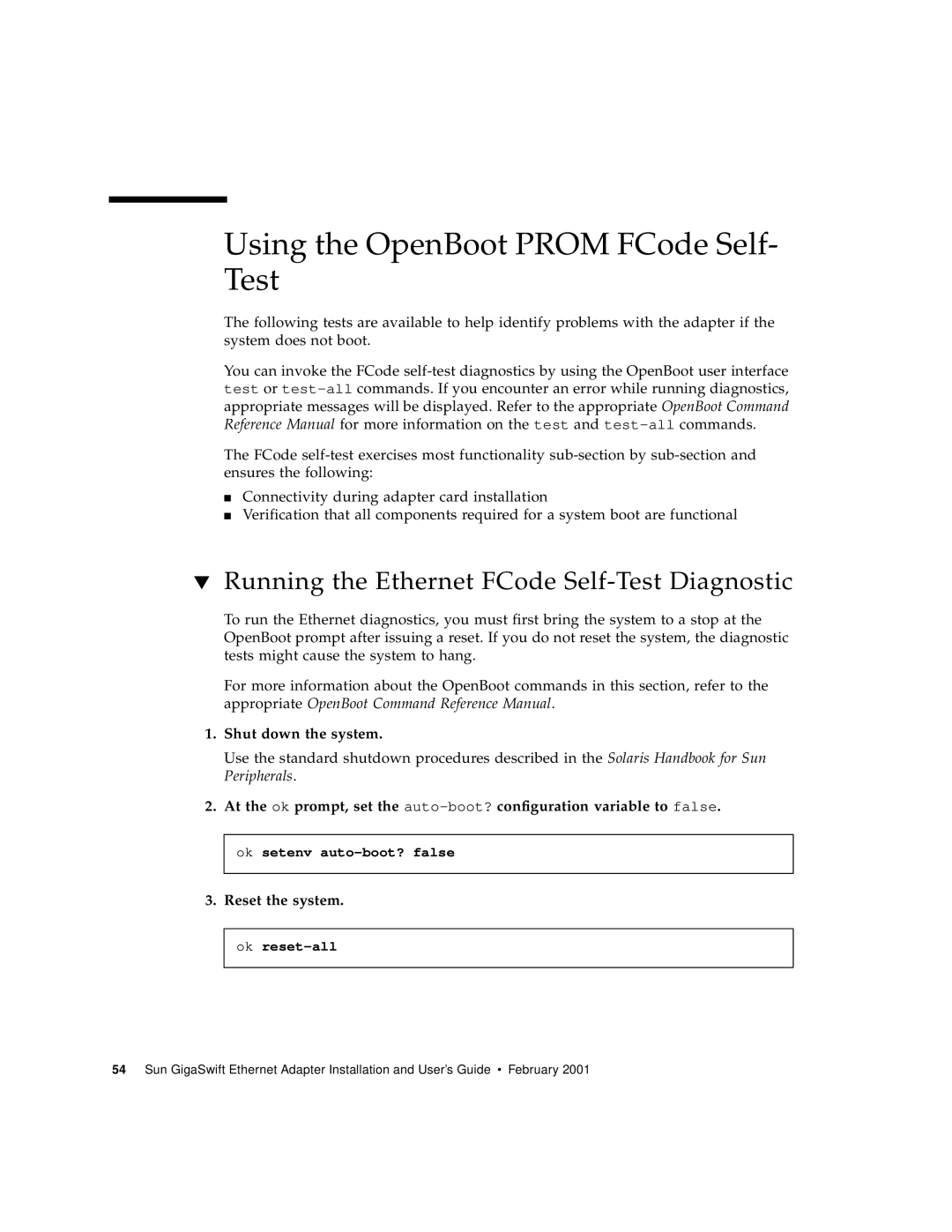Using the OpenBoot PROM FCode Self- Test
The following tests are available to help identify problems with the adapter if the system does not boot.
You can invoke the FCode
The FCode
■Connectivity during adapter card installation
■Verification that all components required for a system boot are functional
▼Running the Ethernet FCode Self-Test Diagnostic
To run the Ethernet diagnostics, you must first bring the system to a stop at the OpenBoot prompt after issuing a reset. If you do not reset the system, the diagnostic tests might cause the system to hang.
For more information about the OpenBoot commands in this section, refer to the appropriate OpenBoot Command Reference Manual.
1.Shut down the system.
Use the standard shutdown procedures described in the Solaris Handbook for Sun Peripherals.
2.At the ok prompt, set the
ok setenv
3.Reset the system.
ok
54 Sun GigaSwift Ethernet Adapter Installation and User’s Guide • February 2001