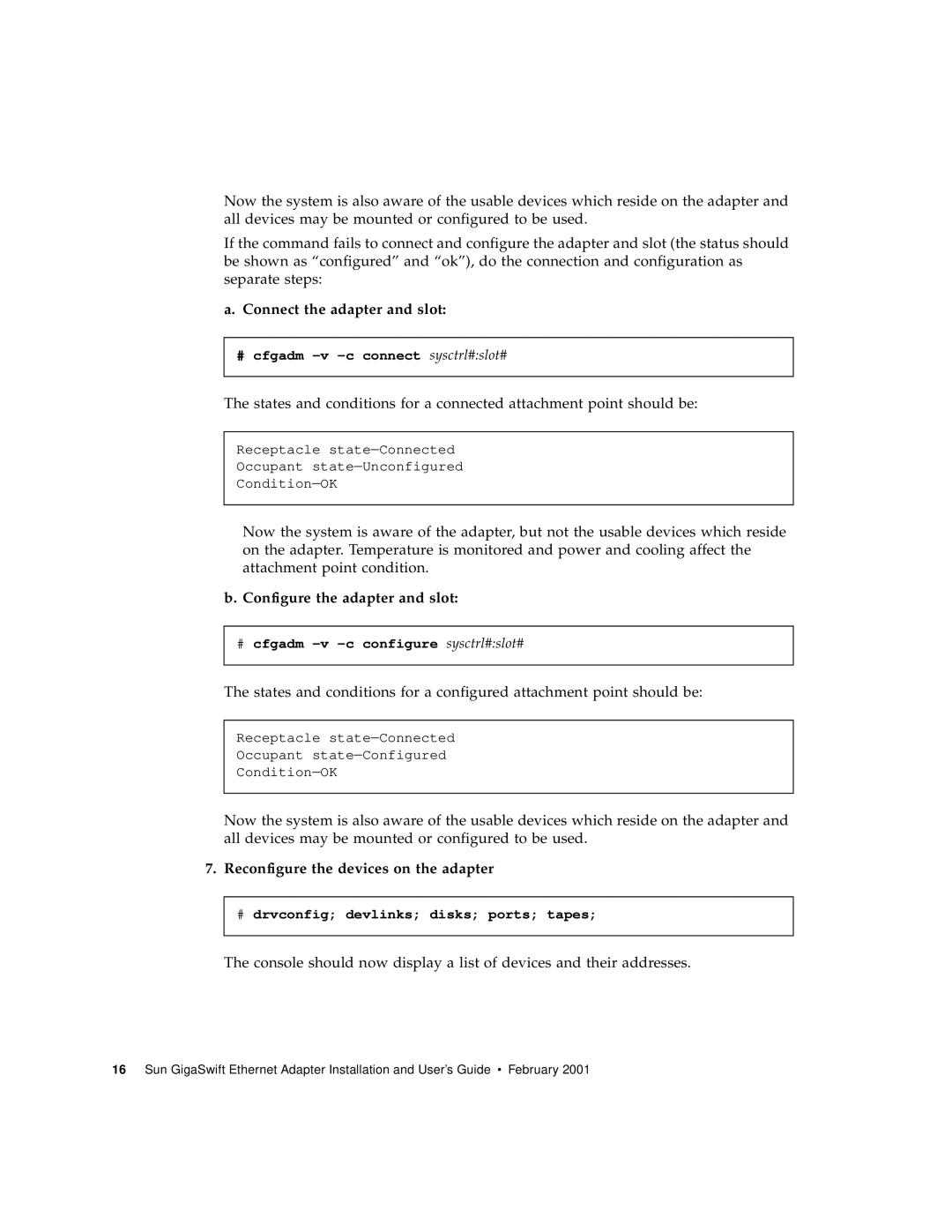Now the system is also aware of the usable devices which reside on the adapter and all devices may be mounted or configured to be used.
If the command fails to connect and configure the adapter and slot (the status should be shown as “configured” and “ok”), do the connection and configuration as separate steps:
a.Connect the adapter and slot:
#cfgadm
The states and conditions for a connected attachment point should be:
Receptacle
Occupant
Now the system is aware of the adapter, but not the usable devices which reside on the adapter. Temperature is monitored and power and cooling affect the attachment point condition.
b. Configure the adapter and slot:
#cfgadm
The states and conditions for a configured attachment point should be:
Receptacle
Occupant
Now the system is also aware of the usable devices which reside on the adapter and all devices may be mounted or configured to be used.
7.Reconfigure the devices on the adapter
#drvconfig; devlinks; disks; ports; tapes;
The console should now display a list of devices and their addresses.
16 Sun GigaSwift Ethernet Adapter Installation and User’s Guide • February 2001