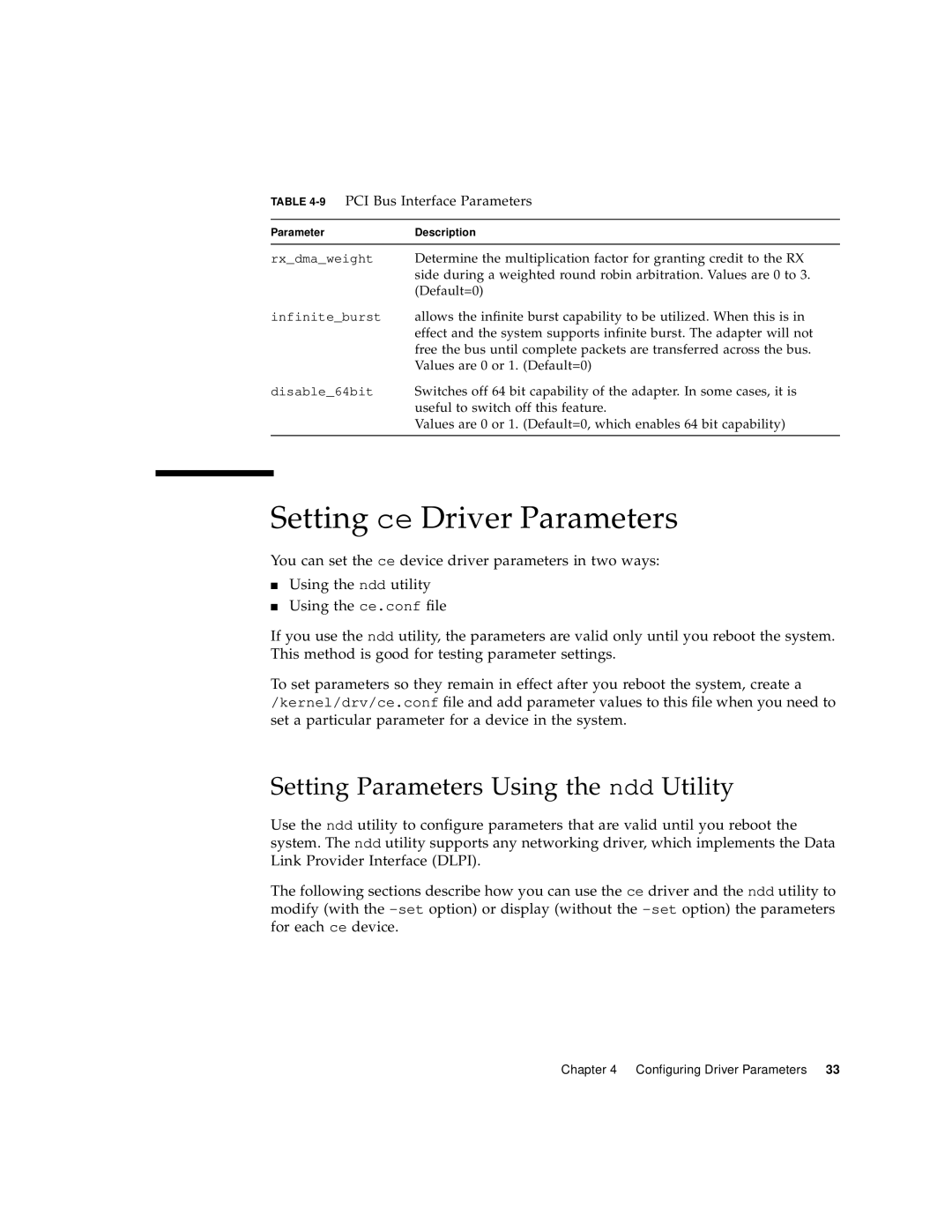TABLE 4-9 PCI Bus Interface Parameters
ParameterDescription
rx_dma_weight Determine the multiplication factor for granting credit to the RX side during a weighted round robin arbitration. Values are 0 to 3. (Default=0)
infinite_burst allows the infinite burst capability to be utilized. When this is in effect and the system supports infinite burst. The adapter will not free the bus until complete packets are transferred across the bus. Values are 0 or 1. (Default=0)
disable_64bit Switches off 64 bit capability of the adapter. In some cases, it is useful to switch off this feature.
Values are 0 or 1. (Default=0, which enables 64 bit capability)
Setting ce Driver Parameters
You can set the ce device driver parameters in two ways:
■Using the ndd utility
■Using the ce.conf file
If you use the ndd utility, the parameters are valid only until you reboot the system. This method is good for testing parameter settings.
To set parameters so they remain in effect after you reboot the system, create a /kernel/drv/ce.conf file and add parameter values to this file when you need to set a particular parameter for a device in the system.
Setting Parameters Using the ndd Utility
Use the ndd utility to configure parameters that are valid until you reboot the system. The ndd utility supports any networking driver, which implements the Data Link Provider Interface (DLPI).
The following sections describe how you can use the ce driver and the ndd utility to modify (with the
Chapter 4 Configuring Driver Parameters 33