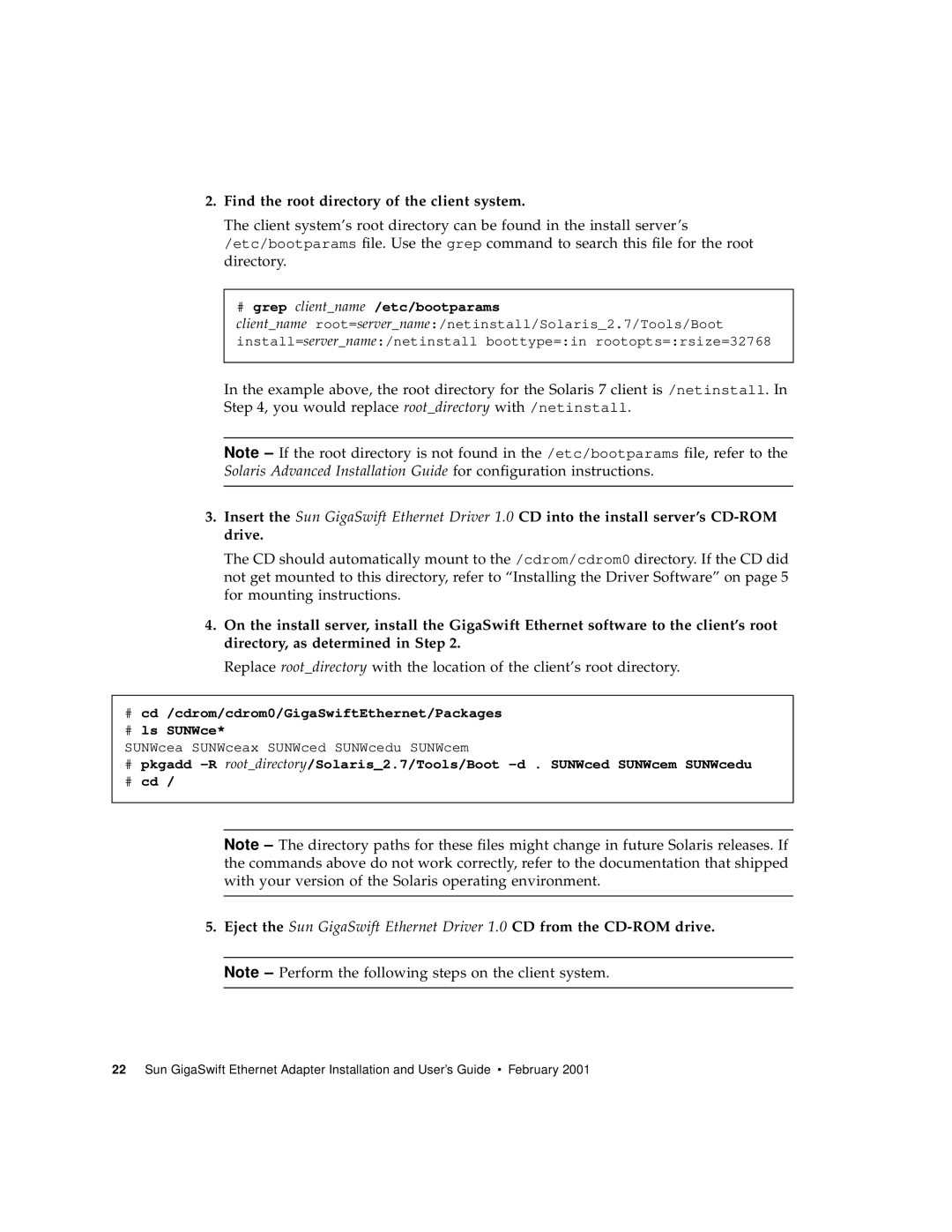2.Find the root directory of the client system.
The client system’s root directory can be found in the install server’s /etc/bootparams file. Use the grep command to search this file for the root directory.
#grep client_name /etc/bootparams
client_name root=server_name:/netinstall/Solaris_2.7/Tools/Boot install=server_name:/netinstall boottype=:in rootopts=:rsize=32768
In the example above, the root directory for the Solaris 7 client is /netinstall. In Step 4, you would replace root_directory with /netinstall.
Note
3.Insert the Sun GigaSwift Ethernet Driver 1.0 CD into the install server’s
The CD should automatically mount to the /cdrom/cdrom0 directory. If the CD did not get mounted to this directory, refer to “Installing the Driver Software” on page 5 for mounting instructions.
4.On the install server, install the GigaSwift Ethernet software to the client’s root directory, as determined in Step 2.
Replace root_directory with the location of the client’s root directory.
#cd /cdrom/cdrom0/GigaSwiftEthernet/Packages
#ls SUNWce*
SUNWcea SUNWceax SUNWced SUNWcedu SUNWcem
#pkgadd
#cd /
Note
5.Eject the Sun GigaSwift Ethernet Driver 1.0 CD from the
Note
22 Sun GigaSwift Ethernet Adapter Installation and User’s Guide • February 2001