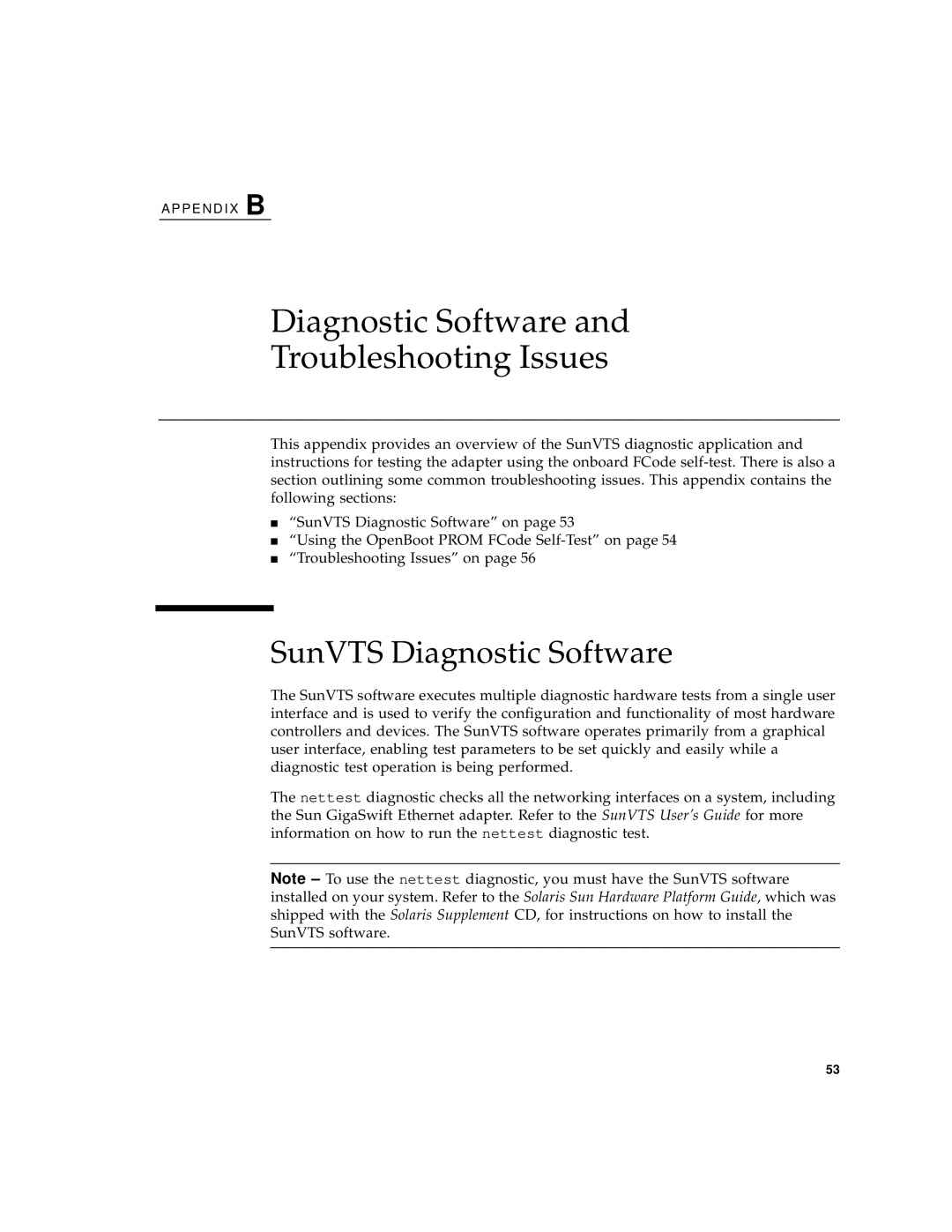A P P E N D I X B
Diagnostic Software and
Troubleshooting Issues
This appendix provides an overview of the SunVTS diagnostic application and instructions for testing the adapter using the onboard FCode
■“SunVTS Diagnostic Software” on page 53
■“Using the OpenBoot PROM FCode
■“Troubleshooting Issues” on page 56
SunVTS Diagnostic Software
The SunVTS software executes multiple diagnostic hardware tests from a single user interface and is used to verify the configuration and functionality of most hardware controllers and devices. The SunVTS software operates primarily from a graphical user interface, enabling test parameters to be set quickly and easily while a diagnostic test operation is being performed.
The nettest diagnostic checks all the networking interfaces on a system, including the Sun GigaSwift Ethernet adapter. Refer to the SunVTS User’s Guide for more information on how to run the nettest diagnostic test.
Note
53