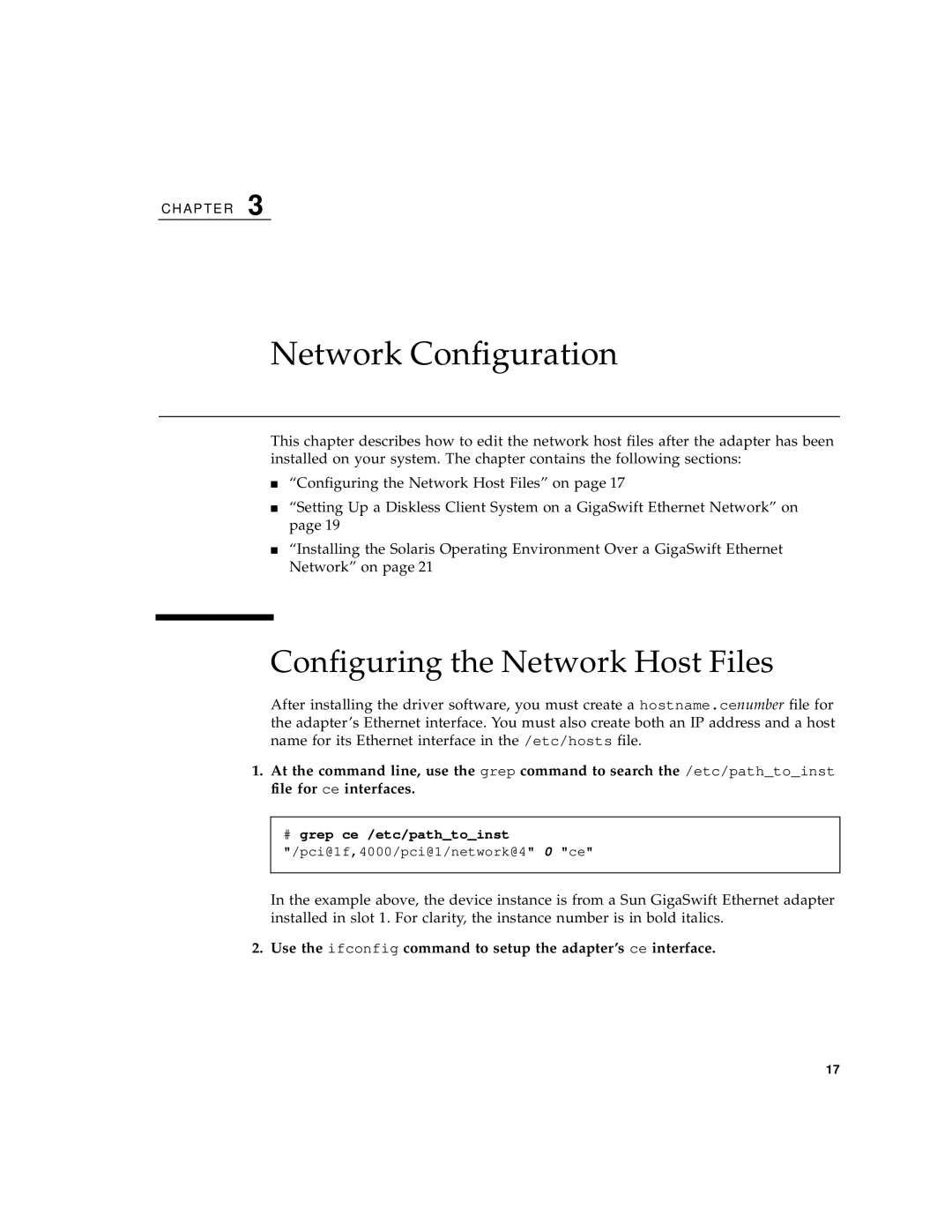C H A P T E R 3
Network Configuration
This chapter describes how to edit the network host files after the adapter has been installed on your system. The chapter contains the following sections:
■“Configuring the Network Host Files” on page 17
■“Setting Up a Diskless Client System on a GigaSwift Ethernet Network” on page 19
■“Installing the Solaris Operating Environment Over a GigaSwift Ethernet Network” on page 21
Configuring the Network Host Files
After installing the driver software, you must create a hostname.cenumber file for the adapter’s Ethernet interface. You must also create both an IP address and a host name for its Ethernet interface in the /etc/hosts file.
1.At the command line, use the grep command to search the /etc/path_to_inst file for ce interfaces.
#grep ce /etc/path_to_inst "/pci@1f,4000/pci@1/network@4" 0 "ce"
In the example above, the device instance is from a Sun GigaSwift Ethernet adapter installed in slot 1. For clarity, the instance number is in bold italics.
2. Use the ifconfig command to setup the adapter’s ce interface.
17