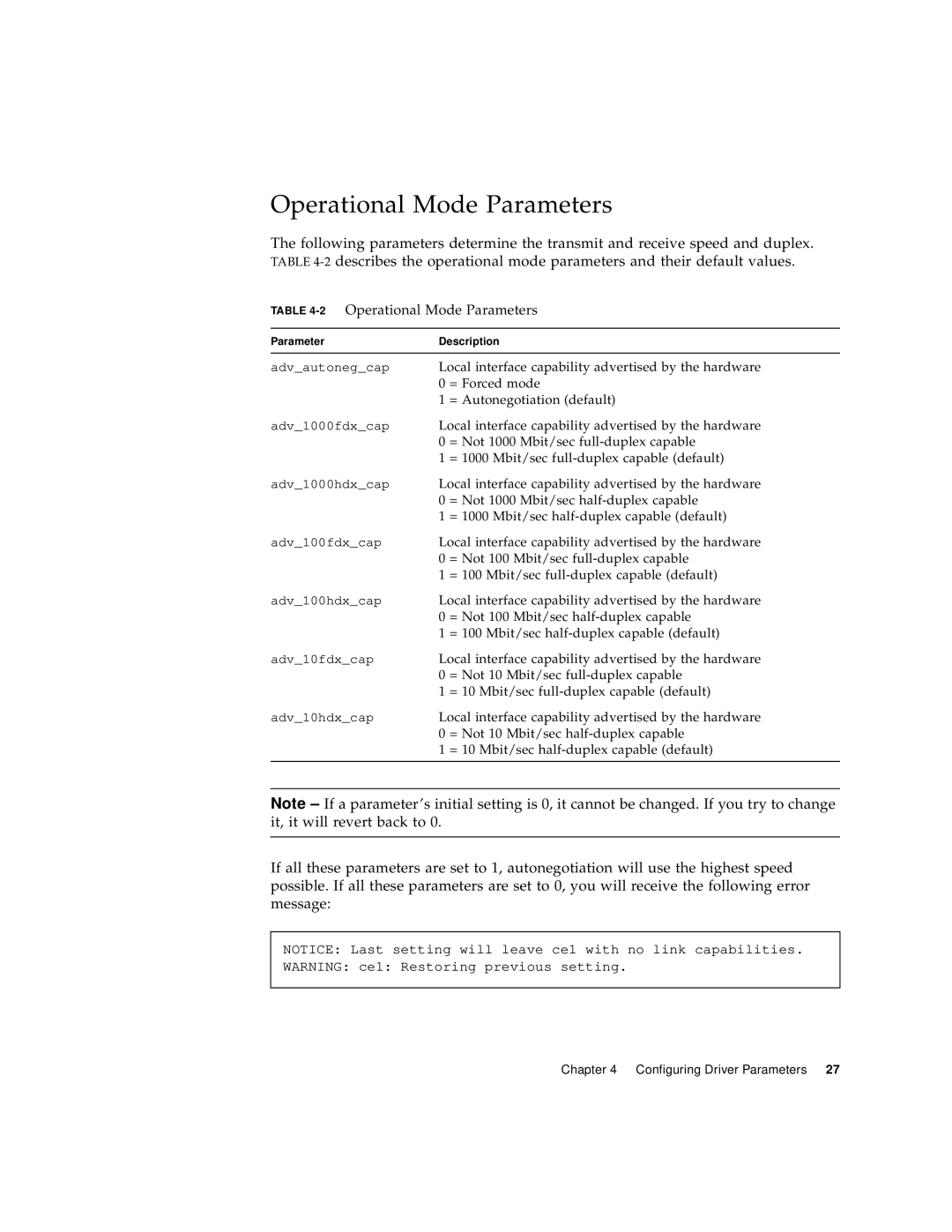Operational Mode Parameters
The following parameters determine the transmit and receive speed and duplex. describes the operational mode parameters and their default values.
Operational Mode Parameters
Description
Local interface capability advertised by the hardware 0 = Forced mode
1 = Autonegotiation (default)
Local interface capability advertised by the hardware
0= Not 1000 Mbit/sec
1= 1000 Mbit/sec
Local interface capability advertised by the hardware
0= Not 1000 Mbit/sec
1= 1000 Mbit/sec
Local interface capability advertised by the hardware
0= Not 100 Mbit/sec
1= 100 Mbit/sec
Local interface capability advertised by the hardware
0= Not 100 Mbit/sec
1= 100 Mbit/sec
Local interface capability advertised by the hardware
0= Not 10 Mbit/sec
1= 10 Mbit/sec
Local interface capability advertised by the hardware
0= Not 10 Mbit/sec
1= 10 Mbit/sec
Note
If all these parameters are set to 1, autonegotiation will use the highest speed possible. If all these parameters are set to 0, you will receive the following error message:
NOTICE: Last setting will leave ce1 with no link capabilities.
WARNING: ce1: Restoring previous setting.
Chapter 4 Configuring Driver Parameters 27