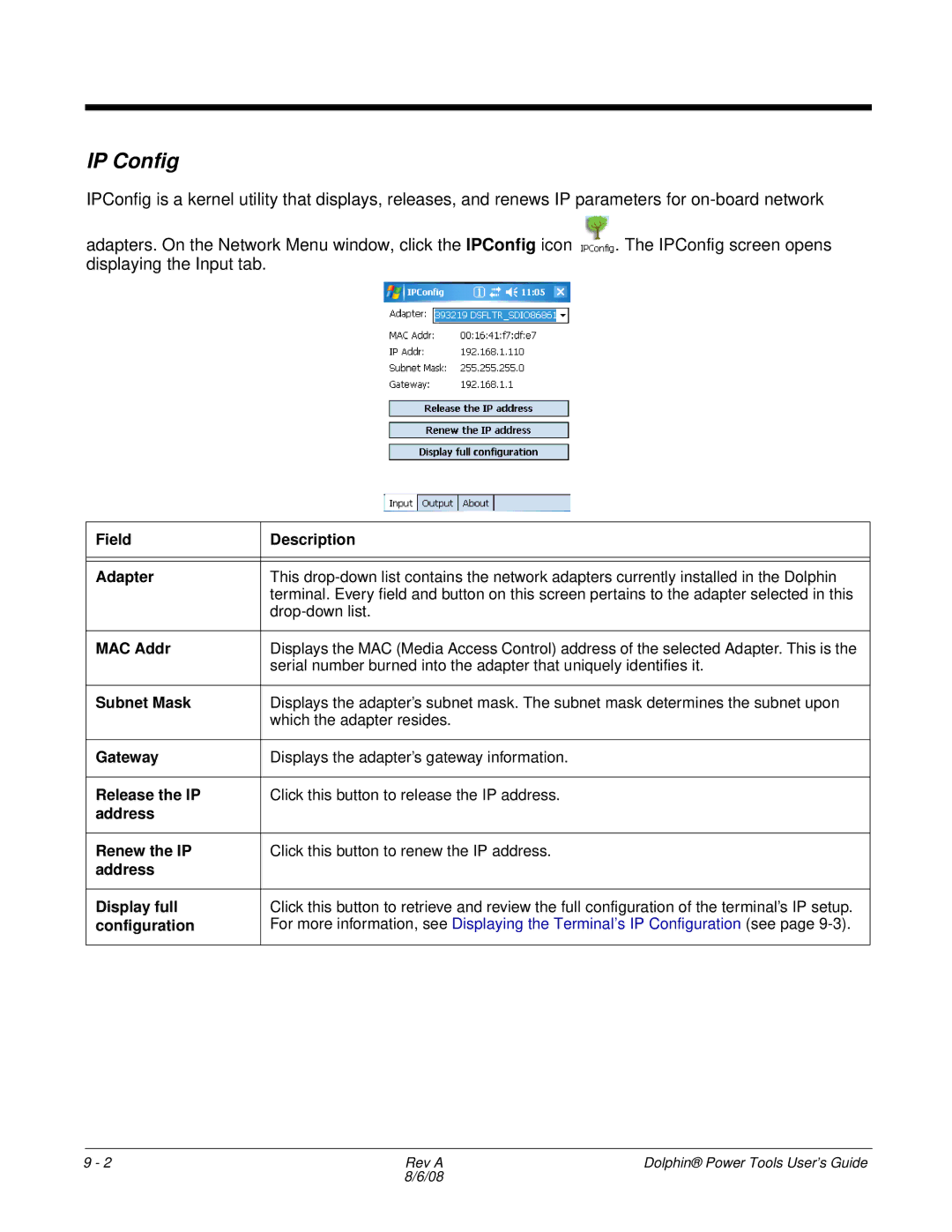IP Config
IPConfig is a kernel utility that displays, releases, and renews IP parameters for
adapters. On the Network Menu window, click the IPConfig icon ![]() . The IPConfig screen opens displaying the Input tab.
. The IPConfig screen opens displaying the Input tab.
Field | Description |
|
|
|
|
Adapter | This |
| terminal. Every field and button on this screen pertains to the adapter selected in this |
| |
|
|
MAC Addr | Displays the MAC (Media Access Control) address of the selected Adapter. This is the |
| serial number burned into the adapter that uniquely identifies it. |
|
|
Subnet Mask | Displays the adapter’s subnet mask. The subnet mask determines the subnet upon |
| which the adapter resides. |
|
|
Gateway | Displays the adapter’s gateway information. |
|
|
Release the IP | Click this button to release the IP address. |
address |
|
|
|
Renew the IP | Click this button to renew the IP address. |
address |
|
|
|
Display full | Click this button to retrieve and review the full configuration of the terminal’s IP setup. |
configuration | For more information, see Displaying the Terminal’s IP Configuration (see page |
|
|
9 - 2 | Rev A | Dolphin® Power Tools User’s Guide |
| 8/6/08 |
|