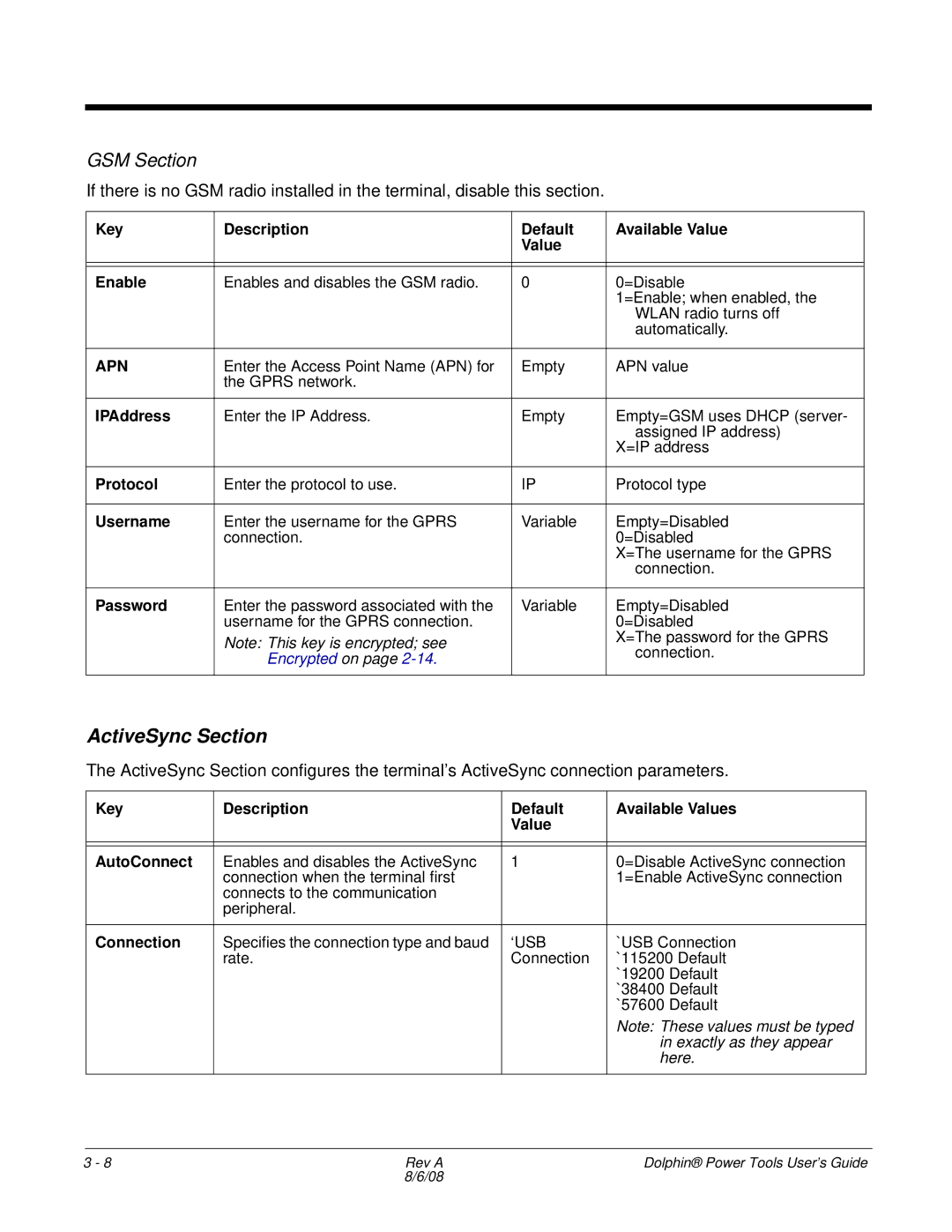GSM Section
If there is no GSM radio installed in the terminal, disable this section.
Key | Description | Default | Available Value |
|
| Value |
|
|
|
|
|
|
|
|
|
Enable | Enables and disables the GSM radio. | 0 | 0=Disable |
|
|
| 1=Enable; when enabled, the |
|
|
| WLAN radio turns off |
|
|
| automatically. |
|
|
|
|
APN | Enter the Access Point Name (APN) for | Empty | APN value |
| the GPRS network. |
|
|
|
|
|
|
IPAddress | Enter the IP Address. | Empty | Empty=GSM uses DHCP (server- |
|
|
| assigned IP address) |
|
|
| X=IP address |
|
|
|
|
Protocol | Enter the protocol to use. | IP | Protocol type |
|
|
|
|
Username | Enter the username for the GPRS | Variable | Empty=Disabled |
| connection. |
| 0=Disabled |
|
|
| X=The username for the GPRS |
|
|
| connection. |
|
|
|
|
Password | Enter the password associated with the | Variable | Empty=Disabled |
| username for the GPRS connection. |
| 0=Disabled |
| Note: This key is encrypted; see |
| X=The password for the GPRS |
|
| connection. | |
| Encrypted on page |
| |
|
|
| |
|
|
|
|
ActiveSync Section
The ActiveSync Section configures the terminal’s ActiveSync connection parameters.
Key | Description | Default | Available Values |
|
| Value |
|
|
|
|
|
|
|
|
|
AutoConnect | Enables and disables the ActiveSync | 1 | 0=Disable ActiveSync connection |
| connection when the terminal first |
| 1=Enable ActiveSync connection |
| connects to the communication |
|
|
| peripheral. |
|
|
|
|
|
|
Connection | Specifies the connection type and baud | ‘USB | `USB Connection |
| rate. | Connection | `115200 Default |
|
|
| `19200 Default |
|
|
| `38400 Default |
|
|
| `57600 Default |
|
|
| Note: These values must be typed |
|
|
| in exactly as they appear |
|
|
| here. |
|
|
|
|
3 - 8 | Rev A | Dolphin® Power Tools User’s Guide |
| 8/6/08 |
|