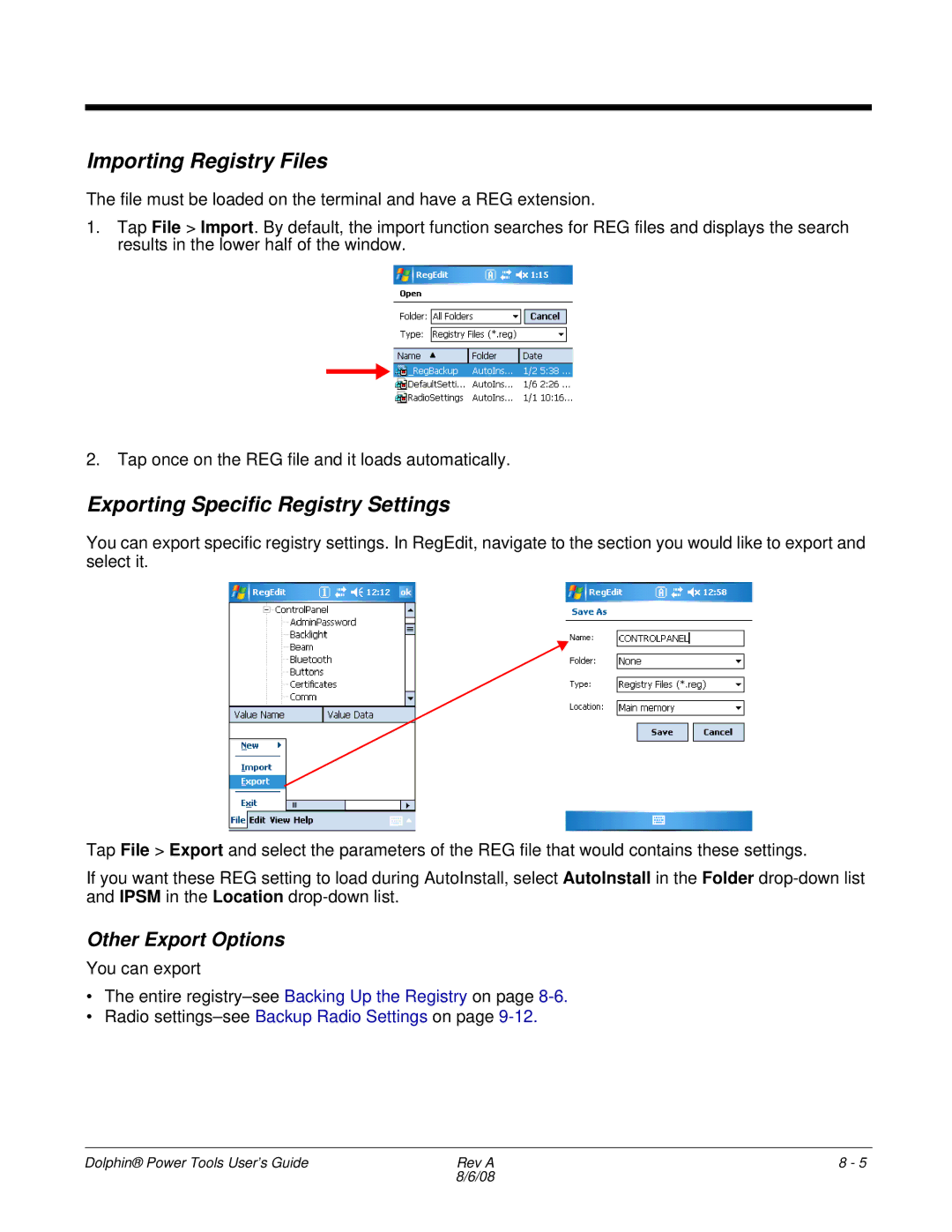Importing Registry Files
The file must be loaded on the terminal and have a REG extension.
1.Tap File > Import. By default, the import function searches for REG files and displays the search results in the lower half of the window.
2.Tap once on the REG file and it loads automatically.
Exporting Specific Registry Settings
You can export specific registry settings. In RegEdit, navigate to the section you would like to export and select it.
Tap File > Export and select the parameters of the REG file that would contains these settings.
If you want these REG setting to load during AutoInstall, select AutoInstall in the Folder
Other Export Options
You can export
•The entire
•Radio
Dolphin® Power Tools User’s Guide | Rev A | 8 - 5 |
| 8/6/08 |
|