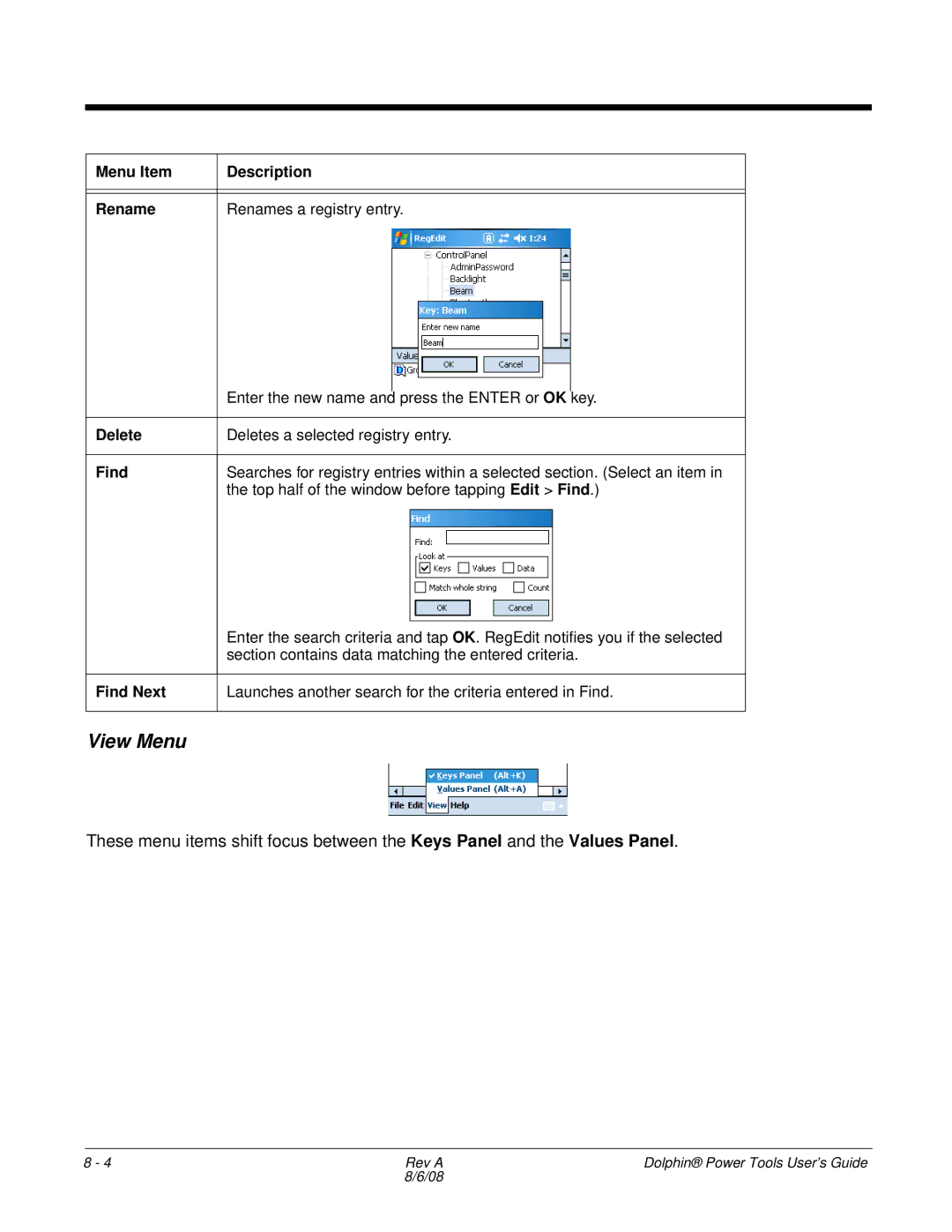Menu Item | Description |
|
|
|
|
Rename | Renames a registry entry. |
| Enter the new name and press the ENTER or OK key. |
|
|
Delete | Deletes a selected registry entry. |
|
|
Find | Searches for registry entries within a selected section. (Select an item in |
| the top half of the window before tapping Edit > Find.) |
Enter the search criteria and tap OK. RegEdit notifies you if the selected section contains data matching the entered criteria.
Find Next
Launches another search for the criteria entered in Find.
View Menu
These menu items shift focus between the Keys Panel and the Values Panel.
8 - 4 | Rev A | Dolphin® Power Tools User’s Guide |
| 8/6/08 |
|