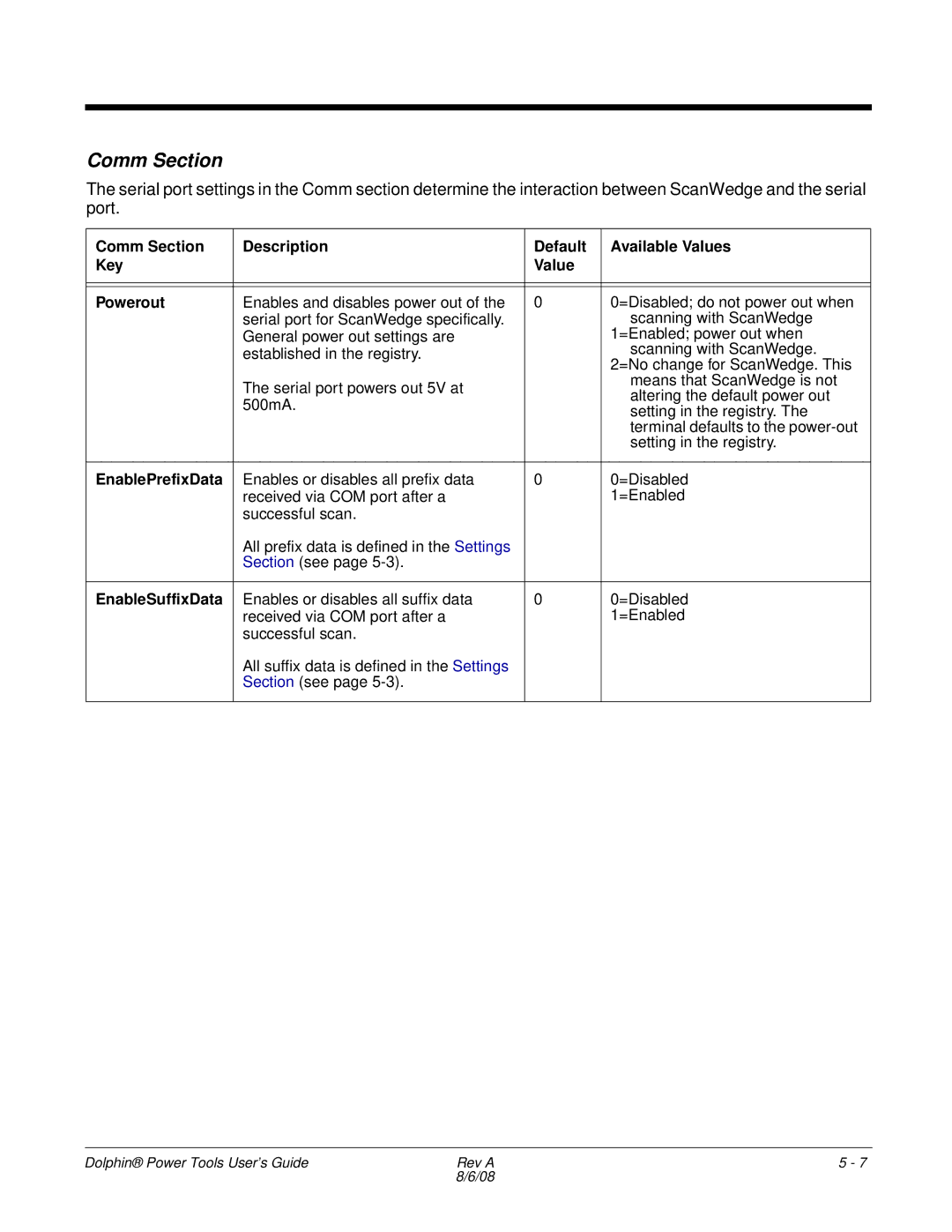Comm Section
The serial port settings in the Comm section determine the interaction between ScanWedge and the serial port.
Comm Section | Description | Default | Available Values |
Key |
| Value |
|
|
|
|
|
|
|
|
|
Powerout | Enables and disables power out of the | 0 | 0=Disabled; do not power out when |
| serial port for ScanWedge specifically. |
| scanning with ScanWedge |
| General power out settings are |
| 1=Enabled; power out when |
| established in the registry. |
| scanning with ScanWedge. |
|
| 2=No change for ScanWedge. This | |
|
|
| |
| The serial port powers out 5V at |
| means that ScanWedge is not |
|
| altering the default power out | |
| 500mA. |
| |
|
| setting in the registry. The | |
|
|
| |
|
|
| terminal defaults to the |
|
|
| setting in the registry. |
|
|
|
|
EnablePrefixData | Enables or disables all prefix data | 0 | 0=Disabled |
| received via COM port after a |
| 1=Enabled |
| successful scan. |
|
|
| All prefix data is defined in the Settings |
|
|
| Section (see page |
|
|
|
|
|
|
EnableSuffixData | Enables or disables all suffix data | 0 | 0=Disabled |
| received via COM port after a |
| 1=Enabled |
| successful scan. |
|
|
| All suffix data is defined in the Settings |
|
|
| Section (see page |
|
|
|
|
|
|
Dolphin® Power Tools User’s Guide | Rev A | 5 - 7 |
| 8/6/08 |
|