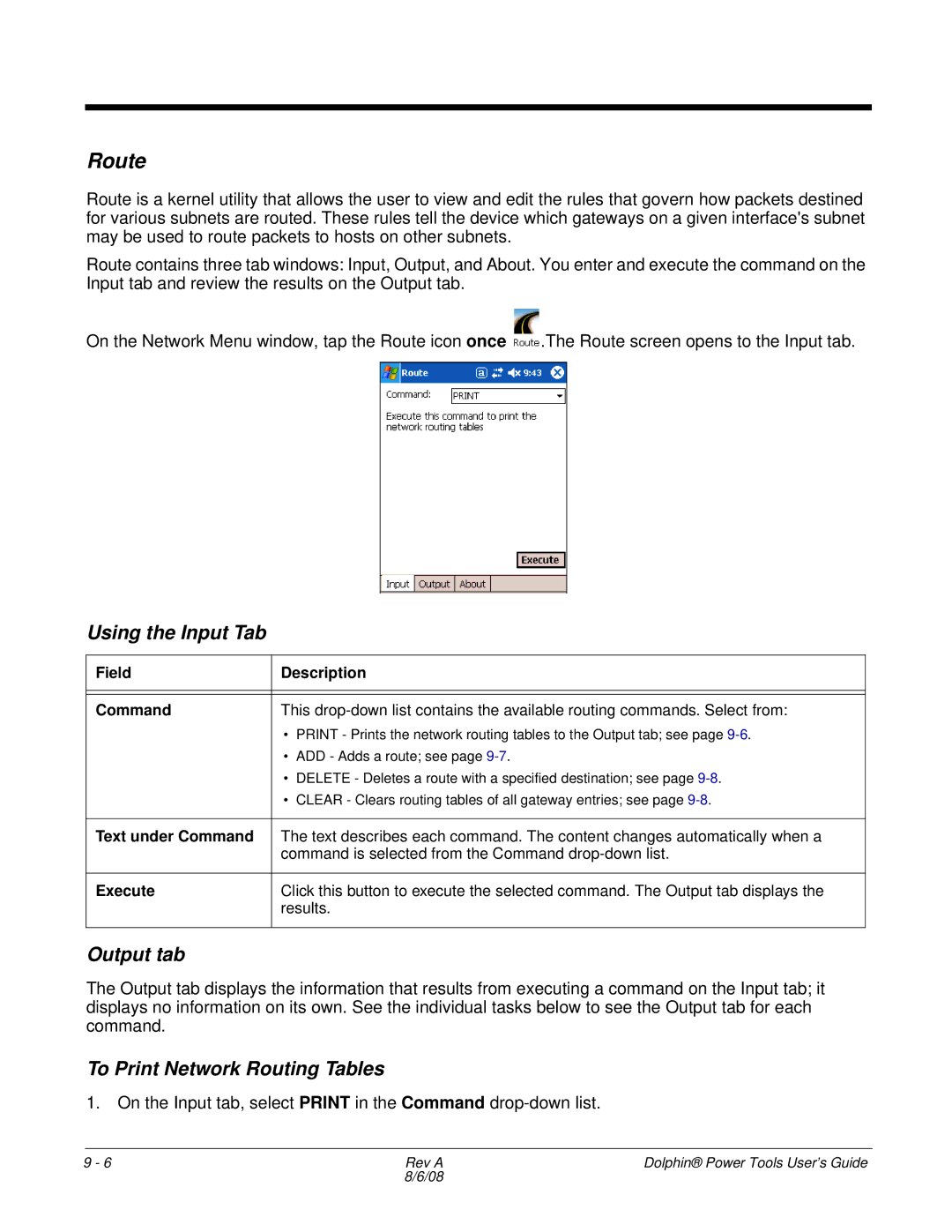Route
Route is a kernel utility that allows the user to view and edit the rules that govern how packets destined for various subnets are routed. These rules tell the device which gateways on a given interface's subnet may be used to route packets to hosts on other subnets.
Route contains three tab windows: Input, Output, and About. You enter and execute the command on the Input tab and review the results on the Output tab.
On the Network Menu window, tap the Route icon once ![]() .The Route screen opens to the Input tab.
.The Route screen opens to the Input tab.
Using the Input Tab
Field | Description | |
|
| |
|
| |
Command | This | |
| • | PRINT - Prints the network routing tables to the Output tab; see page |
| • | ADD - Adds a route; see page |
| • | DELETE - Deletes a route with a specified destination; see page |
| • | CLEAR - Clears routing tables of all gateway entries; see page |
|
| |
Text under Command | The text describes each command. The content changes automatically when a | |
| command is selected from the Command | |
|
| |
Execute | Click this button to execute the selected command. The Output tab displays the | |
| results. | |
|
|
|
Output tab
The Output tab displays the information that results from executing a command on the Input tab; it displays no information on its own. See the individual tasks below to see the Output tab for each command.
To Print Network Routing Tables
1.On the Input tab, select PRINT in the Command
9 - 6 | Rev A | Dolphin® Power Tools User’s Guide |
| 8/6/08 |
|