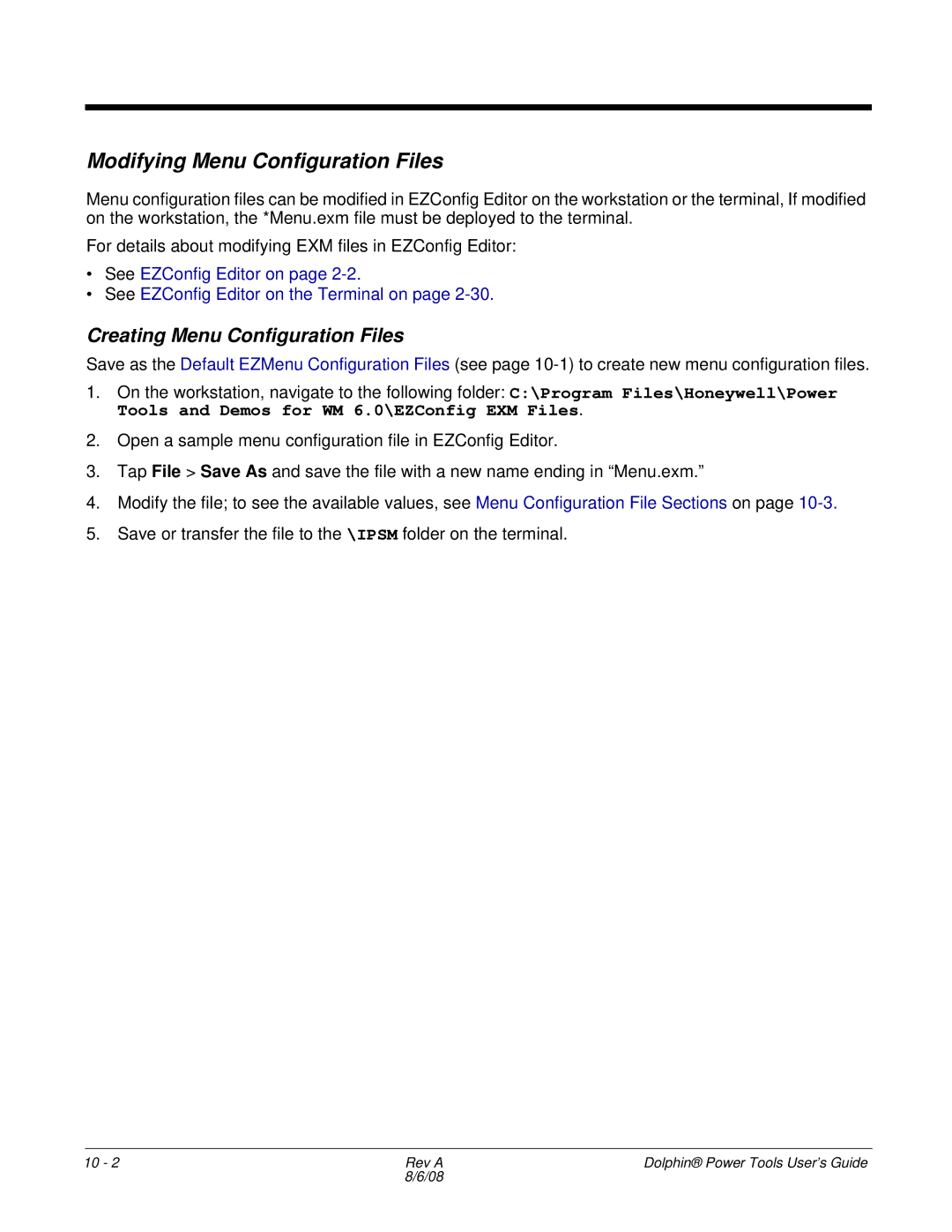Modifying Menu Configuration Files
Menu configuration files can be modified in EZConfig Editor on the workstation or the terminal, If modified on the workstation, the *Menu.exm file must be deployed to the terminal.
For details about modifying EXM files in EZConfig Editor:
•See EZConfig Editor on page
•See EZConfig Editor on the Terminal on page
Creating Menu Configuration Files
Save as the Default EZMenu Configuration Files (see page
1.On the workstation, navigate to the following folder: C:\Program Files\Honeywell\Power Tools and Demos for WM 6.0\EZConfig EXM Files.
2.Open a sample menu configuration file in EZConfig Editor.
3.Tap File > Save As and save the file with a new name ending in “Menu.exm.”
4.Modify the file; to see the available values, see Menu Configuration File Sections on page
5.Save or transfer the file to the \IPSM folder on the terminal.
10 - 2 | Rev A | Dolphin® Power Tools User’s Guide |
| 8/6/08 |
|