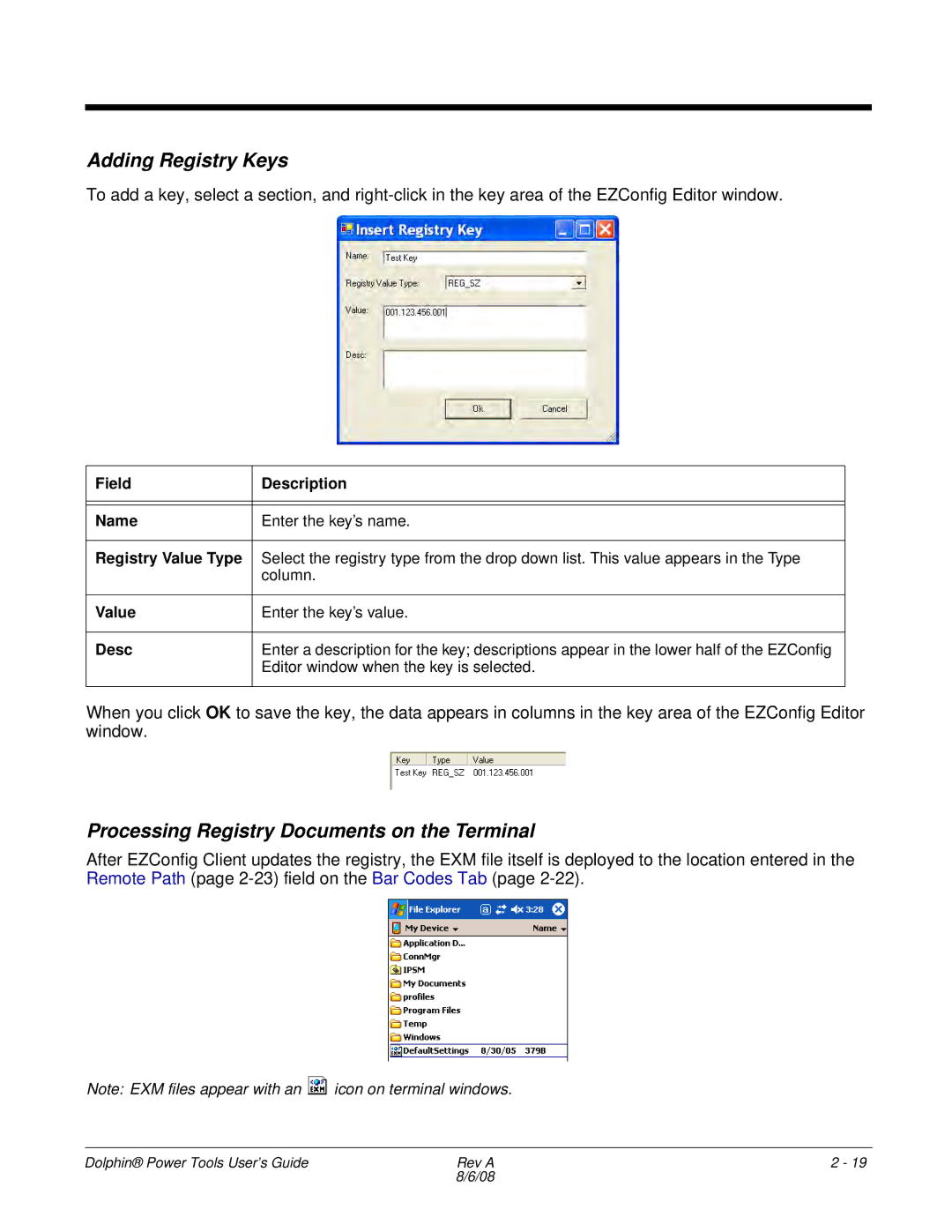Adding Registry Keys
To add a key, select a section, and
Field | Description |
|
|
|
|
Name | Enter the key’s name. |
|
|
Registry Value Type | Select the registry type from the drop down list. This value appears in the Type |
| column. |
|
|
Value | Enter the key’s value. |
|
|
Desc | Enter a description for the key; descriptions appear in the lower half of the EZConfig |
| Editor window when the key is selected. |
|
|
When you click OK to save the key, the data appears in columns in the key area of the EZConfig Editor window.
Processing Registry Documents on the Terminal
After EZConfig Client updates the registry, the EXM file itself is deployed to the location entered in the Remote Path (page
Note: EXM files appear with an ![]() icon on terminal windows.
icon on terminal windows.
Dolphin® Power Tools User’s Guide | Rev A | 2 - 19 |
| 8/6/08 |
|