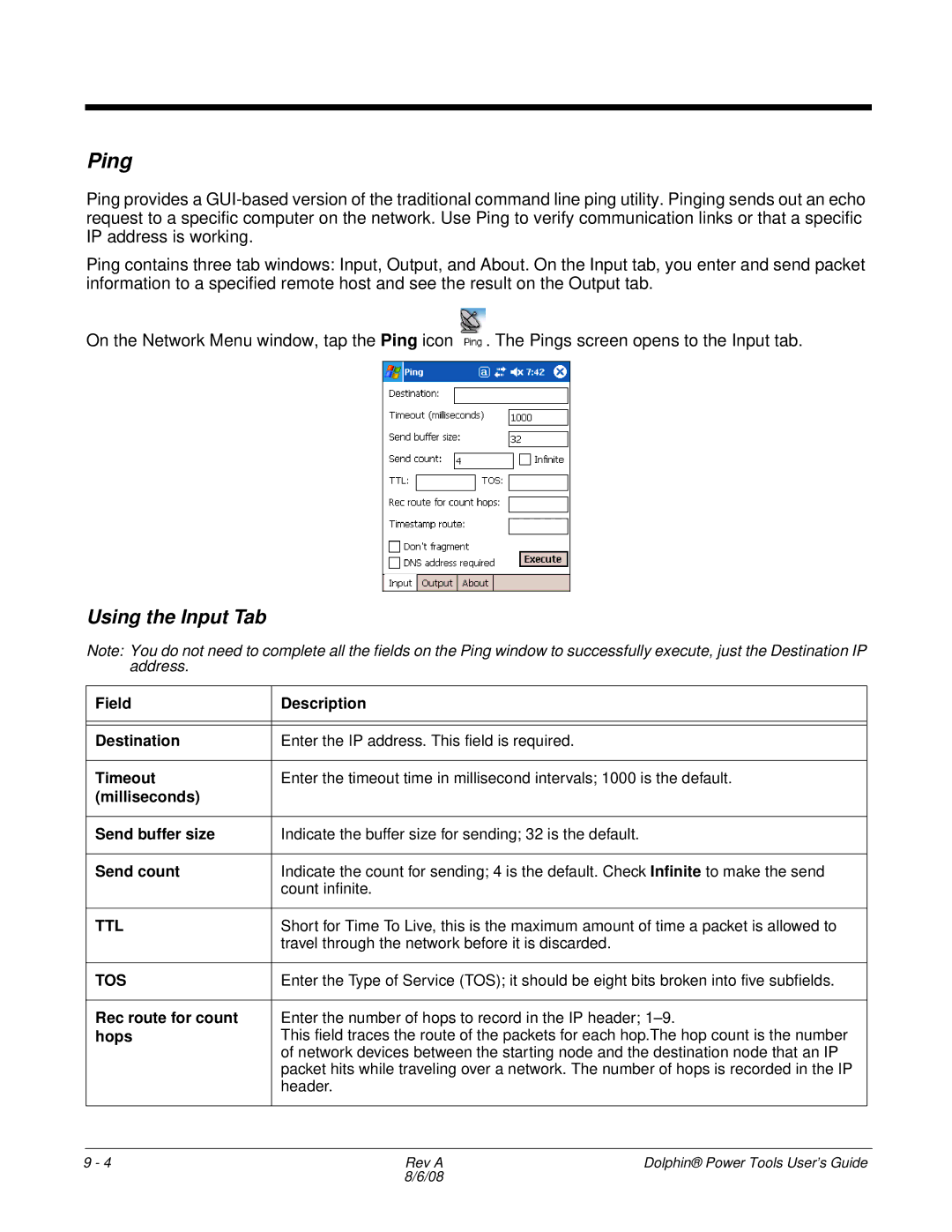Ping
Ping provides a
Ping contains three tab windows: Input, Output, and About. On the Input tab, you enter and send packet information to a specified remote host and see the result on the Output tab.
On the Network Menu window, tap the Ping icon ![]() . The Pings screen opens to the Input tab.
. The Pings screen opens to the Input tab.
Using the Input Tab
Note: You do not need to complete all the fields on the Ping window to successfully execute, just the Destination IP address.
Field | Description |
|
|
|
|
Destination | Enter the IP address. This field is required. |
|
|
Timeout | Enter the timeout time in millisecond intervals; 1000 is the default. |
(milliseconds) |
|
|
|
Send buffer size | Indicate the buffer size for sending; 32 is the default. |
|
|
Send count | Indicate the count for sending; 4 is the default. Check Infinite to make the send |
| count infinite. |
|
|
TTL | Short for Time To Live, this is the maximum amount of time a packet is allowed to |
| travel through the network before it is discarded. |
|
|
TOS | Enter the Type of Service (TOS); it should be eight bits broken into five subfields. |
|
|
Rec route for count | Enter the number of hops to record in the IP header; |
hops | This field traces the route of the packets for each hop.The hop count is the number |
| of network devices between the starting node and the destination node that an IP |
| packet hits while traveling over a network. The number of hops is recorded in the IP |
| header. |
|
|
9 - 4 | Rev A | Dolphin® Power Tools User’s Guide |
| 8/6/08 |
|