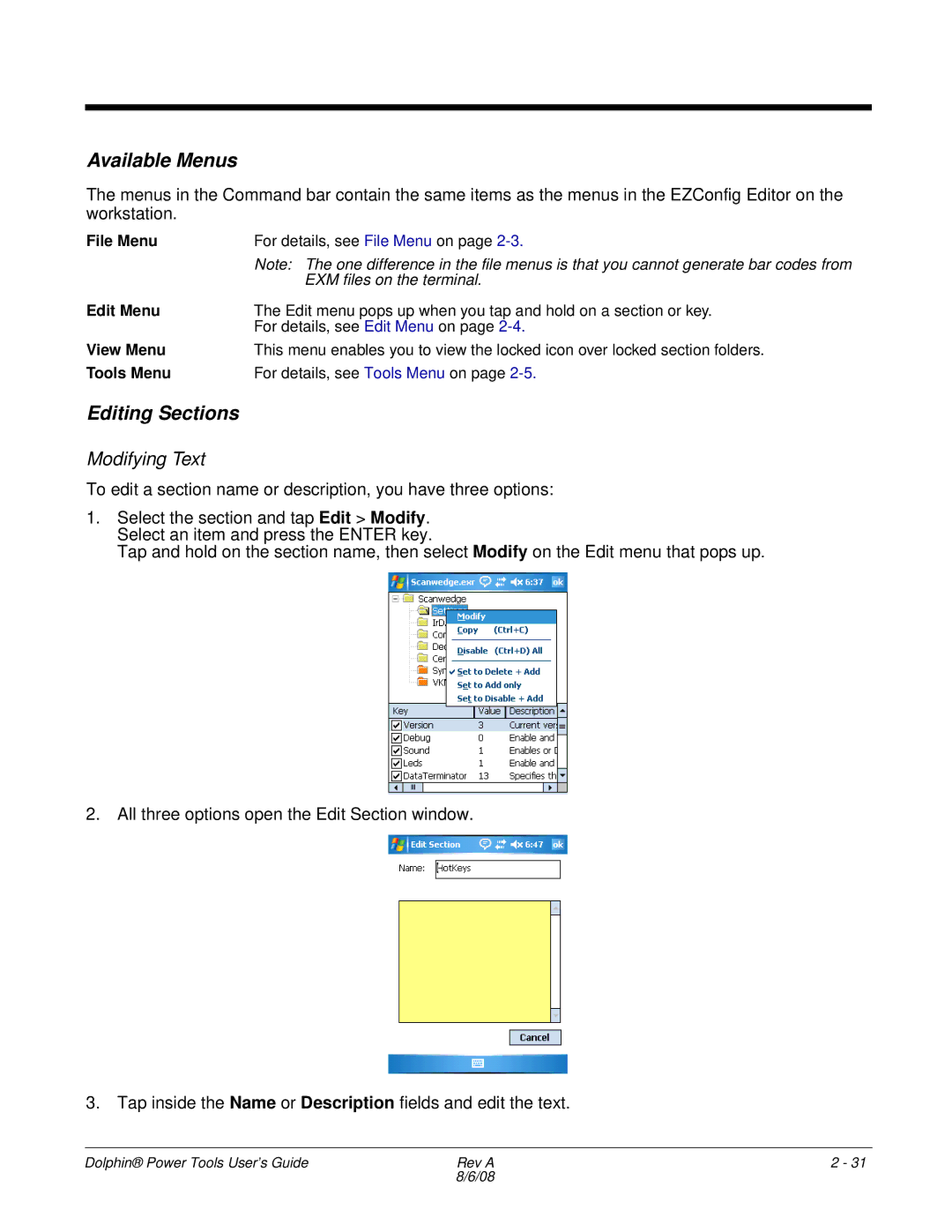Available Menus
The menus in the Command bar contain the same items as the menus in the EZConfig Editor on the workstation.
File Menu | For details, see File Menu on page |
| Note: The one difference in the file menus is that you cannot generate bar codes from |
| EXM files on the terminal. |
Edit Menu | The Edit menu pops up when you tap and hold on a section or key. |
| For details, see Edit Menu on page |
View Menu | This menu enables you to view the locked icon over locked section folders. |
Tools Menu | For details, see Tools Menu on page |
Editing Sections
Modifying Text
To edit a section name or description, you have three options:
1.Select the section and tap Edit > Modify. Select an item and press the ENTER key.
Tap and hold on the section name, then select Modify on the Edit menu that pops up.
2.All three options open the Edit Section window.
3.Tap inside the Name or Description fields and edit the text.
Dolphin® Power Tools User’s Guide | Rev A | 2 - 31 |
| 8/6/08 |
|