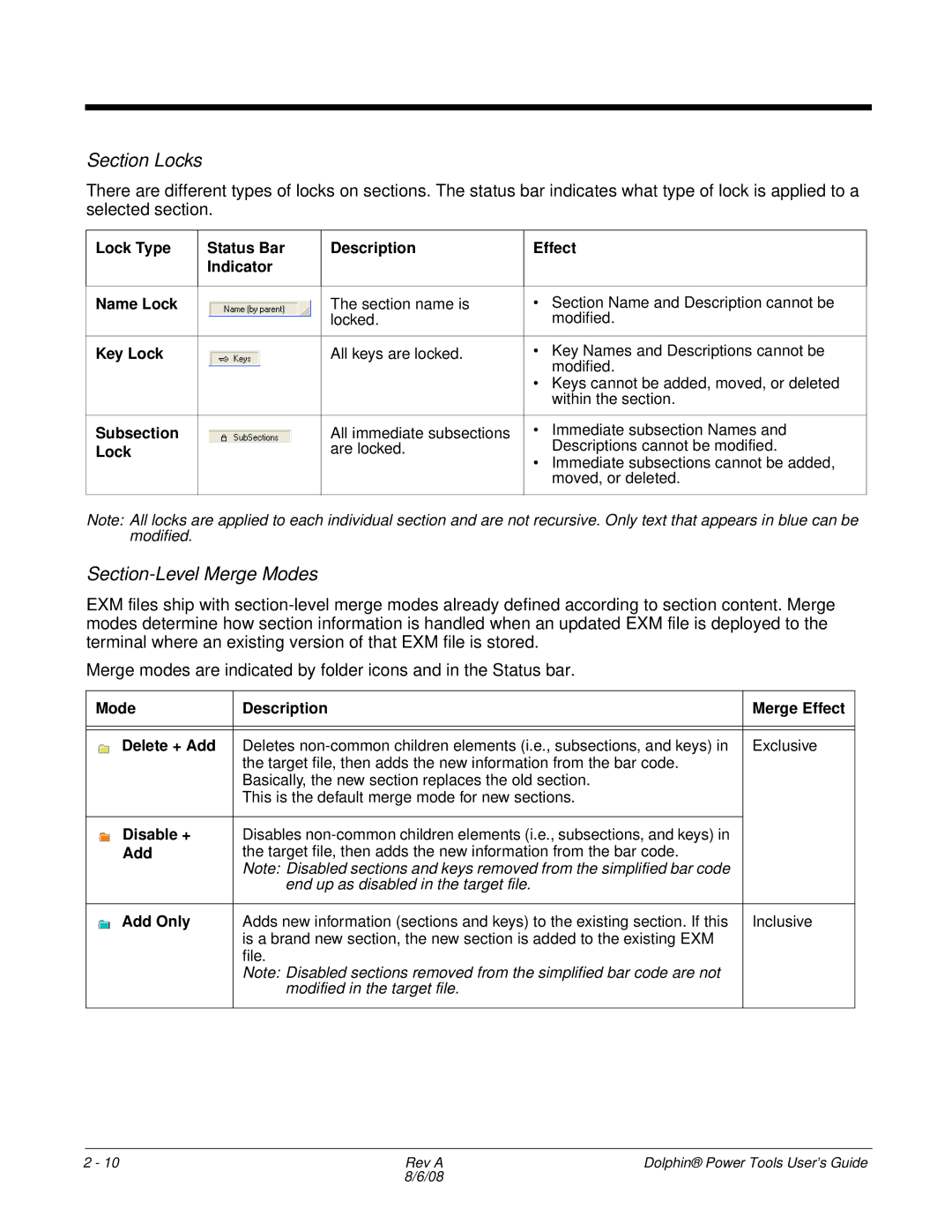Section Locks
There are different types of locks on sections. The status bar indicates what type of lock is applied to a selected section.
Lock Type
Status Bar Indicator
Description
Effect
Name Lock |
| The section name is | • Section Name and Description cannot be |
|
| locked. | modified. |
|
|
|
|
Key Lock |
| All keys are locked. | • Key Names and Descriptions cannot be |
|
|
| modified. |
|
|
| • Keys cannot be added, moved, or deleted |
|
|
| within the section. |
|
|
|
|
Subsection |
| All immediate subsections | • Immediate subsection Names and |
Lock |
| are locked. | Descriptions cannot be modified. |
|
|
| • Immediate subsections cannot be added, |
|
|
| moved, or deleted. |
|
|
|
|
Note: All locks are applied to each individual section and are not recursive. Only text that appears in blue can be modified.
Section-Level Merge Modes
EXM files ship with
Merge modes are indicated by folder icons and in the Status bar.
Mode | Description | Merge Effect |
|
|
|
|
|
|
Delete + Add | Deletes | Exclusive |
| the target file, then adds the new information from the bar code. |
|
| Basically, the new section replaces the old section. |
|
| This is the default merge mode for new sections. |
|
|
|
|
Disable + | Disables |
|
Add | the target file, then adds the new information from the bar code. |
|
| Note: Disabled sections and keys removed from the simplified bar code |
|
| end up as disabled in the target file. |
|
|
|
|
Add Only | Adds new information (sections and keys) to the existing section. If this | Inclusive |
| is a brand new section, the new section is added to the existing EXM |
|
| file. |
|
| Note: Disabled sections removed from the simplified bar code are not |
|
| modified in the target file. |
|
|
|
|
2 - 10 | Rev A | Dolphin® Power Tools User’s Guide |
| 8/6/08 |
|