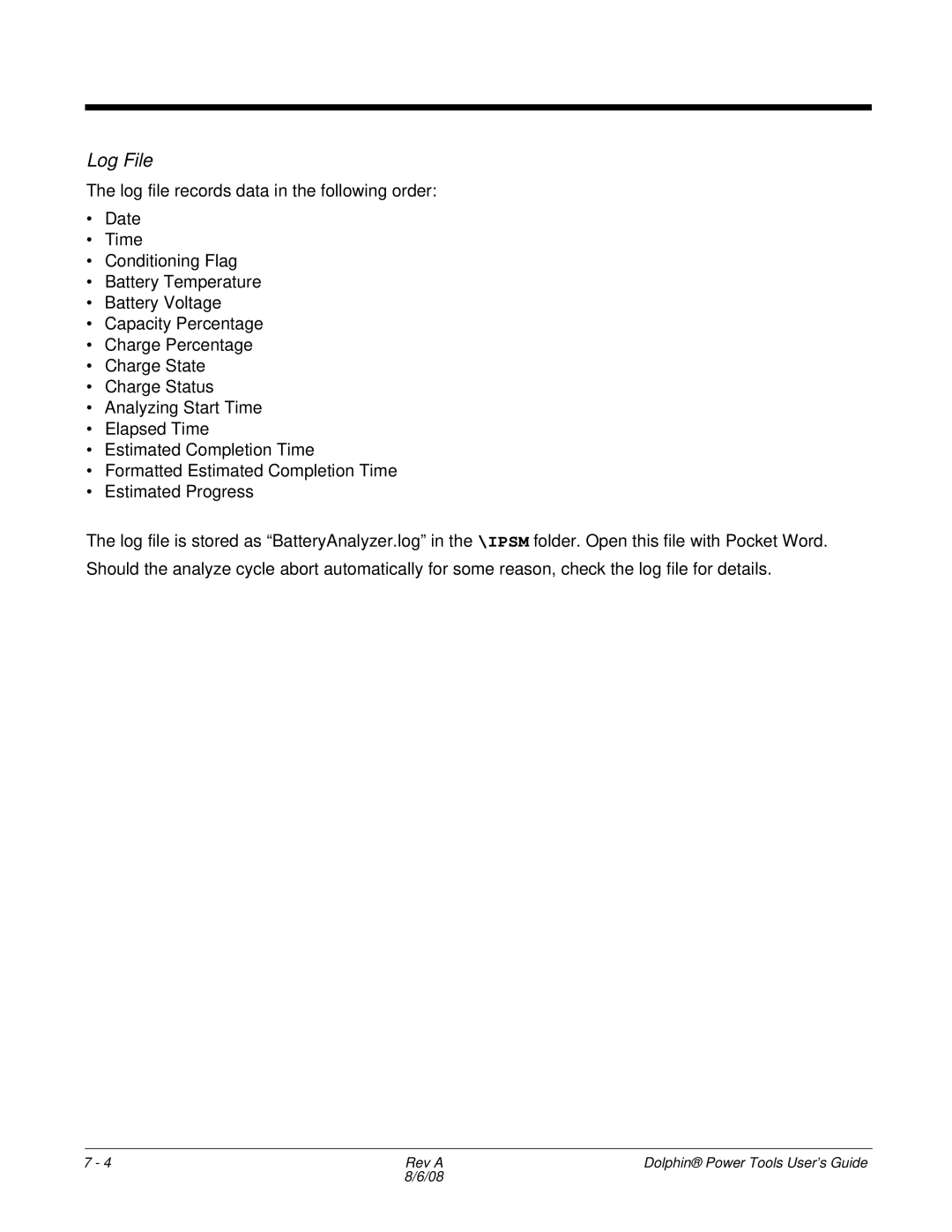Log File
The log file records data in the following order:
•Date
•Time
•Conditioning Flag
•Battery Temperature
•Battery Voltage
•Capacity Percentage
•Charge Percentage
•Charge State
•Charge Status
•Analyzing Start Time
•Elapsed Time
•Estimated Completion Time
•Formatted Estimated Completion Time
•Estimated Progress
The log file is stored as “BatteryAnalyzer.log” in the \IPSM folder. Open this file with Pocket Word.
Should the analyze cycle abort automatically for some reason, check the log file for details.
7 - 4 | Rev A | Dolphin® Power Tools User’s Guide |
| 8/6/08 |
|