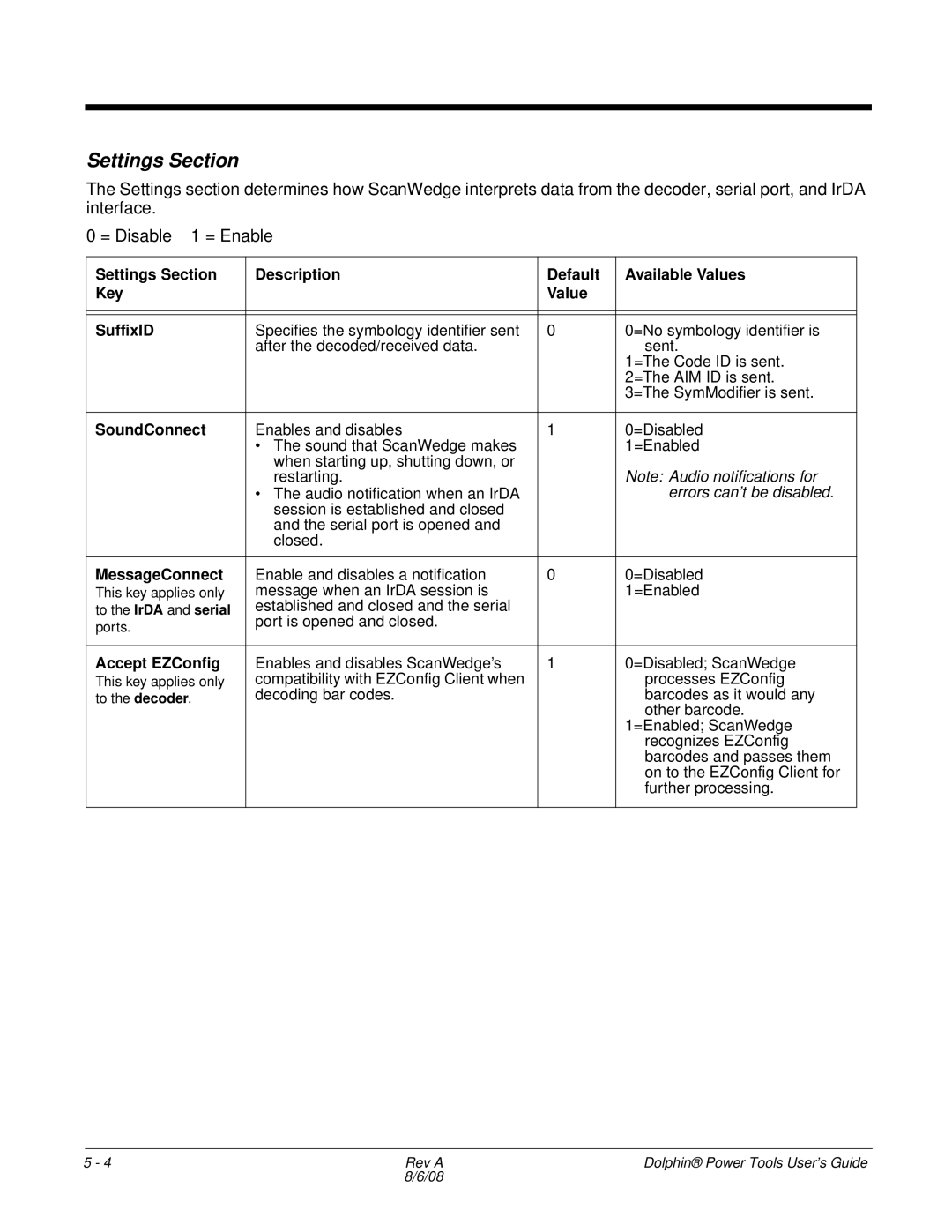Settings Section
The Settings section determines how ScanWedge interprets data from the decoder, serial port, and IrDA interface.
0 = Disable 1 = Enable
Settings Section | Description | Default | Available Values |
Key |
| Value |
|
|
|
|
|
|
|
|
|
SuffixID | Specifies the symbology identifier sent | 0 | 0=No symbology identifier is |
| after the decoded/received data. |
| sent. |
|
|
| 1=The Code ID is sent. |
|
|
| 2=The AIM ID is sent. |
|
|
| 3=The SymModifier is sent. |
|
|
|
|
SoundConnect | Enables and disables | 1 | 0=Disabled |
| • The sound that ScanWedge makes |
| 1=Enabled |
| when starting up, shutting down, or |
|
|
| restarting. |
| Note: Audio notifications for |
| • The audio notification when an IrDA |
| errors can’t be disabled. |
| session is established and closed |
|
|
| and the serial port is opened and |
|
|
| closed. |
|
|
|
|
|
|
MessageConnect | Enable and disables a notification | 0 | 0=Disabled |
This key applies only | message when an IrDA session is |
| 1=Enabled |
to the IrDA and serial | established and closed and the serial |
|
|
ports. | port is opened and closed. |
|
|
|
|
| |
|
|
|
|
Accept EZConfig | Enables and disables ScanWedge’s | 1 | 0=Disabled; ScanWedge |
This key applies only | compatibility with EZConfig Client when |
| processes EZConfig |
to the decoder. | decoding bar codes. |
| barcodes as it would any |
|
|
| other barcode. |
|
|
| 1=Enabled; ScanWedge |
|
|
| recognizes EZConfig |
|
|
| barcodes and passes them |
|
|
| on to the EZConfig Client for |
|
|
| further processing. |
|
|
|
|
5 - 4 | Rev A | Dolphin® Power Tools User’s Guide |
| 8/6/08 |
|