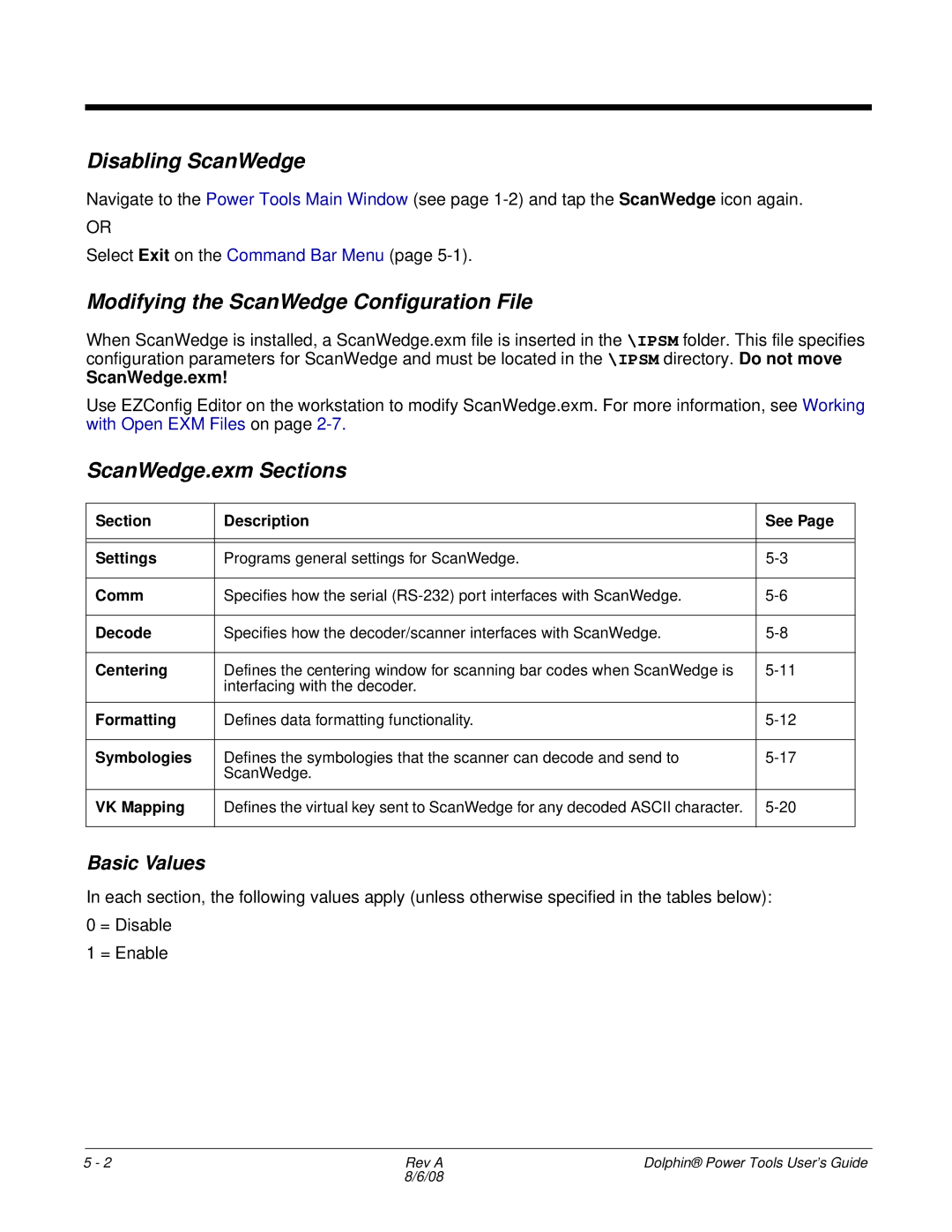Disabling ScanWedge
Navigate to the Power Tools Main Window (see page
OR
Select Exit on the Command Bar Menu (page
Modifying the ScanWedge Configuration File
When ScanWedge is installed, a ScanWedge.exm file is inserted in the \IPSM folder. This file specifies configuration parameters for ScanWedge and must be located in the \IPSM directory. Do not move
ScanWedge.exm!
Use EZConfig Editor on the workstation to modify ScanWedge.exm. For more information, see Working with Open EXM Files on page
ScanWedge.exm Sections
Section | Description | See Page |
|
|
|
|
|
|
Settings | Programs general settings for ScanWedge. | |
|
|
|
Comm | Specifies how the serial | |
|
|
|
Decode | Specifies how the decoder/scanner interfaces with ScanWedge. | |
|
|
|
Centering | Defines the centering window for scanning bar codes when ScanWedge is | |
| interfacing with the decoder. |
|
|
|
|
Formatting | Defines data formatting functionality. | |
|
|
|
Symbologies | Defines the symbologies that the scanner can decode and send to | |
| ScanWedge. |
|
|
|
|
VK Mapping | Defines the virtual key sent to ScanWedge for any decoded ASCII character. | |
|
|
|
Basic Values
In each section, the following values apply (unless otherwise specified in the tables below):
0 = Disable
1 = Enable
5 - 2 | Rev A | Dolphin® Power Tools User’s Guide |
| 8/6/08 |
|