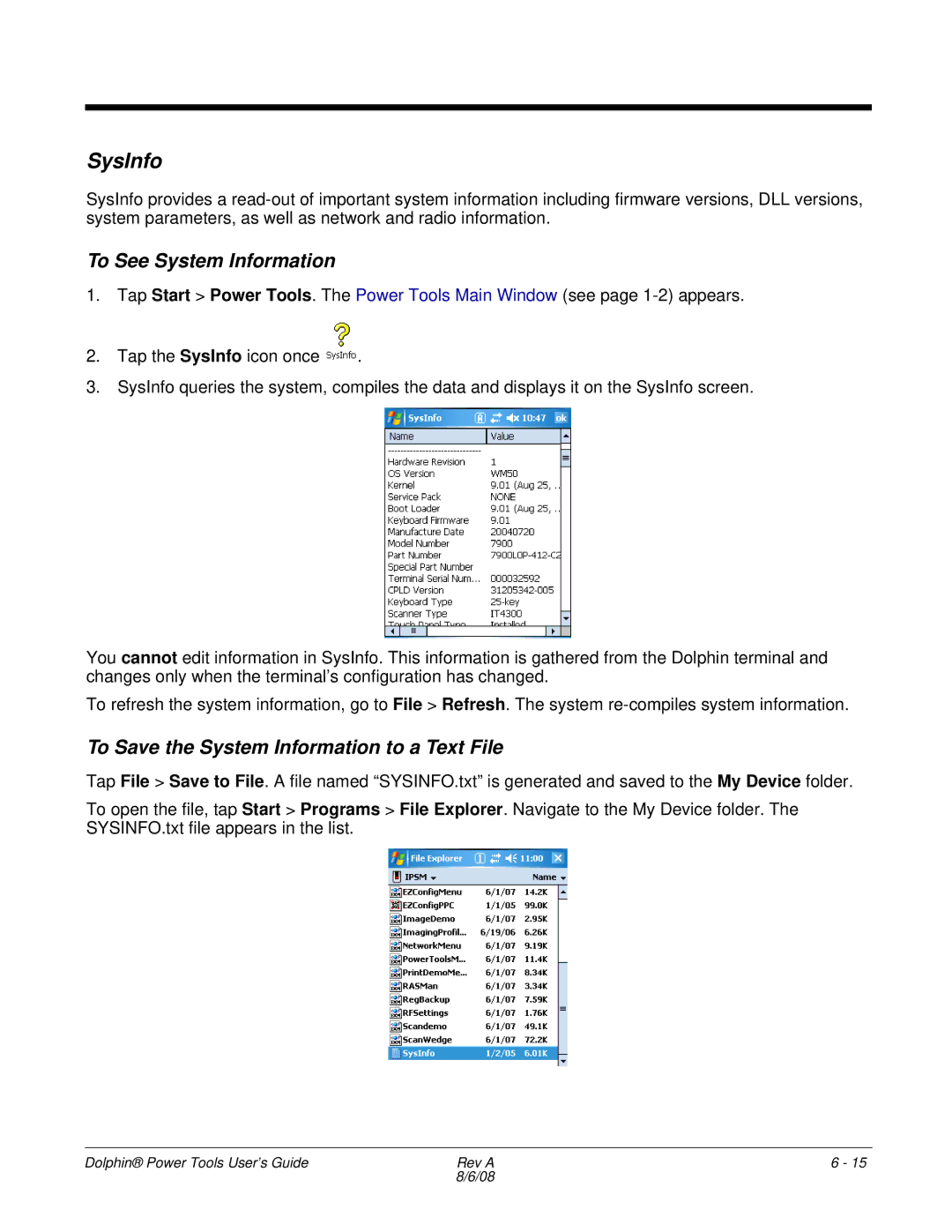SysInfo
SysInfo provides a
To See System Information
1.Tap Start > Power Tools. The Power Tools Main Window (see page
2.Tap the SysInfo icon once ![]() .
.
3.SysInfo queries the system, compiles the data and displays it on the SysInfo screen.
You cannot edit information in SysInfo. This information is gathered from the Dolphin terminal and changes only when the terminal’s configuration has changed.
To refresh the system information, go to File > Refresh. The system
To Save the System Information to a Text File
Tap File > Save to File. A file named “SYSINFO.txt” is generated and saved to the My Device folder.
To open the file, tap Start > Programs > File Explorer. Navigate to the My Device folder. The SYSINFO.txt file appears in the list.
Dolphin® Power Tools User’s Guide | Rev A | 6 - 15 |
| 8/6/08 |
|