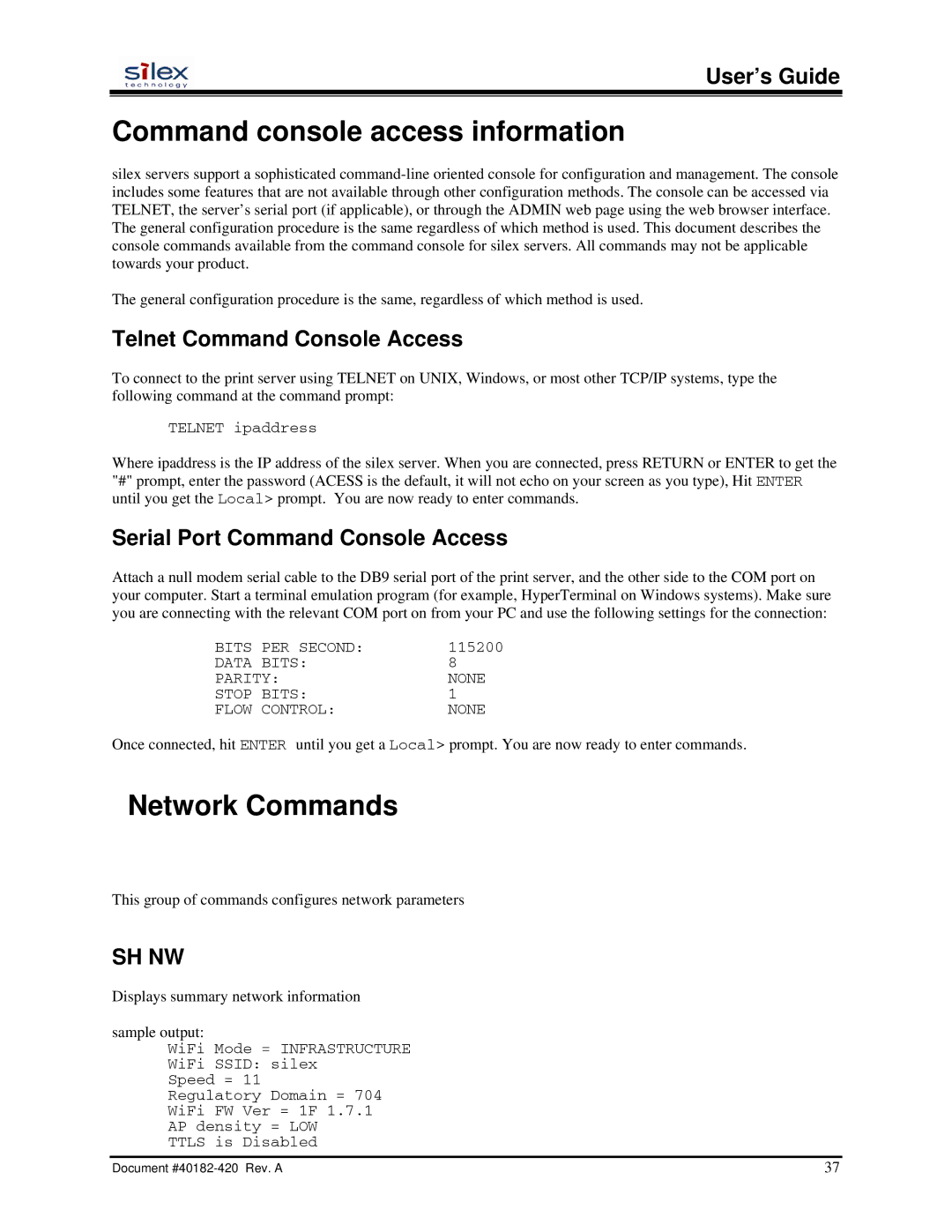User’s Guide
Command console access information
silex servers support a sophisticated
The general configuration procedure is the same, regardless of which method is used.
Telnet Command Console Access
To connect to the print server using TELNET on UNIX, Windows, or most other TCP/IP systems, type the following command at the command prompt:
TELNET ipaddress
Where ipaddress is the IP address of the silex server. When you are connected, press RETURN or ENTER to get the "#" prompt, enter the password (ACESS is the default, it will not echo on your screen as you type), Hit ENTER until you get the Local> prompt. You are now ready to enter commands.
Serial Port Command Console Access
Attach a null modem serial cable to the DB9 serial port of the print server, and the other side to the COM port on your computer. Start a terminal emulation program (for example, HyperTerminal on Windows systems). Make sure you are connecting with the relevant COM port on from your PC and use the following settings for the connection:
BITS PER SECOND: | 115200 | |
DATA BITS: | 8 | |
PARITY: | NONE | |
STOP | BITS: | 1 |
FLOW | CONTROL: | NONE |
Once connected, hit ENTER until you get a Local> prompt. You are now ready to enter commands.
Network Commands
This group of commands configures network parameters
SH NW
Displays summary network information sample output:
WiFi Mode = INFRASTRUCTURE
WiFi SSID: silex
Speed = 11
Regulatory Domain = 704
WiFi FW Ver = 1F 1.7.1
AP density = LOW
TTLS is Disabled
Document | 37 |