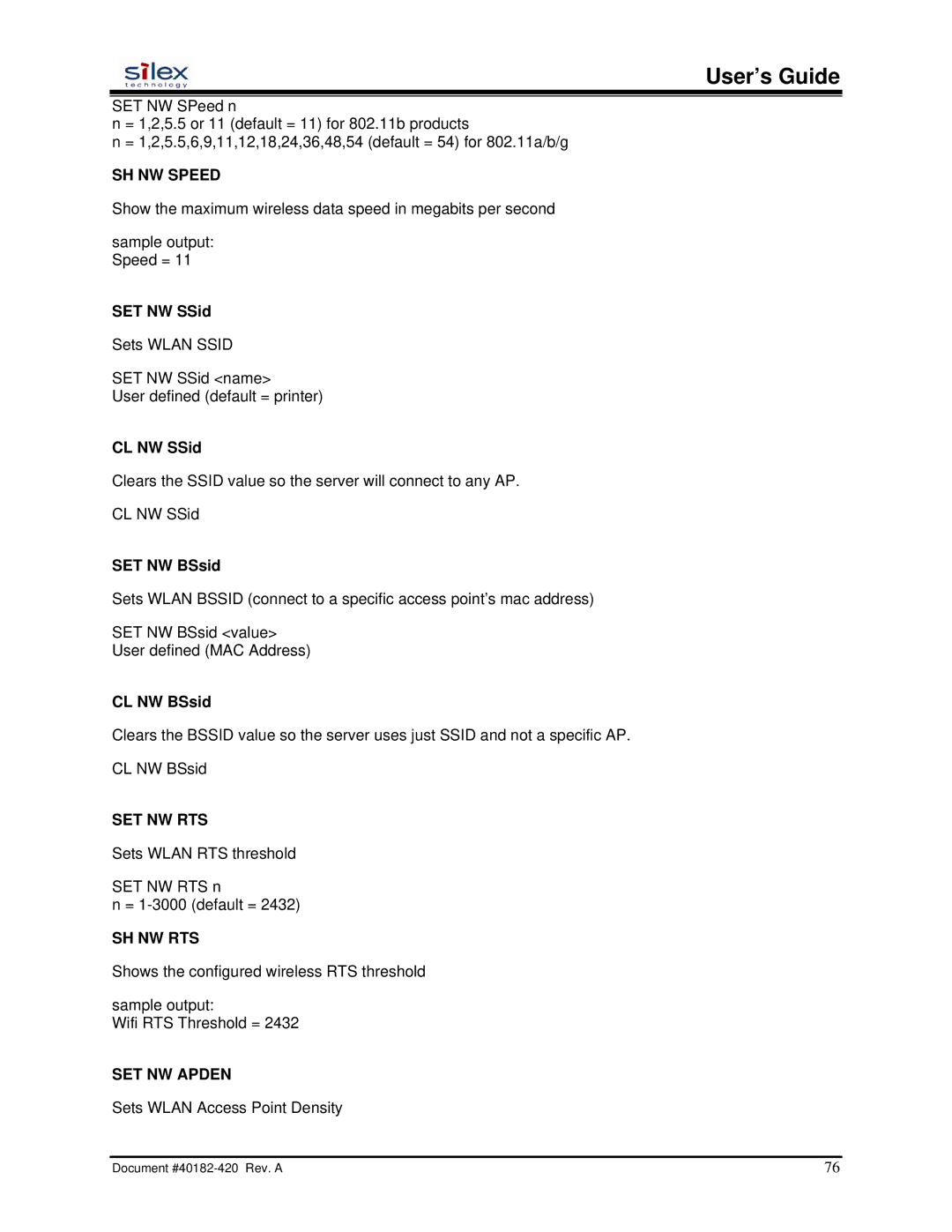User’s Guide
SET NW SPeed n
n = 1,2,5.5 or 11 (default = 11) for 802.11b products
n = 1,2,5.5,6,9,11,12,18,24,36,48,54 (default = 54) for 802.11a/b/g
SH NW SPEED
Show the maximum wireless data speed in megabits per second
sample output: Speed = 11
SET NW SSid
Sets WLAN SSID
SET NW SSid <name>
User defined (default = printer)
CL NW SSid
Clears the SSID value so the server will connect to any AP.
CL NW SSid
SET NW BSsid
Sets WLAN BSSID (connect to a specific access point’s mac address)
SET NW BSsid <value>
User defined (MAC Address)
CL NW BSsid
Clears the BSSID value so the server uses just SSID and not a specific AP.
CL NW BSsid
SET NW RTS
Sets WLAN RTS threshold
SET NW RTS n
n =
SH NW RTS
Shows the configured wireless RTS threshold
sample output:
Wifi RTS Threshold = 2432
SET NW APDEN
Sets WLAN Access Point Density
Document | 76 |