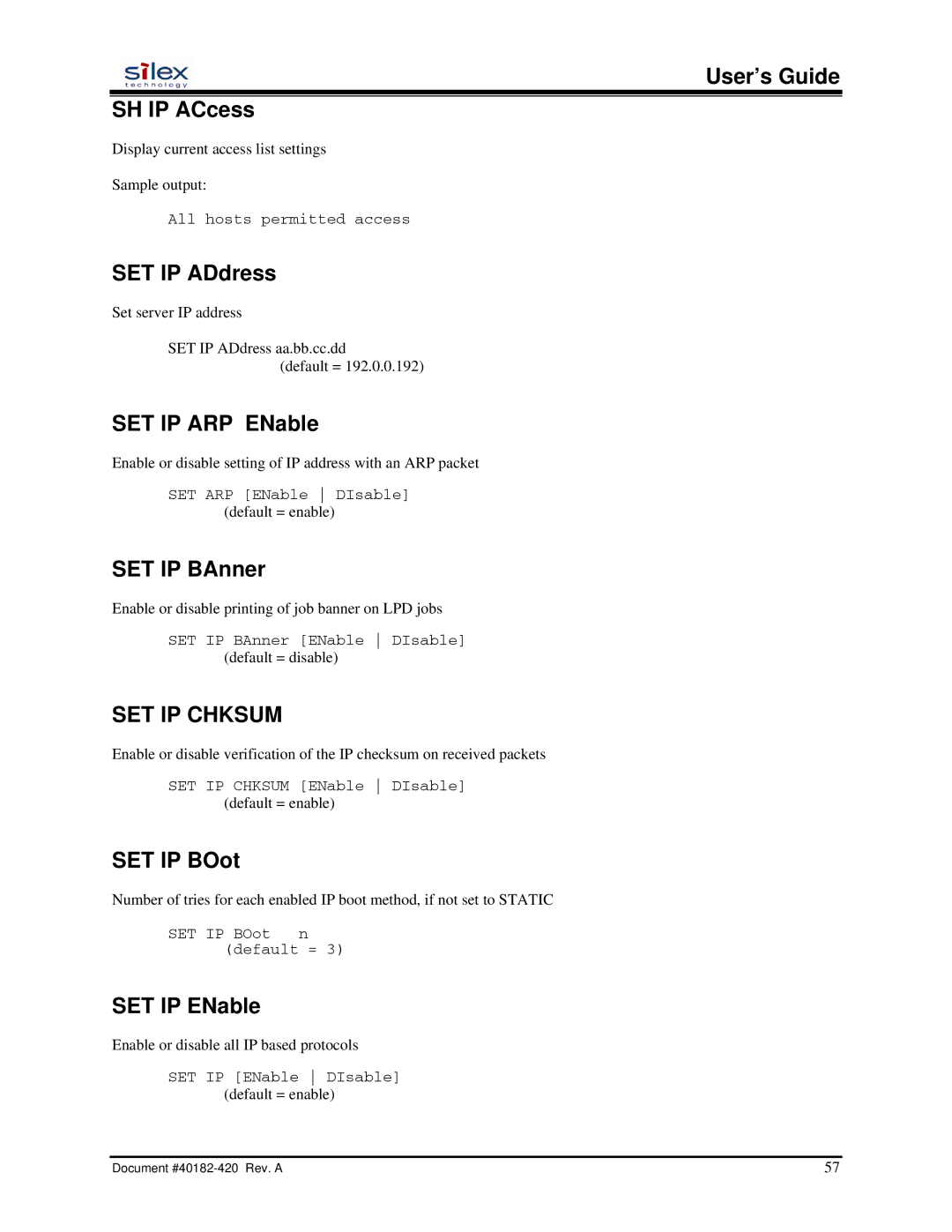User’s Guide
SH IP ACcess
Display current access list settings
Sample output:
All hosts permitted access
SET IP ADdress
Set server IP address
SET IP ADdress aa.bb.cc.dd
(default = 192.0.0.192)
SET IP ARP ENable
Enable or disable setting of IP address with an ARP packet
SET ARP [ENable DIsable]
(default = enable)
SET IP BAnner
Enable or disable printing of job banner on LPD jobs
SET IP BAnner [ENable DIsable]
(default = disable)
SET IP CHKSUM
Enable or disable verification of the IP checksum on received packets
SET IP CHKSUM [ENable DIsable]
(default = enable)
SET IP BOot
Number of tries for each enabled IP boot method, if not set to STATIC
SET IP BOot n (default = 3)
SET IP ENable
Enable or disable all IP based protocols
SET IP [ENable DIsable]
(default = enable)
Document | 57 |