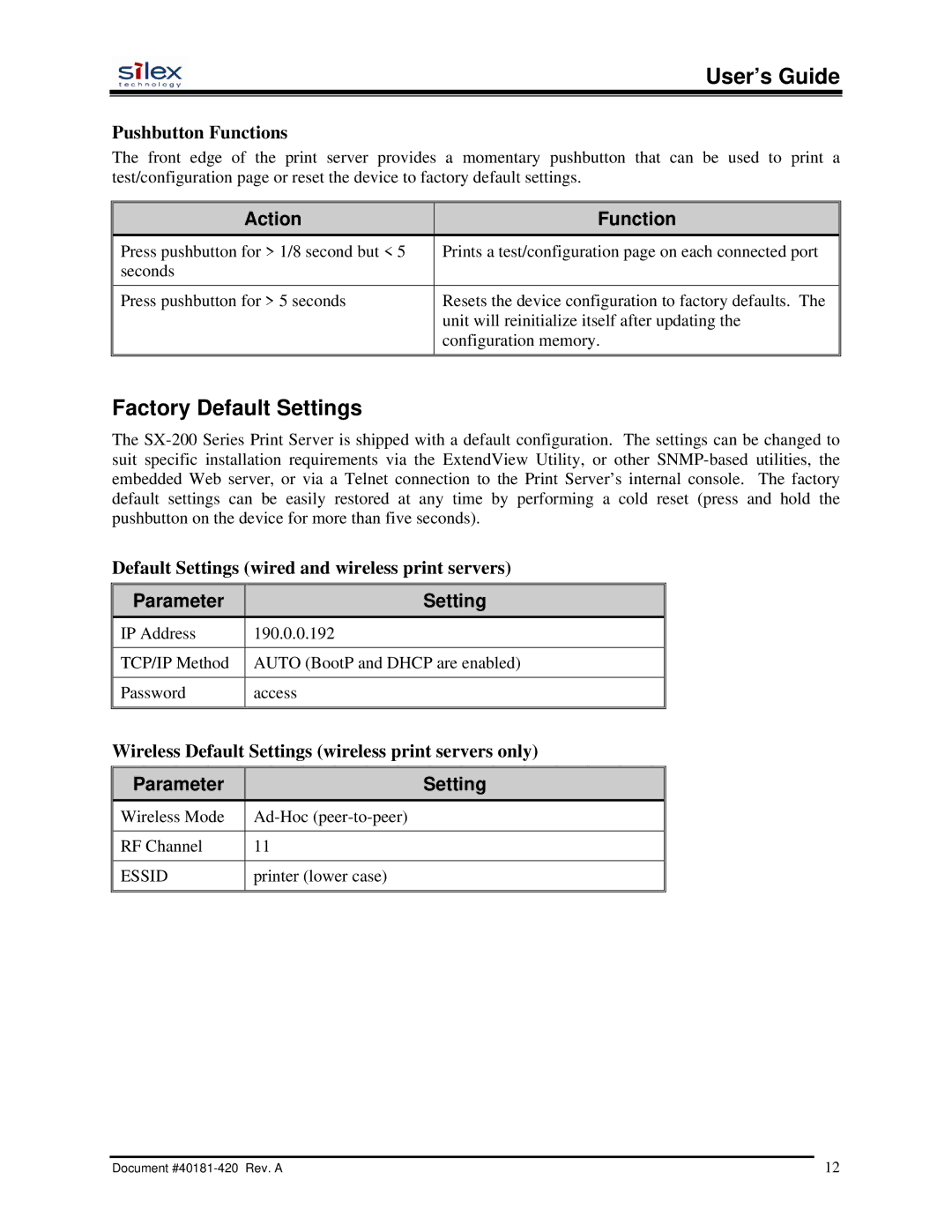User’s Guide
Pushbutton Functions
The front edge of the print server provides a momentary pushbutton that can be used to print a test/configuration page or reset the device to factory default settings.
Action | Function |
Press pushbutton for > 1/8 second but < 5 | Prints a test/configuration page on each connected port |
seconds |
|
|
|
Press pushbutton for > 5 seconds | Resets the device configuration to factory defaults. The |
| unit will reinitialize itself after updating the |
| configuration memory. |
|
|
Factory Default Settings
The
Default Settings (wired and wireless print servers)
Parameter | Setting |
IP Address | 190.0.0.192 |
|
|
TCP/IP Method | AUTO (BootP and DHCP are enabled) |
|
|
Password | access |
|
|
Wireless Default Settings (wireless print servers only)
Parameter | Setting |
Wireless Mode | |
|
|
RF Channel | 11 |
|
|
ESSID | printer (lower case) |
|
|
Document | 12 |