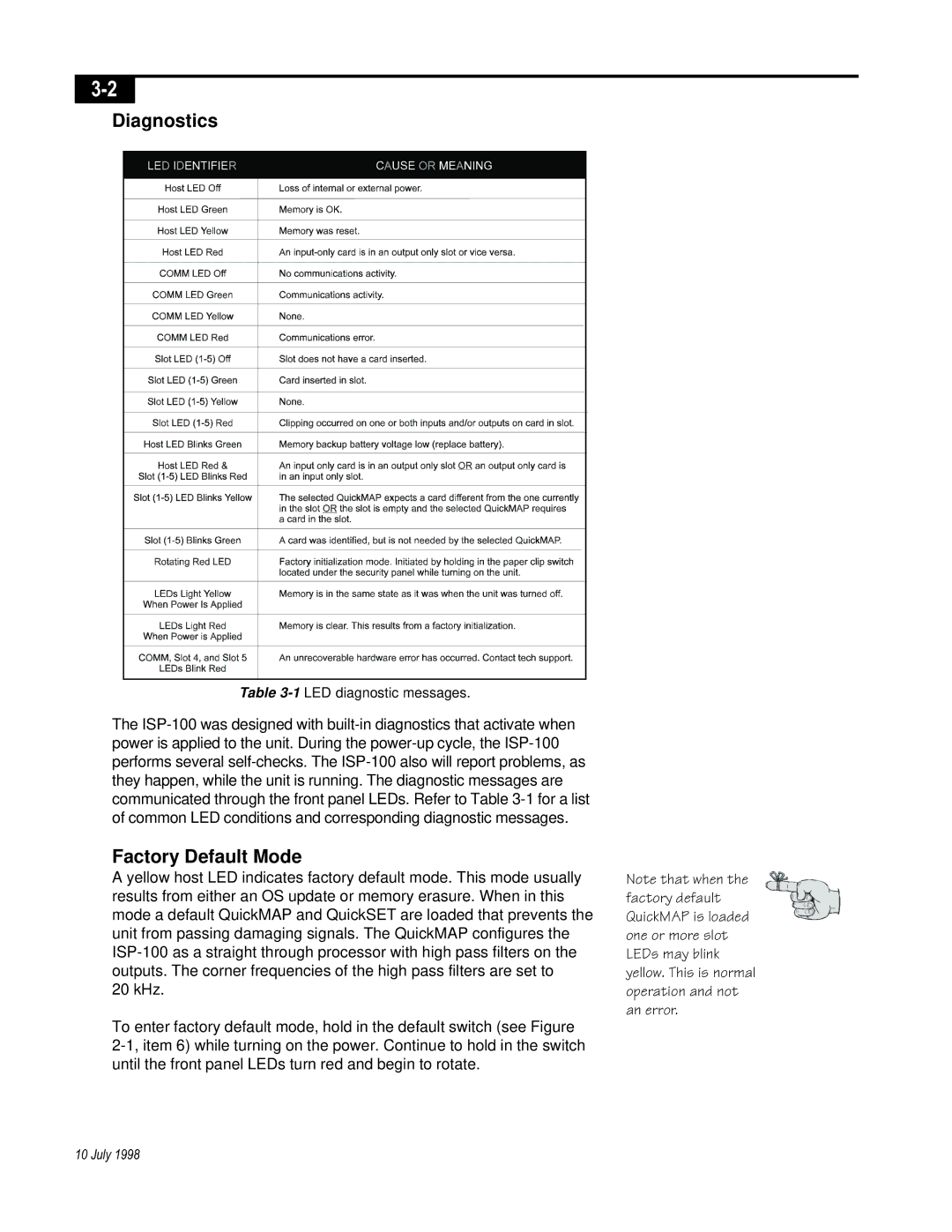Diagnostics
Table
The
Factory Default Mode
A yellow host LED indicates factory default mode. This mode usually results from either an OS update or memory erasure. When in this mode a default QuickMAP and QuickSET are loaded that prevents the unit from passing damaging signals. The QuickMAP configures the
20 kHz.
To enter factory default mode, hold in the default switch (see Figure
Note that when the factory default QuickMAP is loaded one or more slot LEDs may blink yellow. This is normal operation and not an error.
10 July 1998