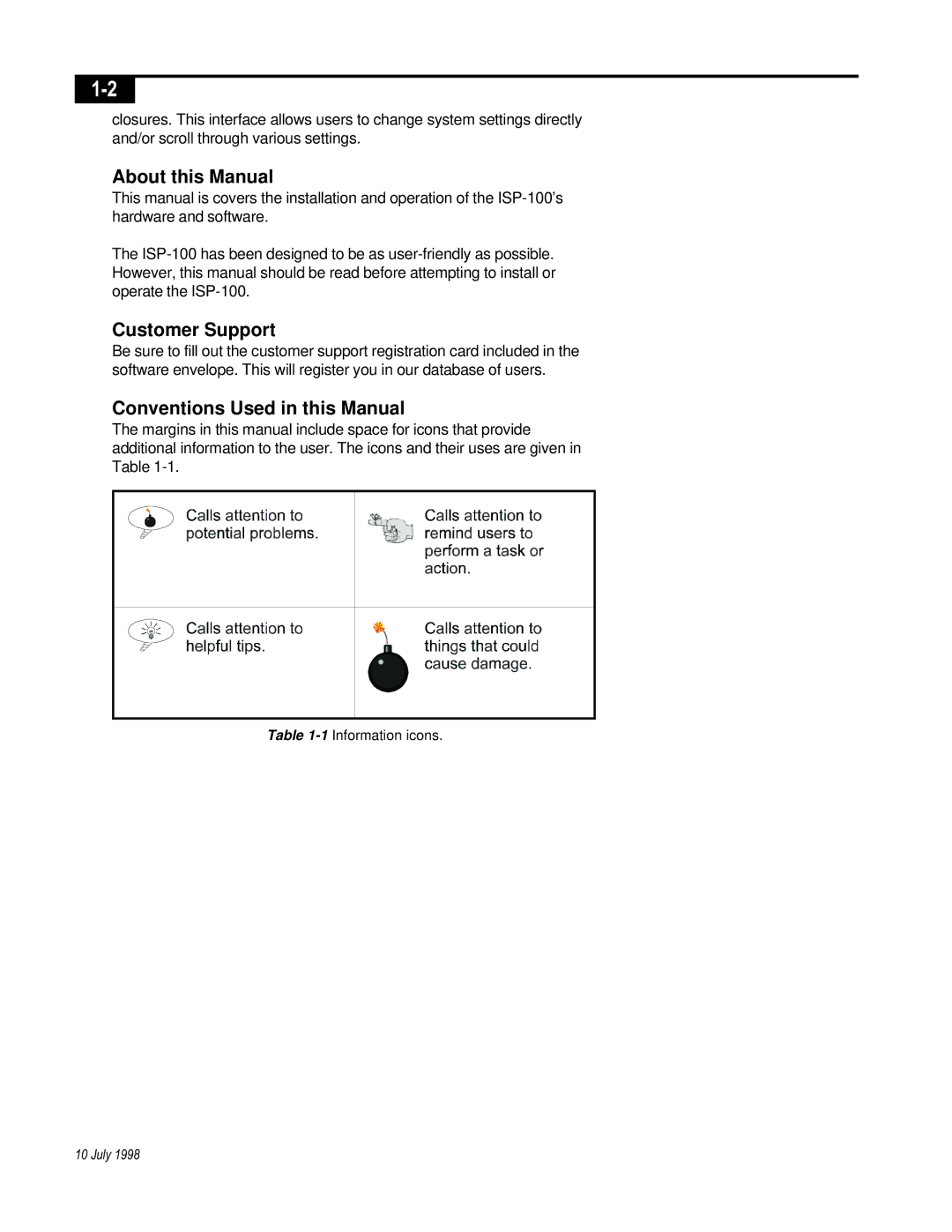closures. This interface allows users to change system settings directly and/or scroll through various settings.
About this Manual
This manual is covers the installation and operation of the
The
Customer Support
Be sure to fill out the customer support registration card included in the software envelope. This will register you in our database of users.
Conventions Used in this Manual
The margins in this manual include space for icons that provide additional information to the user. The icons and their uses are given in Table
Table
10 July 1998