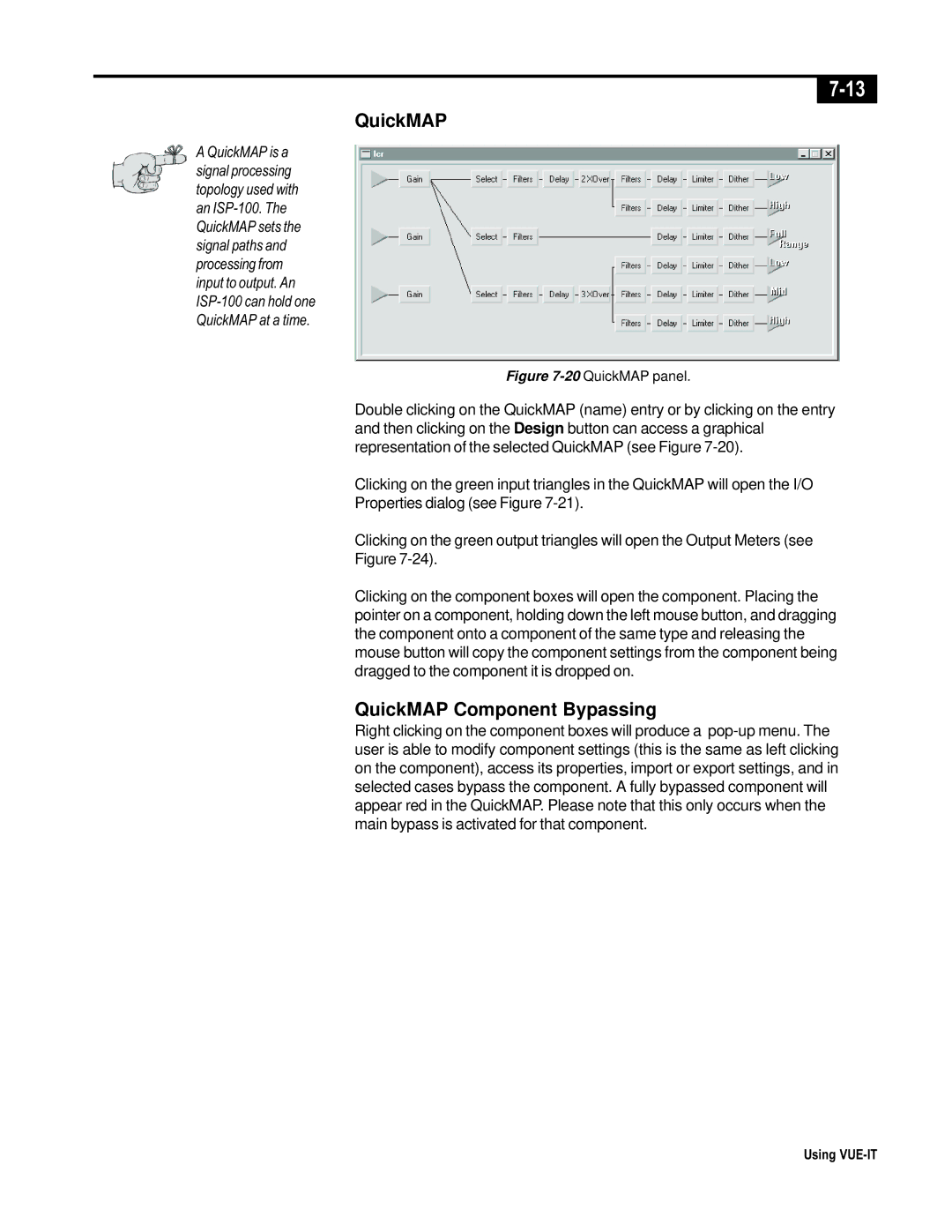A QuickMAP is a signal processing topology used with an
QuickMAP
Figure 7-20 QuickMAP panel.
Double clicking on the QuickMAP (name) entry or by clicking on the entry and then clicking on the Design button can access a graphical representation of the selected QuickMAP (see Figure
Clicking on the green input triangles in the QuickMAP will open the I/O Properties dialog (see Figure
Clicking on the green output triangles will open the Output Meters (see Figure
Clicking on the component boxes will open the component. Placing the pointer on a component, holding down the left mouse button, and dragging the component onto a component of the same type and releasing the mouse button will copy the component settings from the component being dragged to the component it is dropped on.
QuickMAP Component Bypassing
Right clicking on the component boxes will produce a
Using