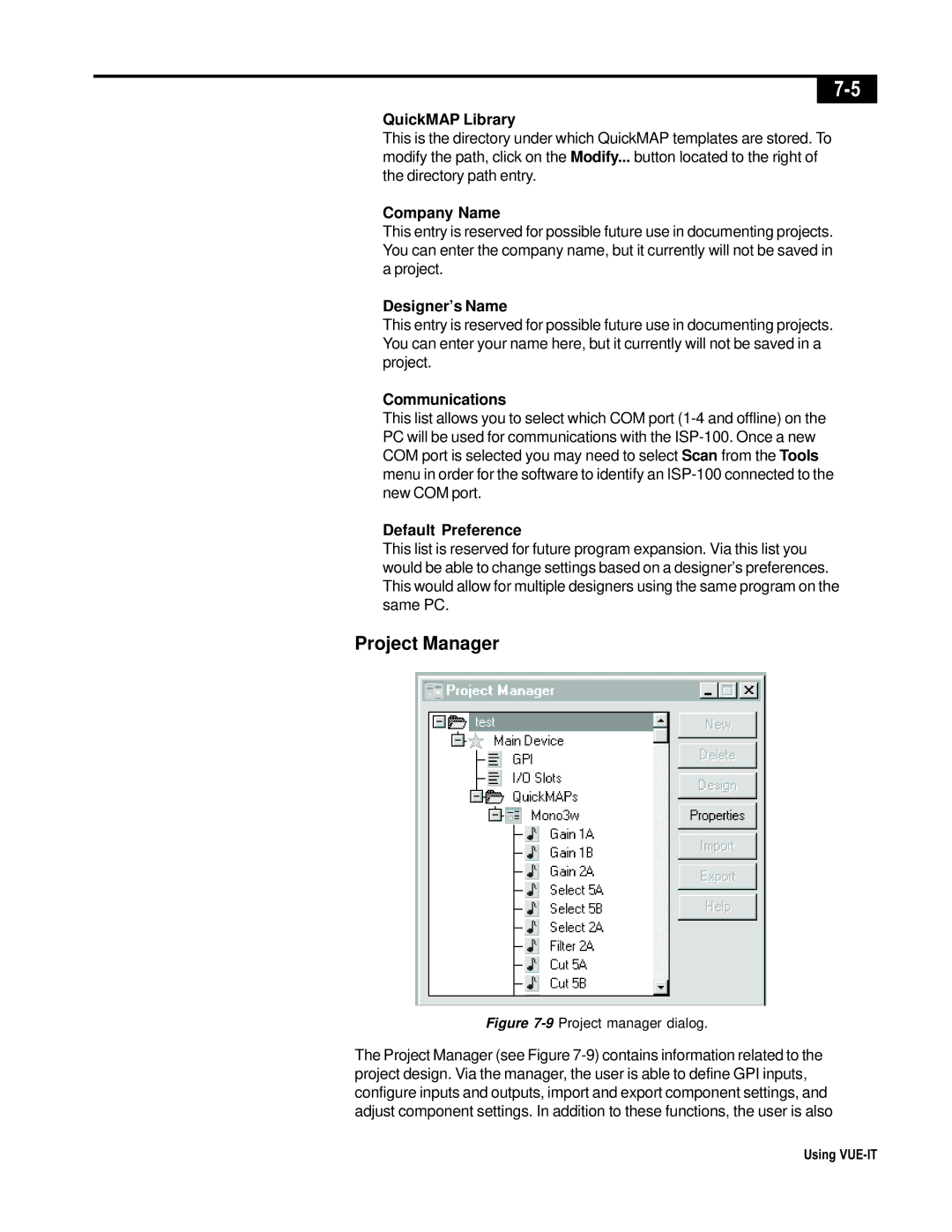QuickMAP Library
This is the directory under which QuickMAP templates are stored. To modify the path, click on the Modify... button located to the right of the directory path entry.
Company Name
This entry is reserved for possible future use in documenting projects. You can enter the company name, but it currently will not be saved in a project.
Designer’s Name
This entry is reserved for possible future use in documenting projects. You can enter your name here, but it currently will not be saved in a project.
Communications
This list allows you to select which COM port
Default Preference
This list is reserved for future program expansion. Via this list you would be able to change settings based on a designer’s preferences. This would allow for multiple designers using the same program on the same PC.