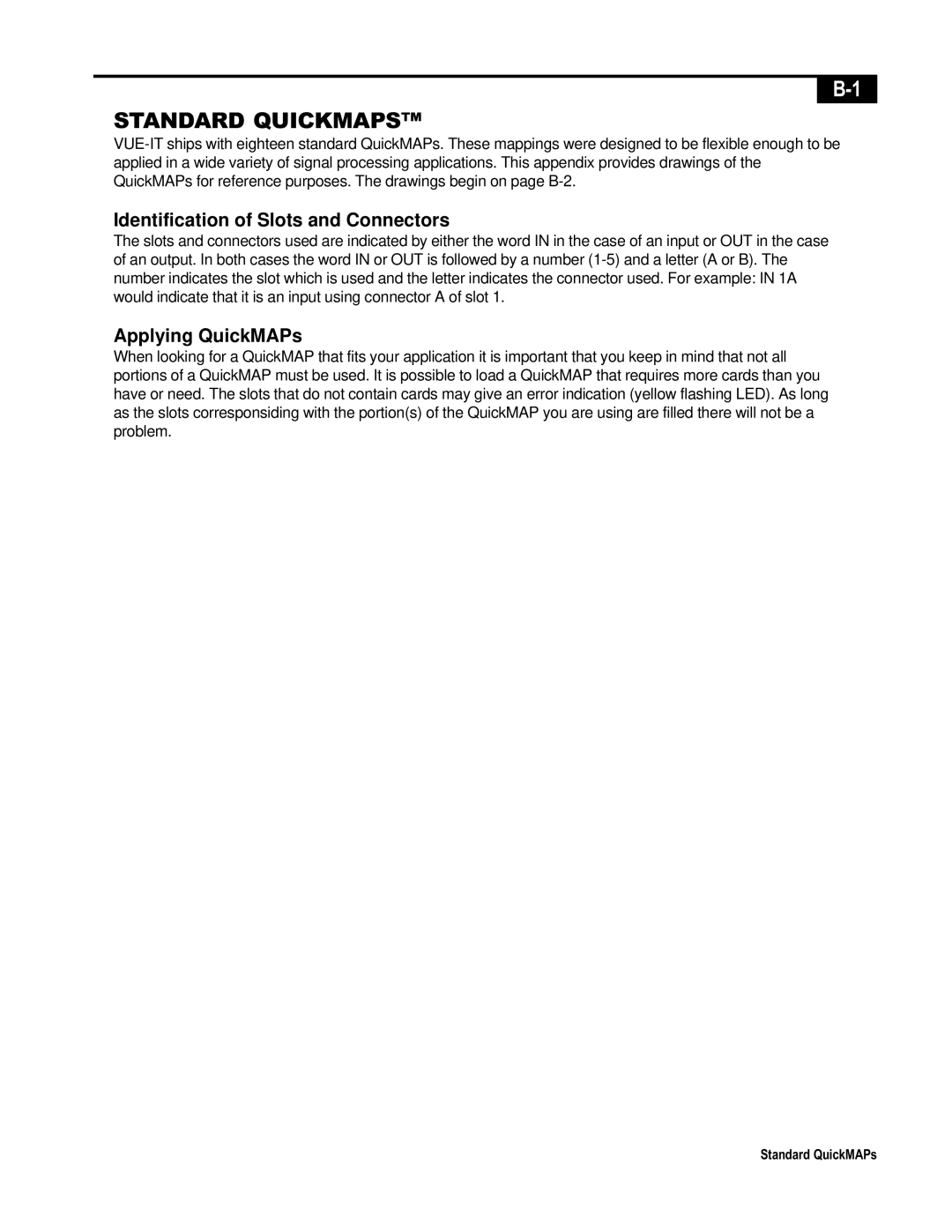STANDARD QUICKMAPS™
Identification of Slots and Connectors
The slots and connectors used are indicated by either the word IN in the case of an input or OUT in the case of an output. In both cases the word IN or OUT is followed by a number
Applying QuickMAPs
When looking for a QuickMAP that fits your application it is important that you keep in mind that not all portions of a QuickMAP must be used. It is possible to load a QuickMAP that requires more cards than you have or need. The slots that do not contain cards may give an error indication (yellow flashing LED). As long as the slots corresponsiding with the portion(s) of the QuickMAP you are using are filled there will not be a problem.
Standard QuickMAPs