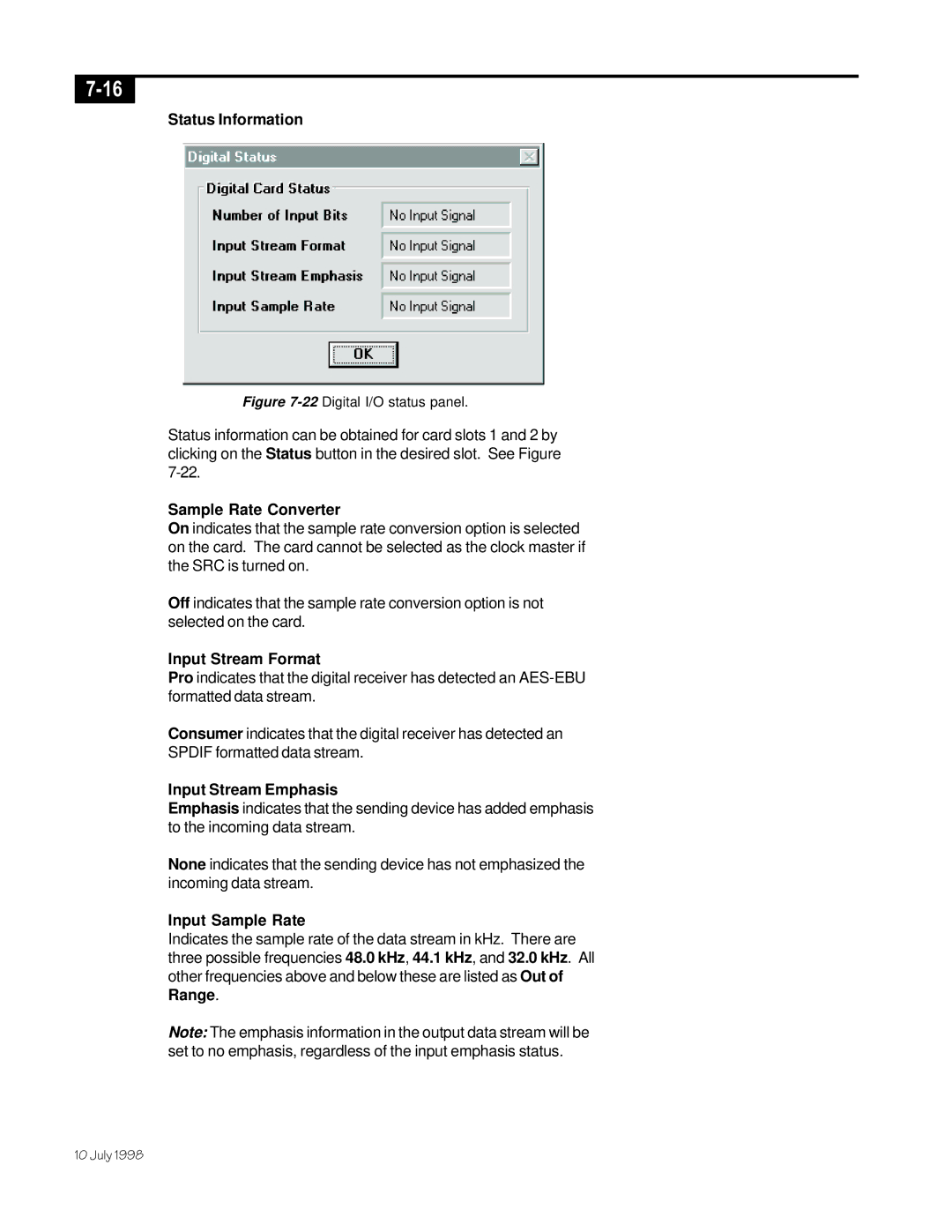![]()
Status Information
Figure 7-22 Digital I/O status panel.
Status information can be obtained for card slots 1 and 2 by clicking on the Status button in the desired slot. See Figure
Sample Rate Converter
On indicates that the sample rate conversion option is selected on the card. The card cannot be selected as the clock master if the SRC is turned on.
Off indicates that the sample rate conversion option is not selected on the card.
Input Stream Format
Pro indicates that the digital receiver has detected an
Consumer indicates that the digital receiver has detected an SPDIF formatted data stream.
Input Stream Emphasis
Emphasis indicates that the sending device has added emphasis to the incoming data stream.
None indicates that the sending device has not emphasized the incoming data stream.
Input Sample Rate
Indicates the sample rate of the data stream in kHz. There are three possible frequencies 48.0 kHz, 44.1 kHz, and 32.0 kHz. All other frequencies above and below these are listed as Out of Range.
Note: The emphasis information in the output data stream will be set to no emphasis, regardless of the input emphasis status.
10 July 1998