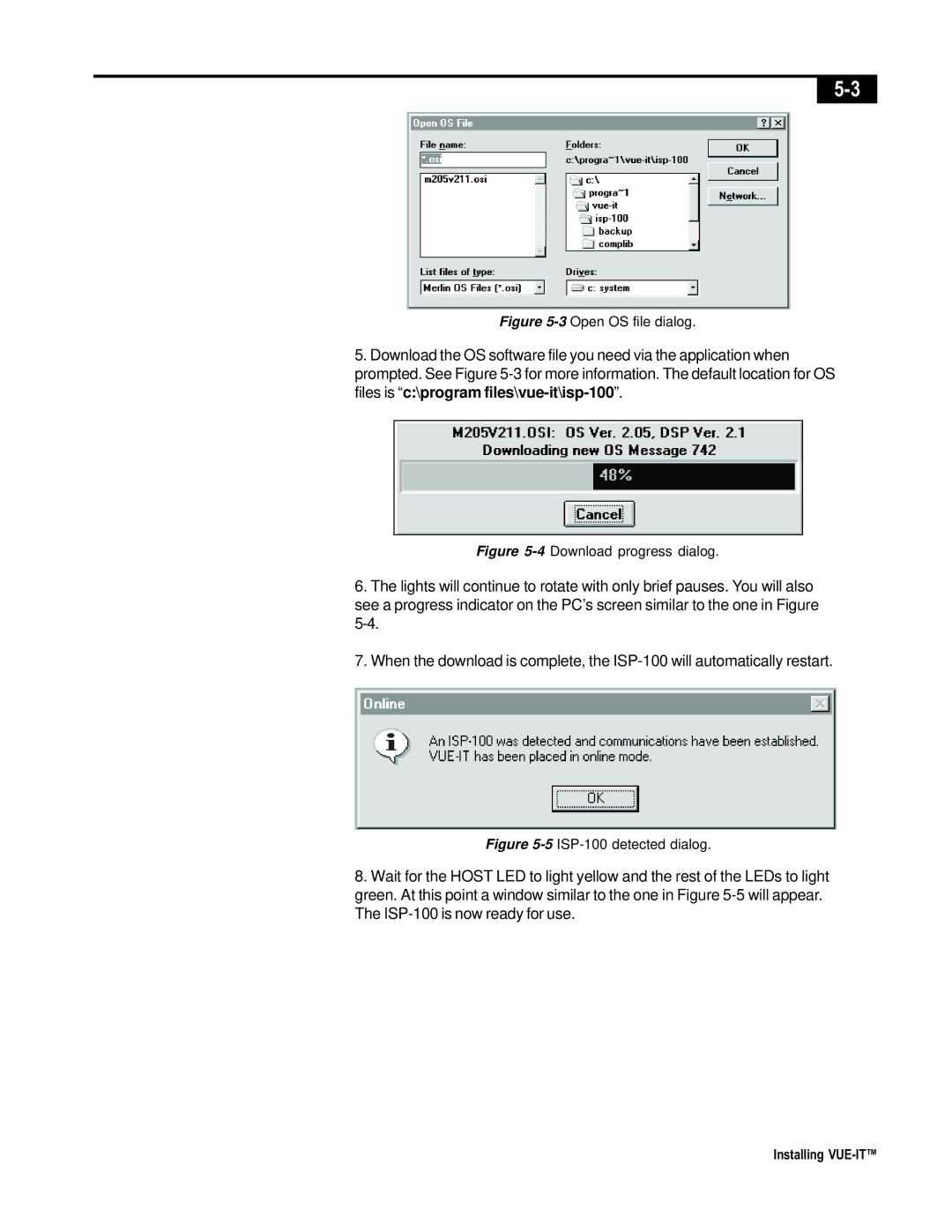Figure 5-3 Open OS file dialog.
5.Download the OS software file you need via the application when prompted. See Figure
Figure 5-4 Download progress dialog.
6.The lights will continue to rotate with only brief pauses. You will also see a progress indicator on the PC’s screen similar to the one in Figure
7.When the download is complete, the
Figure 5-5 ISP-100 detected dialog.
8.Wait for the HOST LED to light yellow and the rest of the LEDs to light green. At this point a window similar to the one in Figure
Installing