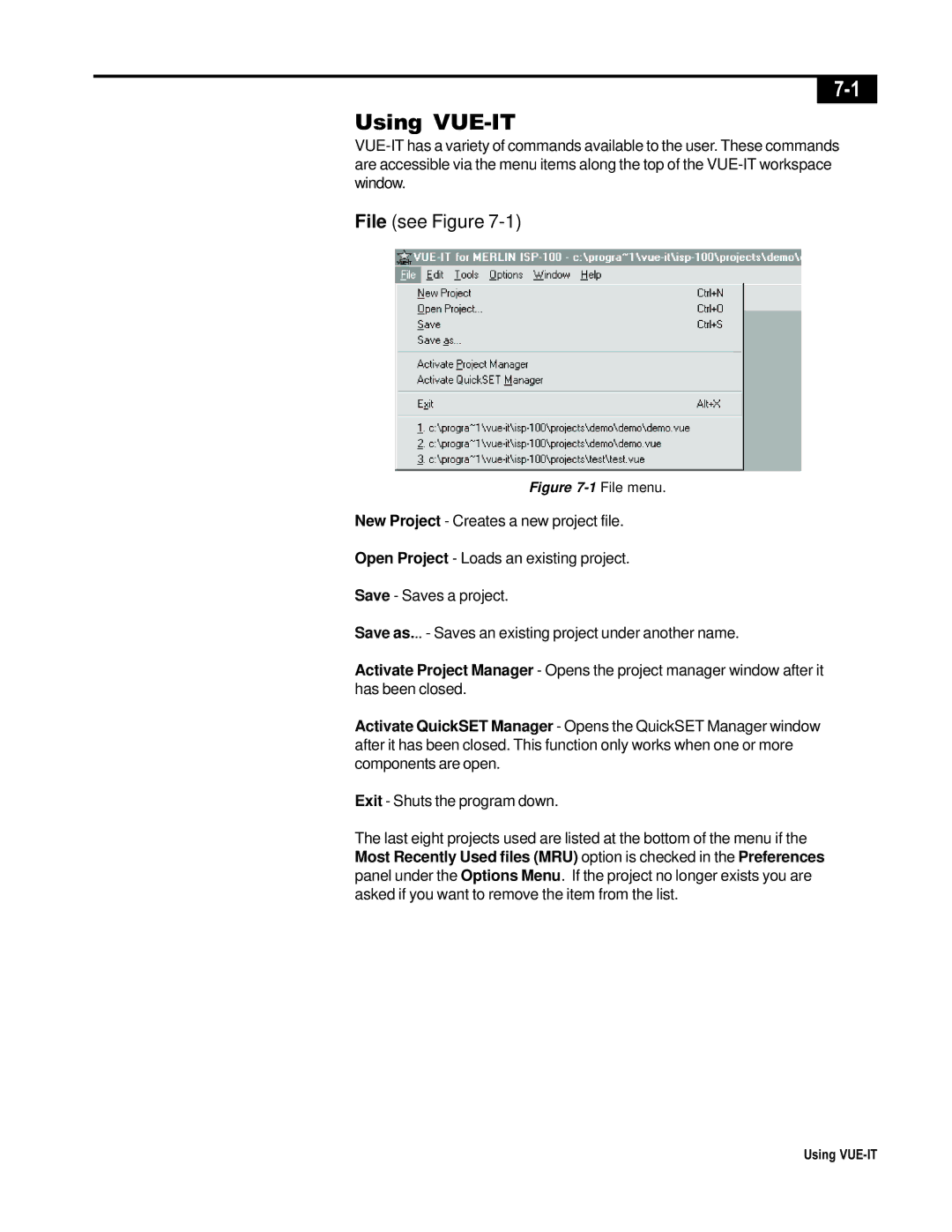Using VUE-IT
File (see Figure 7-1)
Figure 7-1 File menu.
New Project - Creates a new project file.
Open Project - Loads an existing project.
Save - Saves a project.
Save as... - Saves an existing project under another name.
Activate Project Manager - Opens the project manager window after it has been closed.
Activate QuickSET Manager - Opens the QuickSET Manager window after it has been closed. This function only works when one or more components are open.
Exit - Shuts the program down.
The last eight projects used are listed at the bottom of the menu if the Most Recently Used files (MRU) option is checked in the Preferences panel under the Options Menu. If the project no longer exists you are asked if you want to remove the item from the list.
Using