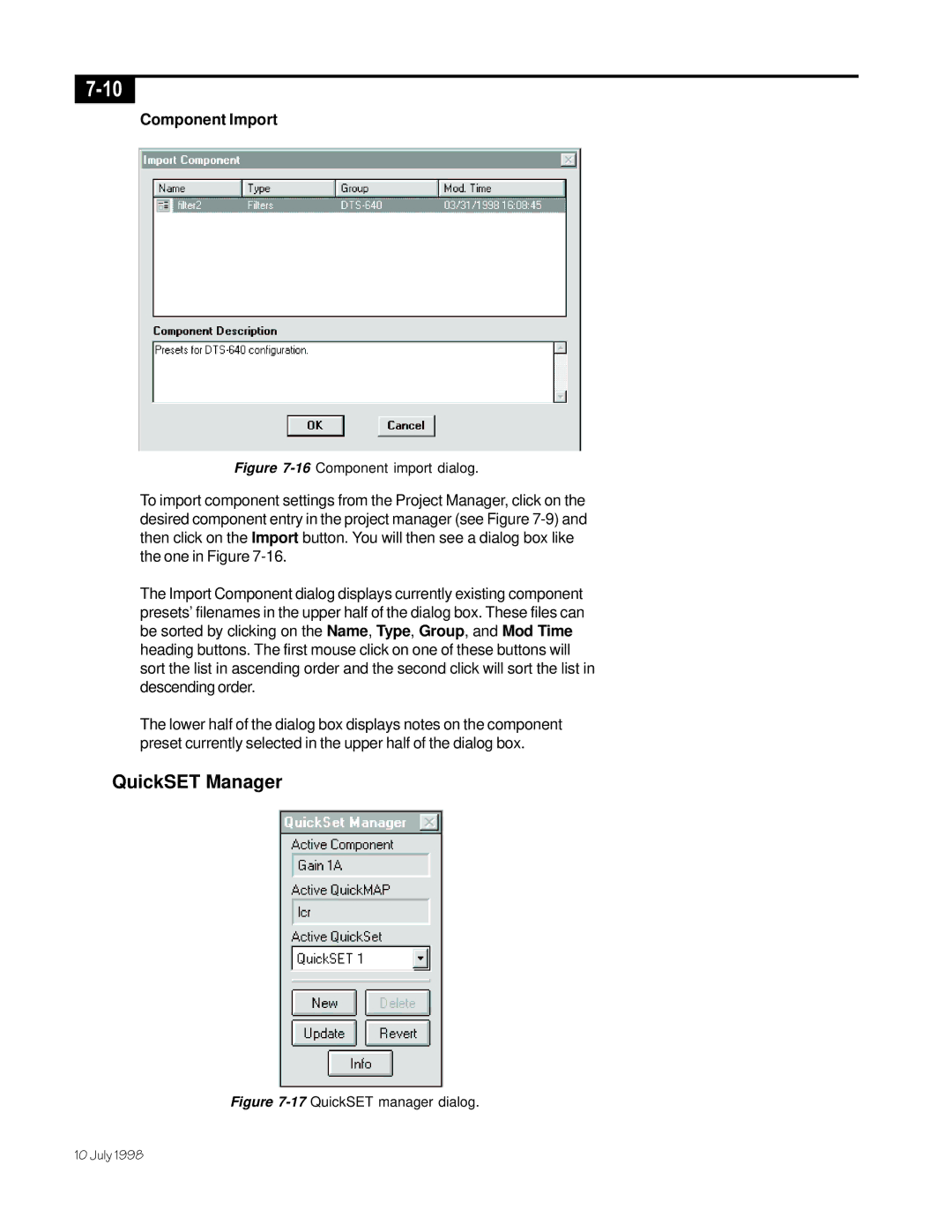![]()
Component Import
Figure 7-16 Component import dialog.
To import component settings from the Project Manager, click on the desired component entry in the project manager (see Figure
The Import Component dialog displays currently existing component presets’ filenames in the upper half of the dialog box. These files can be sorted by clicking on the Name, Type, Group, and Mod Time heading buttons. The first mouse click on one of these buttons will sort the list in ascending order and the second click will sort the list in descending order.
The lower half of the dialog box displays notes on the component preset currently selected in the upper half of the dialog box.