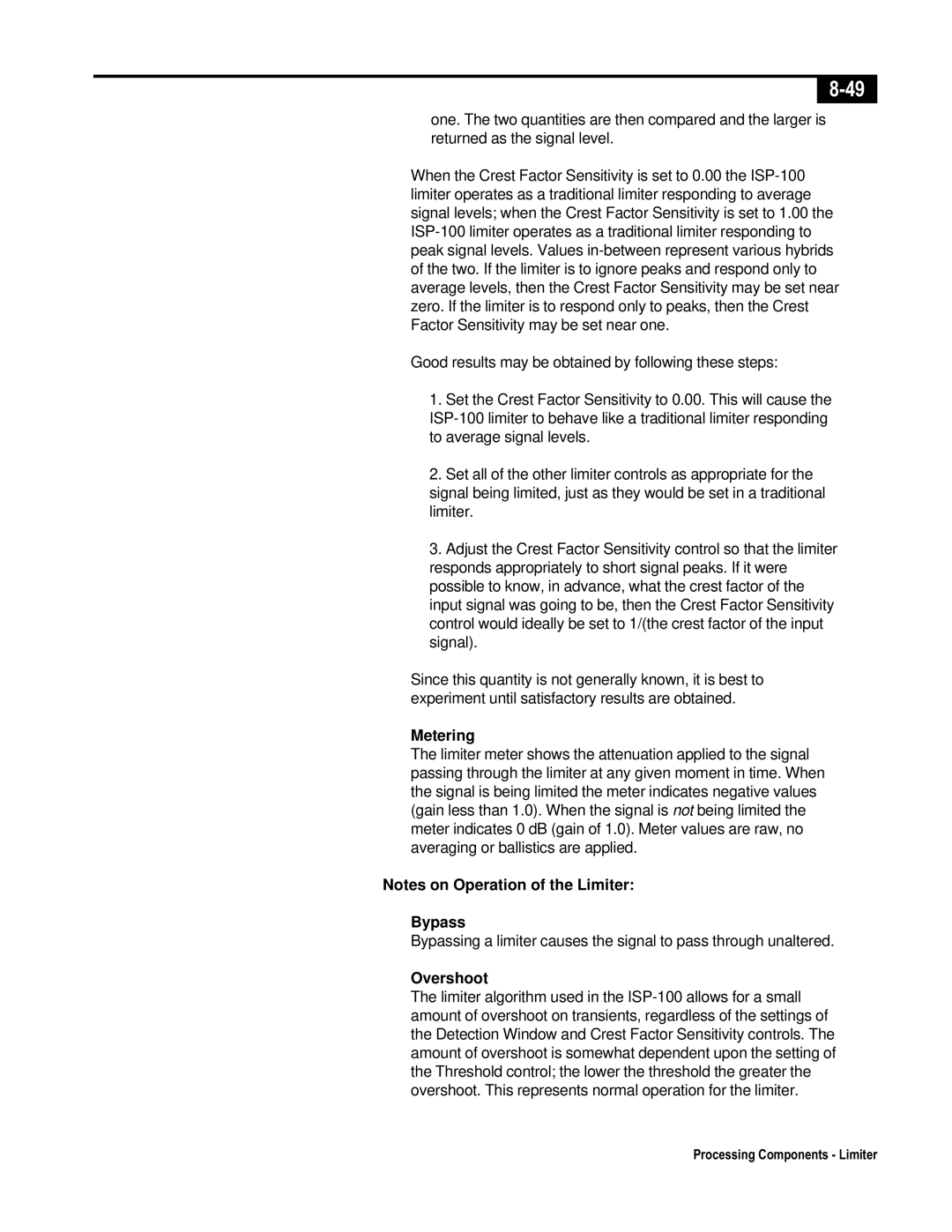one. The two quantities are then compared and the larger is returned as the signal level.
When the Crest Factor Sensitivity is set to 0.00 the
Good results may be obtained by following these steps:
1.Set the Crest Factor Sensitivity to 0.00. This will cause the
2.Set all of the other limiter controls as appropriate for the signal being limited, just as they would be set in a traditional limiter.
3.Adjust the Crest Factor Sensitivity control so that the limiter responds appropriately to short signal peaks. If it were possible to know, in advance, what the crest factor of the input signal was going to be, then the Crest Factor Sensitivity control would ideally be set to 1/(the crest factor of the input signal).
Since this quantity is not generally known, it is best to experiment until satisfactory results are obtained.
Metering
The limiter meter shows the attenuation applied to the signal passing through the limiter at any given moment in time. When the signal is being limited the meter indicates negative values (gain less than 1.0). When the signal is not being limited the meter indicates 0 dB (gain of 1.0). Meter values are raw, no averaging or ballistics are applied.
Notes on Operation of the Limiter:
Bypass
Bypassing a limiter causes the signal to pass through unaltered.
Overshoot
The limiter algorithm used in the
Processing Components - Limiter