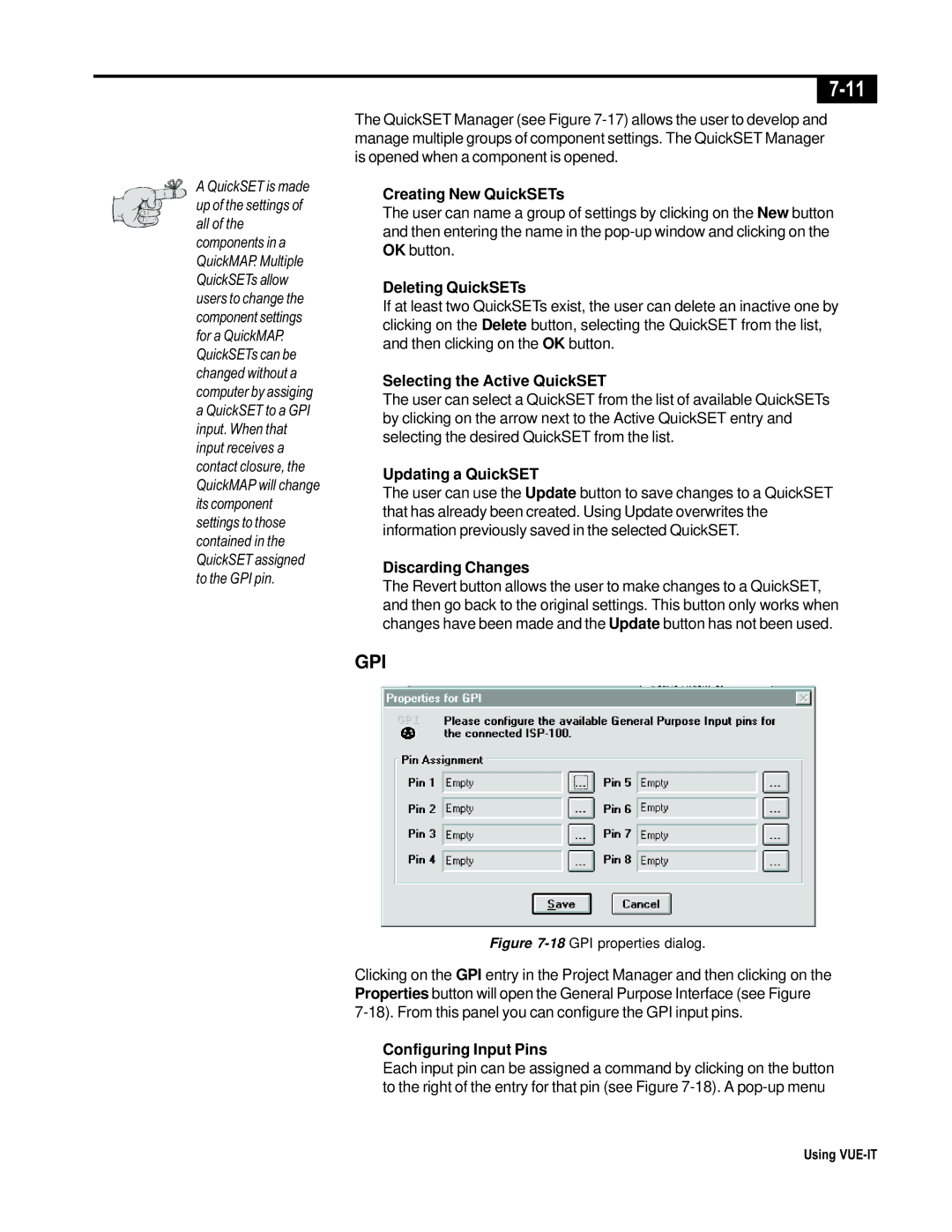A QuickSET is made up of the settings of all of the components in a QuickMAP. Multiple QuickSETs allow users to change the component settings for a QuickMAP. QuickSETs can be changed without a computer by assiging a QuickSET to a GPI input. When that input receives a contact closure, the QuickMAP will change its component settings to those contained in the QuickSET assigned to the GPI pin.
The QuickSET Manager (see Figure
Creating New QuickSETs
The user can name a group of settings by clicking on the New button and then entering the name in the
Deleting QuickSETs
If at least two QuickSETs exist, the user can delete an inactive one by clicking on the Delete button, selecting the QuickSET from the list, and then clicking on the OK button.
Selecting the Active QuickSET
The user can select a QuickSET from the list of available QuickSETs by clicking on the arrow next to the Active QuickSET entry and selecting the desired QuickSET from the list.
Updating a QuickSET
The user can use the Update button to save changes to a QuickSET that has already been created. Using Update overwrites the information previously saved in the selected QuickSET.
Discarding Changes
The Revert button allows the user to make changes to a QuickSET, and then go back to the original settings. This button only works when changes have been made and the Update button has not been used.
GPI
Figure 7-18 GPI properties dialog.
Clicking on the GPI entry in the Project Manager and then clicking on the Properties button will open the General Purpose Interface (see Figure
Configuring Input Pins
Each input pin can be assigned a command by clicking on the button to the right of the entry for that pin (see Figure
Using