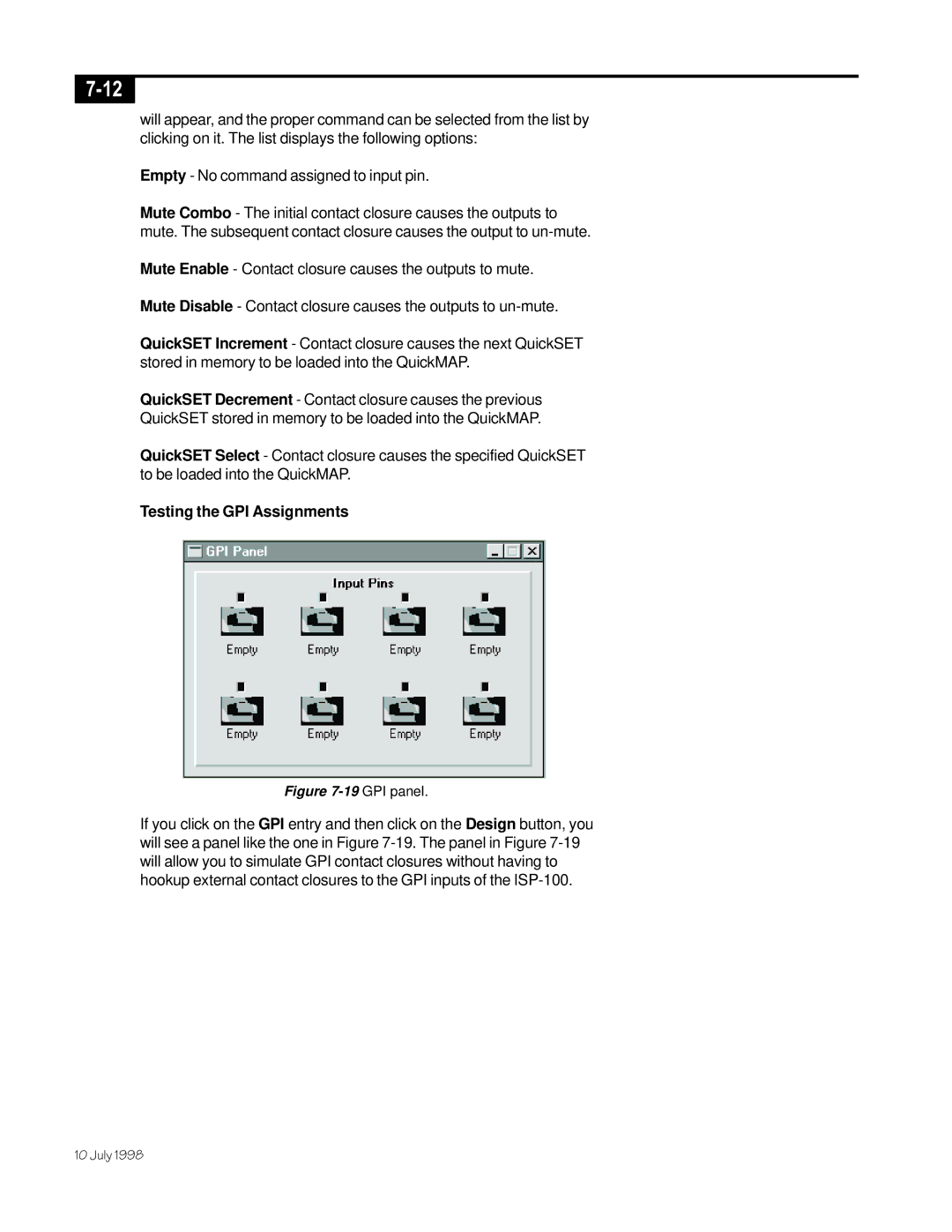![]()
will appear, and the proper command can be selected from the list by clicking on it. The list displays the following options:
Empty - No command assigned to input pin.
Mute Combo - The initial contact closure causes the outputs to mute. The subsequent contact closure causes the output to
Mute Enable - Contact closure causes the outputs to mute.
Mute Disable - Contact closure causes the outputs to
QuickSET Increment - Contact closure causes the next QuickSET stored in memory to be loaded into the QuickMAP.
QuickSET Decrement - Contact closure causes the previous QuickSET stored in memory to be loaded into the QuickMAP.
QuickSET Select - Contact closure causes the specified QuickSET to be loaded into the QuickMAP.
Testing the GPI Assignments
Figure 7-19 GPI panel.
If you click on the GPI entry and then click on the Design button, you will see a panel like the one in Figure
10 July 1998